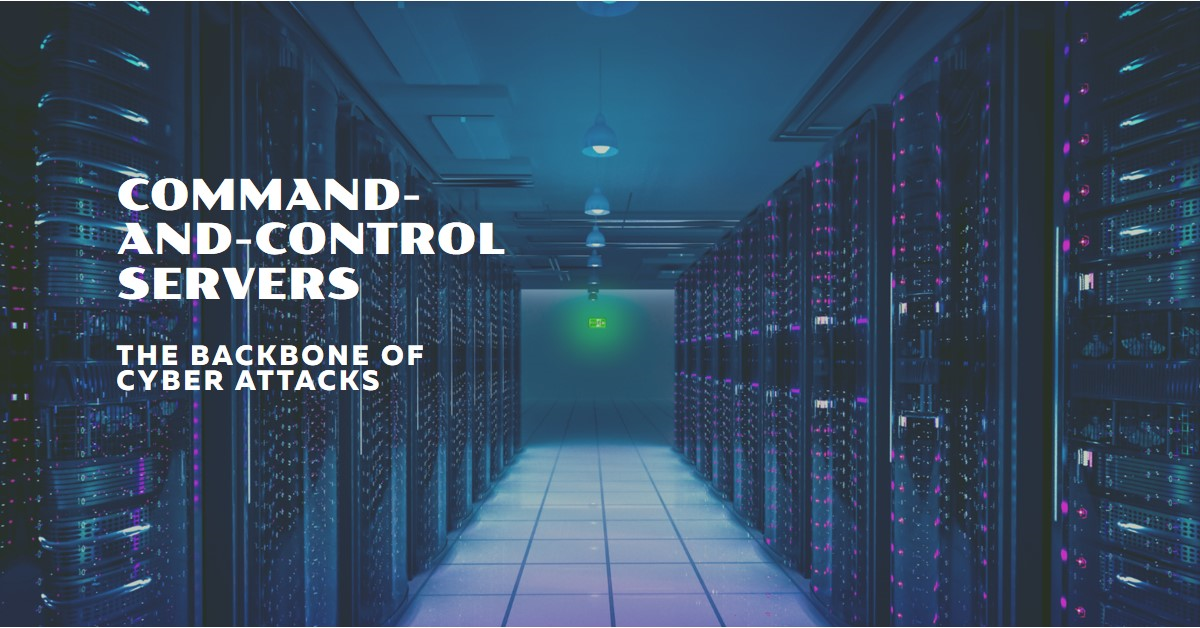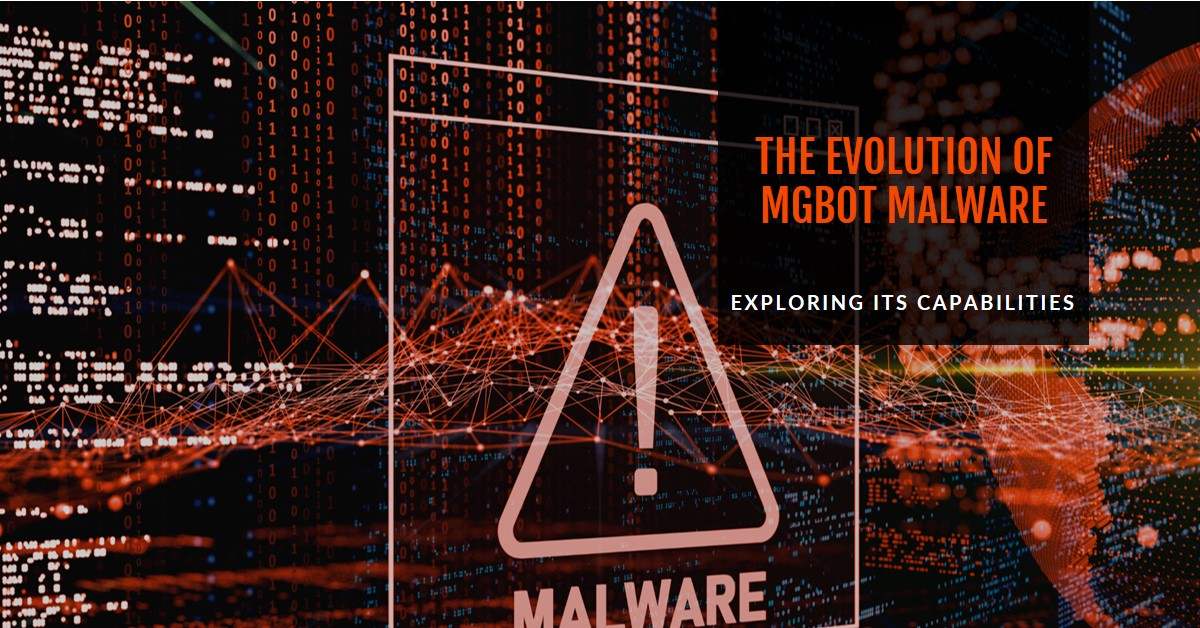Understanding the Fundamentals of Computer Networks
Computer networks are the backbone of modern digital communication, allowing computers and devices to share data and resources regardless of their geographical location. Understanding the fundamental concepts, types, and architectures of computer networks can provide valuable insights into how information is seamlessly transmitted across the globe. This overview explores the essence of computer networks, including their types, components, and how they operate.
What Are Computer Networks?
At its simplest, a computer network is a collection of interconnected computers and devices that communicate with each other to share resources, data, and applications. This connection can be established using either wired or wireless technologies, enabling users to exchange information and utilize shared resources efficiently.
Types of Computer Networks
Local Area Network (LAN)
- A LAN is a network confined to a small geographic area, such as a single building, office, or campus. It is designed for high-speed data exchange and connectivity between computers and devices within this limited area.
- Usage: LANs are commonly used in schools, offices, and homes for connecting multiple devices to share resources (like printers and file servers) and to access centralized data or the internet.
- Examples: A home network connecting PCs, smart TVs, and printers; a corporate network connecting all employee workstations to company servers and the internet.
Wide Area Network (WAN)
- A WAN spans a large geographical area, often interconnecting multiple LANs. It can cover cities, countries, or even continents, making it the network with the broadest reach.
- Scope and Scale: WANs are used to connect branch offices of a business, enable cross-country or international communication, and access centralized resources from remote locations. The internet is the most prominent example of a WAN, comprising countless interconnected networks worldwide.
- Examples: A multinational corporation’s network connecting its offices worldwide; the internet.
Metropolitan Area Network (MAN)
- A MAN is a network that spans a city or metropolitan area, filling the gap between LAN and WAN. It typically provides high-speed connectivity and is used to interconnect various LANs within the area.
- Differences from LAN and WAN: Unlike LANs, which are restricted to a smaller area, MANs cover a wider area (but are typically confined to a single city or metropolitan area). Compared to WANs, MANs have a more limited scope but offer higher speeds due to the shorter distances involved.
- Role: MANs often facilitate internet access for LANs in a city, provide connectivity to WANs for businesses, and support municipal services and infrastructure.
Personal Area Network (PAN)
- A PAN is a very small network created for personal devices, usually within a range of a few meters. It’s designed for individual use rather than shared or organizational purposes.
- Common Applications: Connecting personal devices such as smartphones, laptops, wearables (like smartwatches), and wireless headphones for data sharing, internet access, and personal entertainment.
- Typical Devices/Setups: Bluetooth connectivity between a smartphone and a smartwatch, or a wireless keyboard and a PC; Wi-Fi Direct for sharing files between devices.
Comparative Overview
- Geographical Coverage:LAN: Single building or campus.MAN: City or metropolitan area.WAN: Countries or continents.PAN: Few meters around a person.
- Internet Classification: The internet is a WAN, the largest in existence, connecting numerous LANs, MANs, and other networks globally.
Specific Scenarios and Connectivity Ranges
- WAN over LAN: Businesses with multiple locations or employees needing remote access to company resources would opt for WAN to ensure connectivity across geographical boundaries.
- Connectivity Range: A PAN typically operates within a 10-meter radius, focusing on personal space. In contrast, LANs cover up to a few kilometers, suitable for building-wide or campus-wide networks.
The Role of MAN
- Connecting Networks Across a City: MANs play a crucial role in providing connectivity between LANs in different parts of a city and facilitating access to WAN services. They are often used by government bodies, educational institutions, and large corporations to provide high-speed connectivity across metropolitan areas.
IP Address
IP addresses are numerical labels assigned to devices on a network to identify and enable them to communicate with each other on a computer network. They use the Internet Protocol for communication, which is a set of rules governing the format of data sent over the internet or local network.
IP addresses are numerical labels assigned to devices on a network to identify and enable them to communicate with each other on a computer network. They use the Internet Protocol for communication, which is a set of rules governing the format of data sent over the internet or local network.
IP Address Format
An IP address is typically written in “dotted decimal” format, which is divided into four 8-bit fields called octets. Each octet can range from 0 to 255, allowing for a total of 232 (over 4 billion) unique addresses in the IPv4 (Internet Protocol version 4) system. For example, an IP address might look like 192.168.1.1.
IP Address Classes
The system of IP address classes was developed to accommodate networks of varying sizes. There are five classes: A, B, C, D, and E, but only A, B, and C are commonly used for standard network configurations. D and E are reserved for multicast and experimental purposes, respectively.
- Class A: Supports 16 million hosts on each of 128 networks (0.0.0.0 – 127.255.255.255). The first octet indicates the network portion, while the remaining three octets are used for host addresses. For example, 10.0.0.1 is a Class A address.
- Class B: Supports 65,000 hosts on each of 16,000 networks (128.0.0.0 – 191.255.255.255). The first two octets represent the network portion, and the last two octets represent the host portion. For example, 172.16.0.1 is a Class B address.
- Class C: Supports 254 hosts on each of 2 million networks (192.0.0.0 – 223.255.255.255). The first three octets indicate the network portion, and the last octet is for host addresses. For example, 192.168.1.1 is a Class C address.
IP Ranges
IP ranges refer to a block of IP addresses that are related and often allocated for use within specific networks or for particular purposes. For example, certain ranges are designated for private networks (not routable on the internet), as defined by RFC 1918:
- Class A Private Range: 10.0.0.0 – 10.255.255.255
- Class B Private Range: 172.16.0.0 – 172.31.255.255
- Class C Private Range: 192.168.0.0 – 192.168.255.255
These private ranges are used within private networks, and routers are configured not to route these addresses on the public internet.
Transition to IPv6
Due to the limited number of addresses available under IPv4 and the rapid growth of the internet, IPv6 was developed, which uses 128-bit addresses, significantly expanding the number of possible addresses. An IPv6 address is represented as eight groups of four hexadecimal digits, for example, 2001:0db8:85a3:0000:0000:8a2e:0370:7334.
IPv6 addresses are classified differently, with no traditional classes as in IPv4, but they include types such as Unicast, Multicast, Anycast, and special addresses like link-local and unique local addresses.
Ports
In computer networking, a port is like a virtual door for internet data. It lets different programs use the same internet connection without mixing up their data. Each program uses a unique number, called a port number, to send and receive data. There are two main types of internet traffic, TCP and UDP, and both use these port numbers to make sure the right information gets to the right program.
Ports are associated with two main protocols: Transmission Control Protocol (TCP) and User Datagram Protocol (UDP). Each of these protocols handles data packets differently, but they both use port numbers to identify sending and receiving application endpoints.
Port Numbers:
- Total Range: 0 to 65535, making for a total of 65536 distinct port numbers available for both TCP and UDP.
The range is divided into three categories:
- Well-Known Ports (0–1023):Reserved for the most common types of network services and are well-documented. For instance, web servers typically use port 80 for HTTP and port 443 for HTTPS. These ports are assigned by the Internet Assigned Numbers Authority (IANA) and require administrative privileges on most systems to be bound to a service.
- Registered Ports (1024–49151):These ports are also assigned by IANA but for specific services not as universally required as those occupying the well-known ports. While they are meant for specific services, in practice, they can be used for any service as long as they avoid conflicts on the network. Examples include various database services, application-specific services, and more.
- Dynamic or Private Ports (49152–65535):These are not assigned or regulated by any authority. Applications and processes use them for temporary communication endpoints, often chosen dynamically by client applications when initiating communication with a server. These ports are also used for private or custom services.
Understanding ports and their ranges is crucial for network configuration, security (such as firewall and access control lists), and troubleshooting purposes. It ensures that network traffic is directed to the correct applications and services, enabling efficient and secure communication within and across networks.
Understanding the Building Blocks of Computer Networks
Understanding the building blocks of computer networks is essential for anyone looking to grasp how digital communication works, troubleshoot network problems, or secure networks against threats. Below, we explore the foundational elements that allow computers and other devices to connect and communicate with one another over both local and wide area networks.
1. The Role of TCP/IP
The Transmission Control Protocol/Internet Protocol (TCP/IP) is the foundational framework that forms the backbone of the internet and most private networks. It’s a set of rules (protocols) that enables computers to communicate on a network, ensuring that data packets are sent, received, and interpreted correctly. Let’s break down the role and function of TCP/IP in more detail:
Hierarchical Structure
TCP/IP is often described in terms of a four-layer model, with each layer serving a specific role in the process of transmitting data over networks. From lowest to highest, these layers are:
- Link Layer (Network Interface Layer): This layer handles the physical connection between the network and the hardware, dealing with aspects like MAC addresses on LAN cards.
- Internet Layer (IP Layer): Responsible for routing packets across network boundaries, ensuring data can find its way between devices not directly connected. The Internet Protocol (IP) is crucial here, providing the addressing system used to identify devices on the network.
- Transport Layer: This is where TCP comes into play, providing reliable, ordered, and error-checked delivery of a stream of packets on the network. UDP (User Datagram Protocol) is another protocol at this layer, offering a faster, though less reliable, alternative to TCP.
- Application Layer: The top layer where applications can access network services. This layer includes protocols like HTTP (for web browsing), SMTP (for email), and FTP (for file transfer), which rely on the lower layers to deliver data.
Functions of TCP/IP
- Routing: TCP/IP protocols determine the most efficient path for data packets to travel across networks.
- Addressing: IP addresses are used to uniquely identify devices on a network, allowing for precise delivery of data packets.
- Data Integrity: TCP checks packets for errors and ensures they are delivered in the correct order and without duplicates.
- Data Transmission: It enables the breakup of data into packets for transmission and reassembles them at the destination.
Importance of TCP/IP
- Universality and Standardization: TCP/IP provides a universal standard that enables diverse computer systems to communicate, regardless of their hardware, software, or internal architectures.
- Scalability: The design of TCP/IP supports a vast network of networks, allowing for the global scale of the internet.
- Reliability: Through error checking and data recovery mechanisms, TCP/IP ensures that data integrity is maintained during transmission.
2. The Domain Name System (DNS)
The Domain Name System (DNS) is a critical component of the internet’s infrastructure, acting as the internet’s phonebook. It translates human-friendly domain names, like “www.example.com,” into numerical IP addresses that computers use to locate each other on the network. Without DNS, users would have to remember and enter numerical IP addresses for each website they want to visit, which would be cumbersome and impractical. Let’s explore the role, function, and importance of DNS in more detail.
Role of DNS
DNS provides a vital service on the internet by translating domain names, which are easy for humans to remember, into the numerical IP addresses needed for locating and identifying devices and services on the network. This process is known as DNS resolution.
How DNS Works
- Query Initiation: When you type a web address into your browser, it initiates a DNS query to find the corresponding IP address.
- Recursive Resolver: The query first goes to a DNS recursive resolver (typically operated by your internet service provider), which has the task of finding the IP address associated with the domain name.
- Root Nameserver: If the recursive resolver doesn’t have the IP address cached, it queries a root nameserver. The root server responds with the address of a Top-Level Domain (TLD) server (such as .com, .net, or .org) that stores information for the domain’s nameservers.
- TLD Nameserver: The recursive resolver then queries the TLD nameserver, which responds with the IP address of the domain’s authoritative nameserver.
- Authoritative Nameserver: Finally, the recursive resolver queries the authoritative nameserver for the domain, which contains the actual IP address of the domain. The authoritative nameserver responds with this IP address.
- Response to Client: The recursive resolver sends the IP address back to your browser, which can then establish a connection to the server hosting the website.
Importance of DNS
- User-Friendly Internet: DNS makes the internet accessible and user-friendly by allowing users to connect to websites using easy-to-remember domain names instead of numerical IP addresses.
- Internet Scalability: DNS facilitates the scalability of the internet by enabling the easy addition of new sites and services without disrupting existing addresses.
- Load Distribution: DNS can distribute the load of incoming network traffic by mapping a single domain name to multiple IP addresses, improving the performance and reliability of websites and services.
DNS Security
While DNS is indispensable for internet functionality, it also presents security challenges. DNS spoofing or poisoning attacks can redirect users to fraudulent websites. To mitigate these risks, security measures such as DNSSEC (DNS Security Extensions) provide a way for DNS records to be securely signed to prevent tampering.
3. HTTP and HTTPS Protocols
The HyperText Transfer Protocol (HTTP) and its secure version, HyperText Transfer Protocol Secure (HTTPS), are fundamental to the World Wide Web, governing how data is transmitted and received over the internet. These protocols define the rules for exchanging files (text, graphic images, sound, video, and other multimedia files) on the web, ensuring that users can access and interact with web content. Let’s delve into the specifics of HTTP and HTTPS, highlighting their roles, functions, and the importance of security in web communications.
HTTP: The Foundation of Data Exchange on the Web
HTTP operates as a request-response protocol in the client-server computing model. A web browser, acting as a client, sends an HTTP request to the server, where the website is hosted. The server then responds with the content of the web page. It is stateless, meaning it doesn’t remember previous interactions, making each request independent.
How HTTP Works
- Connection: A user’s browser initiates a connection to the server at a specific address (URL).
- Request: The browser sends an HTTP request to the server, asking for a copy of the website for the user.
- Response: The server processes the request and sends back the requested data, along with an HTTP status code indicating whether the request was successful.
- Display: The browser renders the website for the user to view.
HTTPS: Secure HTTP
HTTPS incorporates encryption into the HTTP protocol, enhancing security by using Transport Layer Security (TLS) or its predecessor, Secure Sockets Layer (SSL). This encryption ensures that any data transmitted between the client and server is encrypted, protecting against eavesdropping and tampering.
Importance of HTTPS
- Encryption: Encrypts the exchanged data to keep it secure from eavesdroppers, ensuring that sensitive information like login credentials and personal information is protected.
- Data Integrity: Protects data from being modified or corrupted during transfer without detection, ensuring that what is sent is what is received.
- Authentication: Verifies that users communicate with the intended website, protecting against man-in-the-middle attacks and building user trust.
Transition from HTTP to HTTPS
The web has seen a significant shift from HTTP to HTTPS in recent years, driven by the growing awareness of cybersecurity threats and the push for a more secure internet. Web browsers now mark HTTP sites as “Not Secure,” encouraging websites to adopt HTTPS. This transition is crucial for protecting user data, securing online transactions, and maintaining the integrity of the web.
How HTTPS Works
- SSL/TLS Handshake: Before the actual data transfer begins, the client and server establish a secure connection through an SSL/TLS handshake. This process involves the exchange of encryption keys and the server’s digital certificate verification.
- Secure Data Transfer: Once the secure connection is established, data transfer proceeds similarly to HTTP but with the added layer of encryption.
4. Virtual Private Networks (VPNs)
Virtual Private Networks (VPNs) are a cornerstone technology in the pursuit of online privacy and security. Originally developed for corporate environments to secure the remote connections of employees, VPNs have become widespread among everyday internet users. Here’s an in-depth look at VPNs, covering how they work, their benefits, and their applications.
How VPNs Work
A VPN creates a secure, encrypted tunnel between your device and a remote VPN server operated by a VPN service. Your internet traffic is routed through this tunnel, making it appear as if your online activities are originating from the VPN server’s IP address, not your own. This process involves several key steps:
- Connection: When you activate your VPN software, it establishes a secure connection to a VPN server.
- Encryption: All data transmitted between your device and the VPN server is encrypted, meaning it’s scrambled in a way that makes it unreadable to anyone who intercepts it.
- Decryption: The data arrives at the VPN server, where it is decrypted and sent to its final destination on the internet. The responses from the internet are encrypted by the VPN server before being sent back to you.
Benefits of Using a VPN
- Enhanced Privacy: By masking your IP address, a VPN makes it much harder for websites, advertisers, and potential eavesdroppers to track your online activities.
- Improved Security: The encryption provided by a VPN protects your data from hackers, especially important when using public Wi-Fi networks.
- Bypassing Geo-restrictions: VPNs allow you to appear as if you are browsing from a different location, enabling access to content and services that are restricted or censored in your actual location.
- Safe Remote Access: VPNs are crucial for businesses, as they provide a secure way for employees to access the company’s network remotely, protecting sensitive corporate data.
Considerations and Potential Drawbacks
- Speed: Encryption and the rerouting of internet traffic can sometimes slow down your internet connection speed.
- Legality and Policies: The legality of using a VPN varies by country. Additionally, some online services have policies against VPN use to circumvent geo-restrictions.
- Trust: You need to trust your VPN provider, as they have the potential to see your internet traffic. It’s important to choose a reputable provider committed to user privacy.
Choosing a VPN Provider
When selecting a VPN service, consider the following factors:
- Reputation: Look for a provider with a strong commitment to privacy, confirmed by positive reviews and a clear, user-friendly privacy policy.
- Security Features: Ensure the provider offers robust encryption, a no-logs policy, and additional security features like a kill switch, which disconnects you from the internet if your VPN connection drops.
- Server Locations: The more server locations a provider offers, the more options you have for geo-spoofing and finding a fast, reliable connection.
- Compatibility: Make sure the VPN supports all your devices and platforms.
- Customer Support: Good customer support is essential for troubleshooting any issues you might encounter.
Understanding Network Hardware
Understanding the foundational hardware of computer networks is essential for grasping how data is transmitted and managed across different devices and the internet. Here’s a brief overview of the key components:
- Routers: These devices direct traffic between networks, determining the best path for data packets based on their IP addresses. Routers connect different networks together, such as a local network to the internet, and can also provide security by filtering traffic.
- Switches: Operating within a single network, such as a LAN, switches connect multiple devices (computers, printers, servers) and manage data flow between them. They use MAC addresses to ensure data packets reach the correct device, enhancing network efficiency and communication.
- Modems: Modems facilitate internet connectivity by converting digital data from a computer into analog signals for transmission over telephone or cable networks, and vice versa. They provide the essential link between a user’s local network and the global internet.
Each of these components plays a distinct and crucial role in the functionality of computer networks, from ensuring efficient internal communication within a network (switches) to managing data flow between different networks and the internet (routers and modems).
Part 2 Preview: Securing Your Network
Keep an eye out for the upcoming part of our series, where we’ll delve deep into the essentials of network security, including an exploration of security devices and protocols, the nuances of securing wireless networks, and a primer on network penetration testing. Grasping these concepts is key to fortifying your network against cyber threats and safeguarding your data and systems from unauthorized access and breaches.
At Maagsoft Inc, we are your trusted partner in the ever-evolving realms of cybersecurity, AI innovation, and cloud engineering. Our mission is to empower individuals and organizations with cutting-edge services, training, and AI-driven solutions. Contact us at contact@maagsoft.com to embark on a journey towards fortified digital resilience and technological excellence.