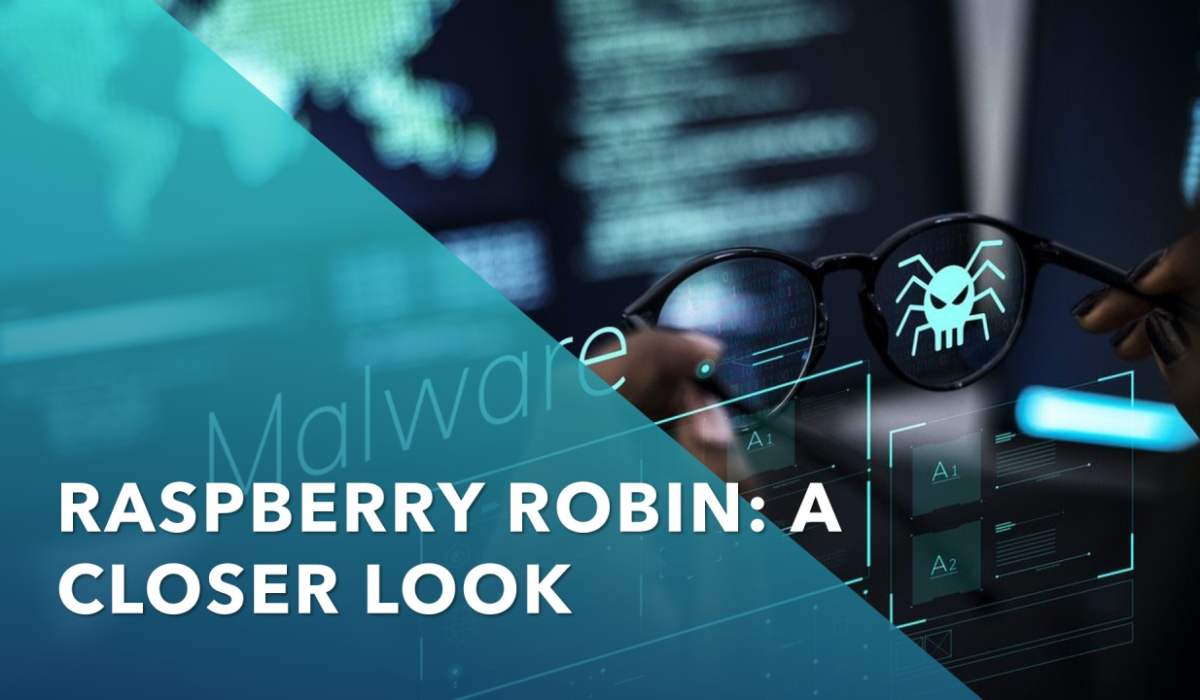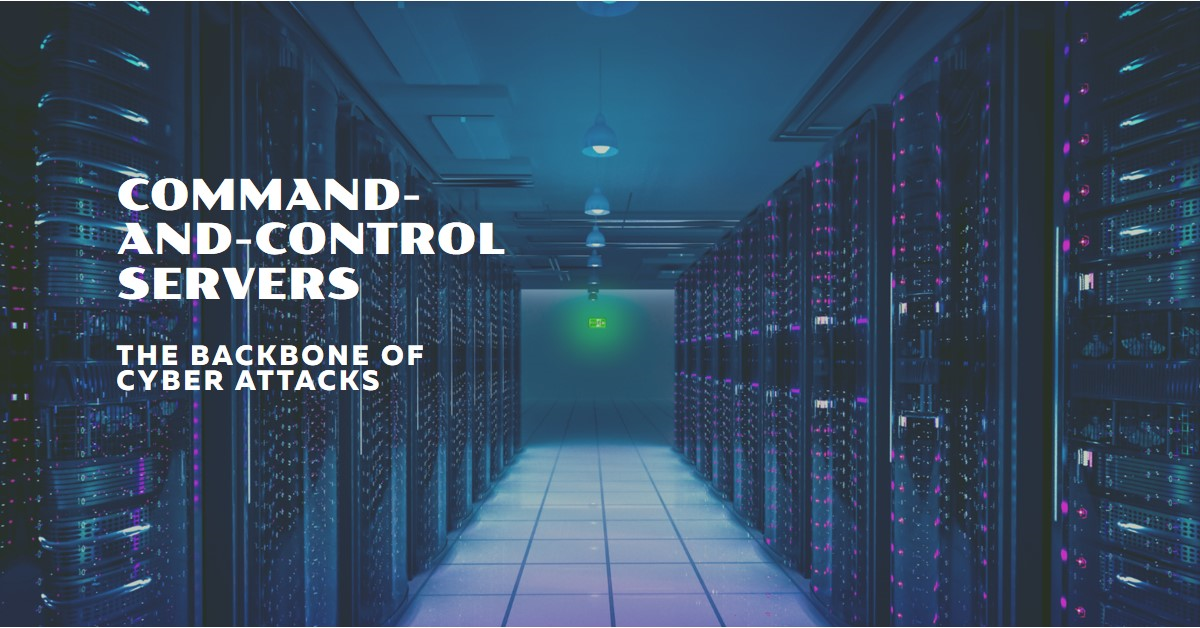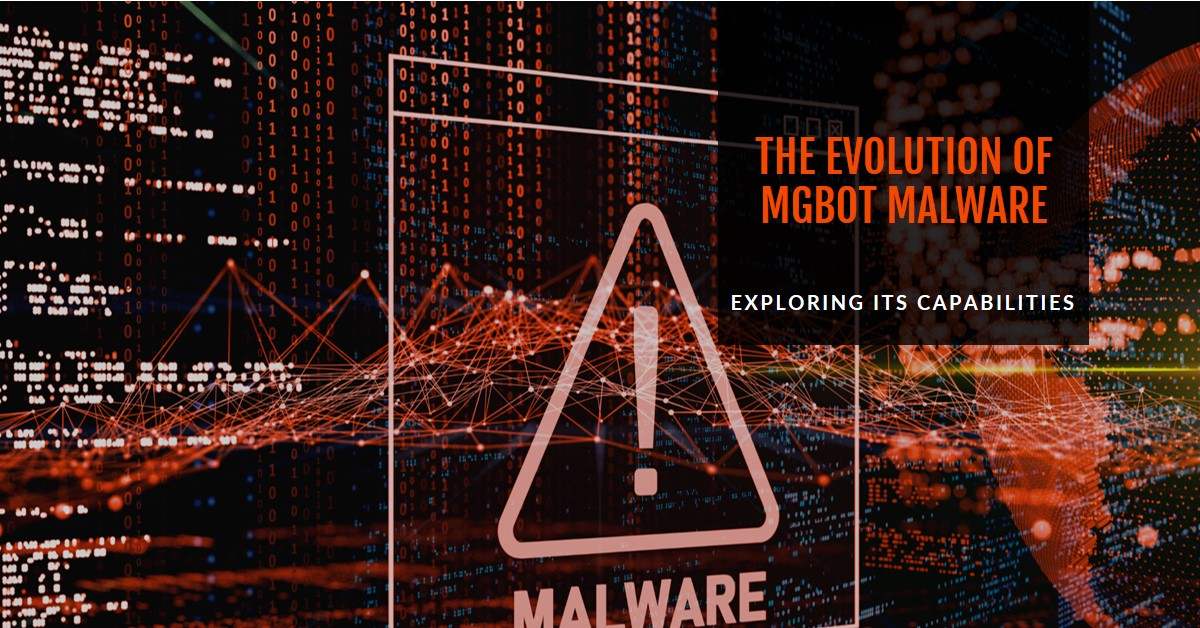Raspberry Robin is a malicious software program, or malware, that was first discovered in September 2021. It is classified as a worm, which means it can self-replicate and spread from one infected computer to another. Raspberry Robin is particularly dangerous because it is very adept at evading detection and has been observed infecting a wide range of systems, including those in telecommunications and government organizations.
How Does Raspberry Robin Spread?
Raspberry Robin’s Diverse Spreading Strategies:
Raspberry Robin doesn’t rely on a single method for spreading, making it a particularly cunning foe.expand_more Here are its known vectors:
1. Infected USB Drives:
- The most common method involves pre-loaded malicious files on seemingly legitimate USB drives.expand_more
- Upon insertion, these files can automatically run using Autorun settings (though often disabled now) or by tricking users into clicking disguised shortcuts.
- Recent variants bypass autorun by using creative file names and extensions to escape detection.exclamation
2. Network Shares:
- Once on a system, Raspberry Robin can exploit vulnerabilities to spread across network shares, targeting other connected devices.exclamation
- It can leverage protocols like Server Message Block (SMB) to access shared folders and propagate further.
3. Malicious Websites and Downloads:
- While less common, some reports suggest Raspberry Robin can be downloaded through compromised websites or phishing emails with infected attachments.
- This highlights the importance of caution with unknown online sources and suspicious emails.
4. Exploiting Weak Credentials:
- The malware can exploit weak login credentials to move laterally within a network, gaining access to more systems once it establishes a foothold.
5. Potential Future Methods:
- Researchers suspect future variants may explore newer avenues like exploiting software vulnerabilities or even spreading through cloud storage services.
What Does Raspberry Robin Do?
Raspberry Robin, the persistent and evasive worm, doesn’t just spread – it packs a punch too. Here’s a breakdown of its malicious activities:
1. Data Exfiltration:
- Stealing sensitive data is a top priority, including login credentials, financial information, personal documents, and even corporate secrets.
- It can target various storage locations like your hard drive, network shares, and cloud storage if accessed.
2. Malware Delivery:
- Raspberry Robin acts as a gateway for other malicious programs, downloading and installing them silently on your system.
- This can include ransomware, data-stealing Trojans, or even botnet components, further compromising your security.
3. System Disruption:
- The worm can interfere with normal system operations, causing performance slowdowns, crashes, and even data loss.
- It may tamper with system settings, disable security software, or even delete critical files.
4. Denial-of-Service Attacks:
- In some cases, Raspberry Robin can be used to launch denial-of-service (DoS) attacks, overwhelming targeted systems with traffic and making them unavailable.
- This can disrupt online services, websites, or even entire networks.
5. Espionage and Surveillance:
- Some variants might be designed for espionage purposes, collecting information about your activities, browsing history, or even keystrokes.
- This gathered data can be used for targeted attacks, blackmail, or sold on the dark web.
6. Evasion and Persistence:
- Raspberry Robin employs various techniques to evade detection and removal, making it difficult to clean your system.
- This includes using complex encryption, hiding in legitimate system processes, and constantly evolving its code.
How Can I Protect Myself from Raspberry Robin?
Protecting yourself from Raspberry Robin requires a multi-layered approach, addressing both technical defenses and smart user behavior. Here are key steps:
USB Drives:
- Exercise caution: Only use USB drives from trusted sources. Never insert unknown drives into your computer.
- Disable Autorun: Ensure Autorun is disabled on your system to prevent automatic execution of files from USB drives.
- Scan before use: Use a reputable antivirus program to scan any USB drive before accessing its contents.
Phishing and Malicious Downloads:
- Be wary of emails and websites: Don’t click on suspicious links or open attachments from unknown senders. Be cautious of websites you haven’t visited before.
- Keep software updated: Update your operating system, web browser, and antivirus software regularly to patch vulnerabilities that could be exploited.
- Use a firewall: A firewall can help block unauthorized incoming and outgoing network traffic.
Network Security:
- Secure your network: Use strong passwords for your Wi-Fi network and ensure it’s encrypted. Avoid connecting to public Wi-Fi without a VPN.
- Limit network access: Restrict access to shared folders and network resources to authorized users only.
- Monitor network activity: Regularly monitor your network activity for suspicious behavior or unauthorized access attempts.
General Cybersecurity Practices:
- Use strong passwords and two-factor authentication: Enable two-factor authentication for your online accounts whenever possible.
- Back up your data: Regularly back up your important data to a secure location in case of infection or data loss.
- Stay informed: Keep yourself updated about the latest cybersecurity threats and best practices.
Additional Tips:
- Consider using application whitelisting software, which only allows authorized programs to run on your system.
- Invest in a good antivirus and anti-malware program with real-time protection and frequent updates.
- Be aware of social engineering tactics used to trick you into clicking on malicious links or downloading infected files.
What is the Current Status of Raspberry Robin?
As of today, Raspberry Robin remains an active and evolving threat. Here’s an update on its current status:
Prevalence:
- The malware continues to see increased activity, particularly targeting telecom and government organizations.
- New variants are discovered regularly, often employing updated evasion techniques and functionalities.
Capabilities:
- It utilizes various spreading methods, including USB drives, network shares, and even phishing emails.
- Its main malicious activities include data theft, delivering additional malware, system disruption, and potential espionage.
- Recent variants display advanced features like early access to Windows exploits and using Discord for distribution.
Challenges:
- Its complex structure and evasion techniques make detection and analysis difficult.
- The constant evolution of new variants requires continuous adaptation of security measures.
- Attributing the malware to specific actor groups remains challenging.
Defense Strategies:
- Maintain updated software and antivirus: Patch vulnerabilities and ensure strong security software protection.
- Exercise caution with USB drives: Scan thoroughly before use and only accept them from trusted sources.
- Be mindful of online activity: Avoid suspicious links, emails, and downloads.
- Implement network security measures: Use strong passwords, secure your network, and monitor activity.
- Stay informed: Follow cybersecurity news and updates to stay ahead of evolving threats.
Future Outlook:
- Experts expect Raspberry Robin’s activity to continue, potentially evolving further with more sophisticated capabilities.
- Collaboration between researchers, vendors, and authorities is crucial for developing effective mitigation strategies.
- Proactive security practices and user awareness remain essential for staying protected.
Additional Tips:
- If you think your computer may be infected with Raspberry Robin, or any other malware, it is important to take action immediately. You can scan your computer with a reputable antivirus program or seek help from a professional.
- It is also important to report any suspected malware infections to the appropriate authorities. This will help to track the spread of malware and develop new defenses.
By following these tips, you can help to protect yourself from Raspberry Robin and other malware threats.
Malware threats are constantly evolving, so it’s important to stay informed and take steps to protect yourself. By following the tips outlined in this blog post, you can help to keep your devices and data safe.
At Maagsoft Inc, we are your trusted partner in the ever-evolving realms of cybersecurity, AI innovation, and cloud engineering. Our mission is to empower individuals and organizations with cutting-edge services, training, and AI-driven solutions. Contact us at contact@maagsoft.com to embark on a journey towards fortified digital resilience and technological excellence.