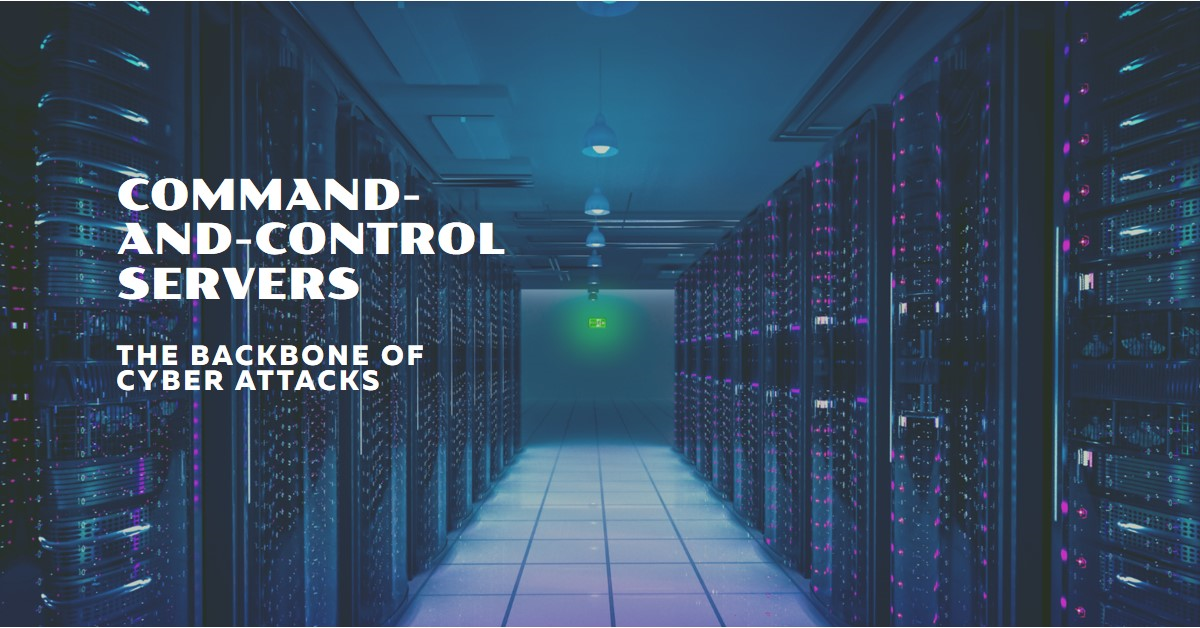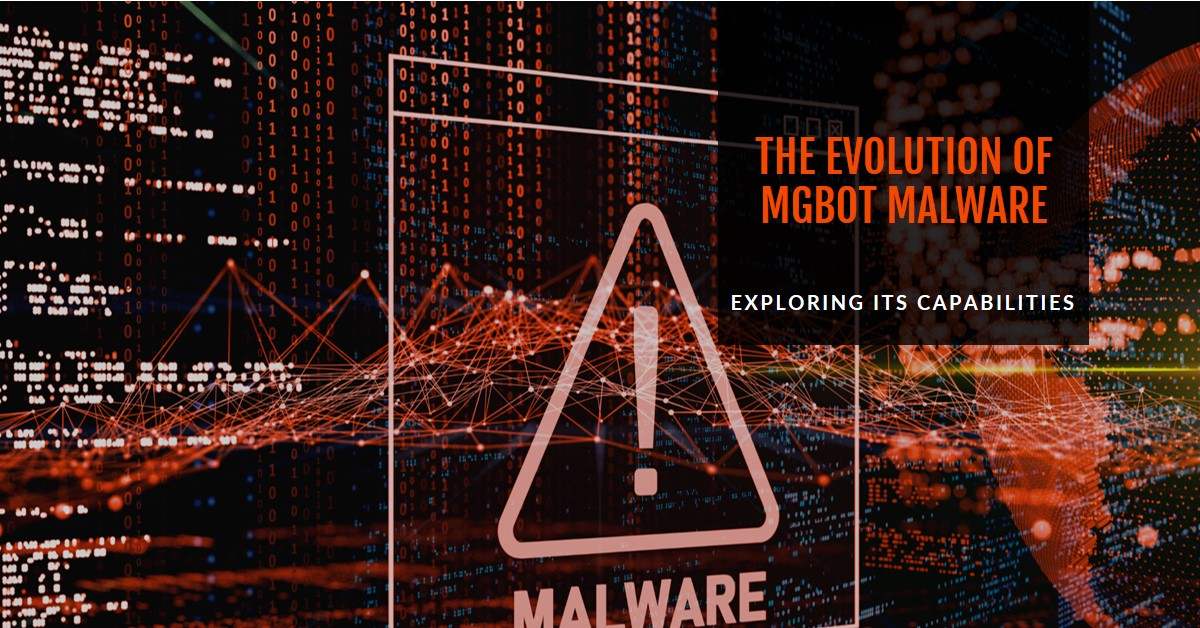Welcome back to our series on cyber security. In this post, we will explore the topic of malware analysis and reverse engineering, and how to use them to understand and defend against malicious software.
Malware
Malware is a term that refers to any software that is designed to harm or exploit computer systems, networks, or users. Malware can have various goals, such as stealing data, displaying ads, encrypting files, or taking over devices. Malware can also take various forms, such as viruses, worms, trojans, ransomware, spyware, and more. To protect your devices from malware, you should use a reputable antivirus software, keep your system and software updated, and be careful when downloading or opening files from the internet.
Types of Malware
1. Viruses
Viruses are malicious code that attaches to clean files and infects other clean files. They can spread uncontrollably, damaging a system’s core functionality and deleting or corrupting files. They typically require human action to propagate, such as opening an infected email attachment or downloading a malicious file from the internet.
2. Worms
Worms are similar to viruses in their destructive nature, but they can replicate themselves and spread without human interaction. They exploit vulnerabilities in software or operating systems or use network configurations to infect other machines, often leading to performance degradation or system crashes.
3. Trojan Horses
Trojans disguise themselves as legitimate software to trick users into installing them. Unlike viruses and worms, they do not replicate but can be just as destructive. Trojans are often used to create backdoors in security to let other malware in or to steal sensitive information.
4. Ransomware
Ransomware locks or encrypts the victim’s data, then demands payment for the decryption key. It’s a rapidly growing threat, with attackers targeting businesses and individuals alike. Even if the ransom is paid, there’s no guarantee that the files will be decrypted.
5. Spyware
Spyware is designed to spy on the user’s actions and collect personal or organizational data without consent. This information can include passwords, credit card details, and other sensitive data. Spyware operates silently in the background, making it particularly hard to detect.
6. Adware
Although not always malicious in nature, adware can undermine system performance by displaying or downloading unwanted advertisements. It can also come bundled with spyware, posing significant privacy and security risks.
How Malware Works
The operation of malware can vary widely depending on its type, but generally, it follows a lifecycle that includes infiltration, execution, and spreading:
- Infiltration: Malware enters the system through various means, such as downloading infected files, exploiting software vulnerabilities, or through direct user actions (e.g., clicking on a malicious link).
- Execution: Once inside the system, the malware executes its payload, which could range from spying on user activities to encrypting files for ransom.
- Spreading: Many types of malware, especially worms and viruses, aim to spread to other systems. They might replicate themselves or use networks, email, or other means to reach new targets.
- Avoiding Detection: Malware often tries to avoid detection by security software through various techniques like encryption, polymorphism (changing its code), or masquerading as legitimate software.
- Performing Malicious Activities: Depending on its design, malware can then perform a range of activities, from stealing sensitive information to causing operational disruptions or financial losses.
Malware analysis
Malware analysis is the process of examining and understanding the behavior and functionality of malware, using various tools and techniques. Malware analysis can help security professionals to identify the type, source, purpose, and impact of malware, and to develop effective countermeasures and solutions to prevent, detect, and remove malware. Malware analysis can also help to improve the security posture and awareness of an organization or an individual, by providing valuable insights and recommendations.Malware analysis can be broadly categorized into two main types: static analysis and dynamic analysis. Each has its methodologies and tools, often used in conjunction to provide a comprehensive understanding of the malware.
Static Analysis
SStatic analysis is a critical component of malware analysis, focusing on examining the malware without executing it. This approach aims to dissect the malware and understand its potential capabilities, structure, and the specific threats it poses. Static analysis can reveal valuable insights into the malware’s operation, such as its origin, the techniques it uses to obfuscate its code, and its potential payload, without risking the direct execution of malicious code on the analyst’s systems. Here’s a closer look at the methodologies and tools involved in static analysis.
Methodologies in Static Analysis
- Signature Analysis: This involves comparing the malware against a database of known malware signatures or patterns. It’s a fundamental method used by antivirus software to quickly identify known threats. However, it’s less effective against new or heavily obfuscated malware.
- String Analysis: By extracting and examining the readable text strings within the malware’s binary, analysts can identify suspicious or malicious indicators such as URLs, IP addresses, domain names, specific keywords, and file paths. This can provide clues about the malware’s behavior, such as the servers it communicates with or files it targets.
- Hash Analysis: Malware files can be hashed, and these hashes can be compared to known databases of malicious file hashes. A match can quickly confirm the file’s malicious nature. Common hashing algorithms include MD5, SHA-1, and SHA-256.
- Binary Analysis: Involves disassembling or decompiling the malware to examine its assembly or higher-level code. This allows analysts to understand the malware’s execution flow, functionality, and potential impact. Tools like IDA Pro, Ghidra, and Radare2 are commonly used for this purpose.
- Packer and Obfuscation Detection: Many malware authors use packers and obfuscation techniques to hide their malware’s true nature. Static analysis tools can identify common packers and obfuscation techniques, which can be a clue to the file being malicious.
- File Fingerprinting: Identifying unique attributes of the malware file, such as size, type, and embedded resources, can help in classifying the malware and understanding its capabilities.
Tools for Static Analysis
- Disassemblers (IDA Pro, Ghidra): These tools translate binary code into assembly language, making it easier to understand the malware’s functionality.
- Decompilers (Hex-Rays, JEB Decompiler): Convert assembly code back into a higher-level language, which can be easier to analyze for those less familiar with assembly language.
- Hex Editors (HxD, Hex Workshop): Allow analysts to view and edit the raw hexadecimal code of the malware file, useful for manual examination of file structure and content.
- PE Analysis Tools (PEiD, CFF Explorer, PEview): Specifically designed to analyze Portable Executable (PE) files common on Windows platforms, these tools can reveal the structure, dependencies, and compiled resources of the file.
- Strings Extraction Tools (strings command in Linux, Sysinternals Strings): Used to extract readable strings from the binary, helping to identify suspicious indicators.
Advantages of Static Analysis
- Early Detection: Identifies vulnerabilities, bugs, and quality issues early in the development lifecycle, enabling cost-effective and timely corrections.
- Automated Checks: Facilitates scalable, consistent security and compliance checks across large codebases, aiding in regulatory compliance.
- Enhanced Code Quality: Detects code smells and highlights refactoring opportunities, improving code maintainability and readability.
- Educational Tool: Acts as a learning resource for developers, reinforcing best coding practices and raising security awareness.
- Risk Mitigation: Offers a non-intrusive way to analyze potentially harmful code without risk, acting as a proactive defense mechanism.
- Cost Efficiency: Reduces remediation costs by fixing issues before deployment, avoiding complex and disruptive changes later in the development cycle.
Dynamic Analysis
ynamic analysis complements static analysis in the field of malware analysis by executing malware in a controlled, isolated environment to observe its behavior in real-time. This approach provides insights into how the malware interacts with the operating system, network, and other applications, revealing its true functionality, network communications, changes to filesystems, and registry modifications. Dynamic analysis is essential for understanding the full scope of what malware intends to do once executed in a live environment.
Methodologies in Dynamic Analysis
- Sandboxing: Malware is executed within a virtual machine or a sandbox environment that simulates an operating system but is isolated from the analyst’s main system to prevent actual harm. Sandboxes can automatically log a wide range of malware activities, including file system changes, registry changes, network communications, and potentially malicious behaviors.
- Behavioral Analysis: By monitoring the behavior of the malware, such as the processes it creates, modifies, or terminates, and the system calls it makes, analysts can understand its purpose and effect on an infected system.
- Network Traffic Analysis: Observing and analyzing the network traffic generated by the malware to identify command and control (C&C) servers, data exfiltration attempts, and other network-based behaviors. Tools like Wireshark or tcpdump are used for capturing and analyzing network packets.
- API Hooking and System Monitoring: Tools that monitor API calls made by the malware can provide detailed insights into its interactions with the operating system. This includes file operations, network requests, and changes to system settings.
- Debugging: Running the malware under a debugger allows analysts to step through its execution line by line. This can reveal hidden functionalities, deobfuscate parts of the code, and understand the malware’s evasion techniques.
Tools for Dynamic Analysis
- Sandbox Tools (Cuckoo Sandbox, Joe Sandbox, Any.Run): Automate the process of executing malware in an isolated environment and provide detailed reports on the malware’s actions.
- Network Analysis Tools (Wireshark, tcpdump): Capture and analyze network traffic to and from the malware, revealing communication with C&C servers and other network activities.
- System Monitoring Tools (Process Monitor, RegShot): Monitor and log system activities, including file system changes, registry modifications, and process behaviors.
- Debuggers (OllyDbg, x64dbg, GDB): Allow step-by-step execution of malware, useful for uncovering its internal workings and observing how it interacts with the system at a low level.
Advantages of Dynamic Analysis
- Real-World Behavior: Observes how malware behaves in an actual execution environment, providing insights that static analysis alone cannot reveal.
- Evasion Detection: Can identify when malware attempts to detect or evade analysis environments, which is a common tactic among sophisticated threats.
- Automated Analysis: Many dynamic analysis tools automate the process of collecting data on malware behavior, making it easier to analyze large volumes of malware samples efficiently.
Challenges and Limitations
- Environment Detection: Some malware can detect when it is being run in a sandbox or virtual machine and will alter its behavior or refuse to run to avoid detection.
- Resource Intensive: Running malware in virtual environments requires significant computational resources, especially when analyzing multiple samples simultaneously.
- Risk of Escape: While rare, sophisticated malware might exploit vulnerabilities in the virtualization software to escape the sandbox and infect the host system.
Malware Analysis Process
The malware analysis process can vary depending on the goals, scope, and resources of the analysis, but a general framework can be summarized as follows:
- Preparation: The first step is to prepare the malware sample, the analysis tools, and the analysis environment. The malware sample should be obtained from a reliable and legitimate source, and should be verified and validated. The analysis tools should be updated and configured properly, and should be compatible with the malware sample. The analysis environment should be isolated and secured, and should have the necessary hardware and software requirements to run and monitor the malware sample.
- Identification: The second step is to identify the type, format, structure, and characteristics of the malware sample, using file analysis tools. This step can help to determine the nature and complexity of the malware sample, and to select the appropriate analysis techniques and tools for the next steps.
- Static Analysis: The third step is to analyze the code and data of the malware sample, without executing it, using disassembly, decompilation, and deobfuscation tools. This step can help to understand the logic, functionality, and features of the malware sample, and to discover its hidden or obfuscated code or data.
- Dynamic Analysis: The fourth step is to analyze the behavior and activity of the malware sample, by executing it in a controlled and isolated environment, using sandbox, virtualization, network, system, and memory analysis tools. This step can help to observe the actual behavior and functionality of the malware sample, and to capture its network, system, and memory changes and interactions.
- Reporting: The fifth and final step is to report the findings and conclusions of the malware analysis, using clear and concise language, and supporting evidence and screenshots. The report should include the following information:Malware name, type, source, and purposeMalware file properties, metadata, strings, and signaturesMalware code structure, logic, and functionalityMalware behavior, network activity, system changes, and memory dumpsMalware IOCs, such as hashes, domains, IPs, ports, files, registry keys, etc.Malware countermeasures and solutions, such as detection, prevention, and removal methodsMalware analysis tools and techniques usedMalware analysis limitations and challengesMalware analysis recommendations and suggestions
Reverse Engineering
Reverse engineering is a subset of malware analysis, which focuses on the code and structure of malware. Reverse engineering is the process of extracting and reconstructing the source code, logic, and design of a software program from its binary or executable form, using various tools and techniques. Reverse engineering can help security professionals to gain a deeper and more detailed understanding of malware, and to discover its hidden or obfuscated features, functions, and vulnerabilities.Here‘s an overview of reverse engineering, focusing on its applications, methodologies, and tools.
Applications of Reverse Engineering
- Cybersecurity: To analyze malware, understand how it operates, and develop defenses against it. Reverse engineering is crucial for understanding vulnerabilities in software and hardware, helping to patch flaws and enhance security.
- Software Development: To recover lost source code, debug errors without source code, or understand the implementation details of proprietary software for compatibility and interoperability purposes.
- Hardware Manufacturing: To understand the components and operation of a device for purposes such as product improvement, innovation, or creating compatible products without infringing on intellectual property rights.
- Legacy Systems: To document and update outdated systems for which documentation is lacking or obsolete, ensuring their continued operation and support.
Methodologies
- Static Analysis: Examining the system without executing it, which in the context of software, involves analyzing the code or binaries to understand its structure and logic. Tools for static analysis might include disassemblers and decompilers.
- Dynamic Analysis: Involves observing the system in operation, which can reveal runtime behaviors, interactions with other systems, and potential vulnerabilities. Tools for dynamic analysis include debuggers and monitoring software.
- Hardware Reverse Engineering: Might involve de-layering chips to study their structure, using microscopes to examine circuitry, or employing signal analyzers to understand communication protocols.
Tools
- Disassemblers (e.g., IDA Pro, Ghidra): Convert binary code into assembly language, making it easier to understand the instructions that the CPU executes.
- Decompilers (e.g., JADX for Java): Attempt to convert assembly code back into a higher-level programming language, which is more understandable to humans.
- Debuggers (e.g., GDB, x64dbg): Allow for the execution of a program step by step, enabling the examination of its operational flow and data processing in real-time.
- Network Analyzers (e.g., Wireshark): Capture and analyze network traffic, useful for understanding the network communications of a device or application.
In this post, we have covered the basics of malware analysis and reverse engineering, and how to use them to understand and defend against malicious software. We have also introduced the main techniques, tools, and steps for malware analysis, and how to report the analysis results. In the next post, we will dive deeper into the topic of web security, and how to protect the data and applications that are hosted or accessed on the web. Stay tuned and stay safe! re write
At Maagsoft Inc, we are your trusted partner in the ever-evolving realms of cybersecurity, AI innovation, and cloud engineering. Our mission is to empower individuals and organizations with cutting-edge services, training, and AI-driven solutions. Contact us at contact@maagsoft.com to embark on a journey towards fortified digital resilience and technological excellence.