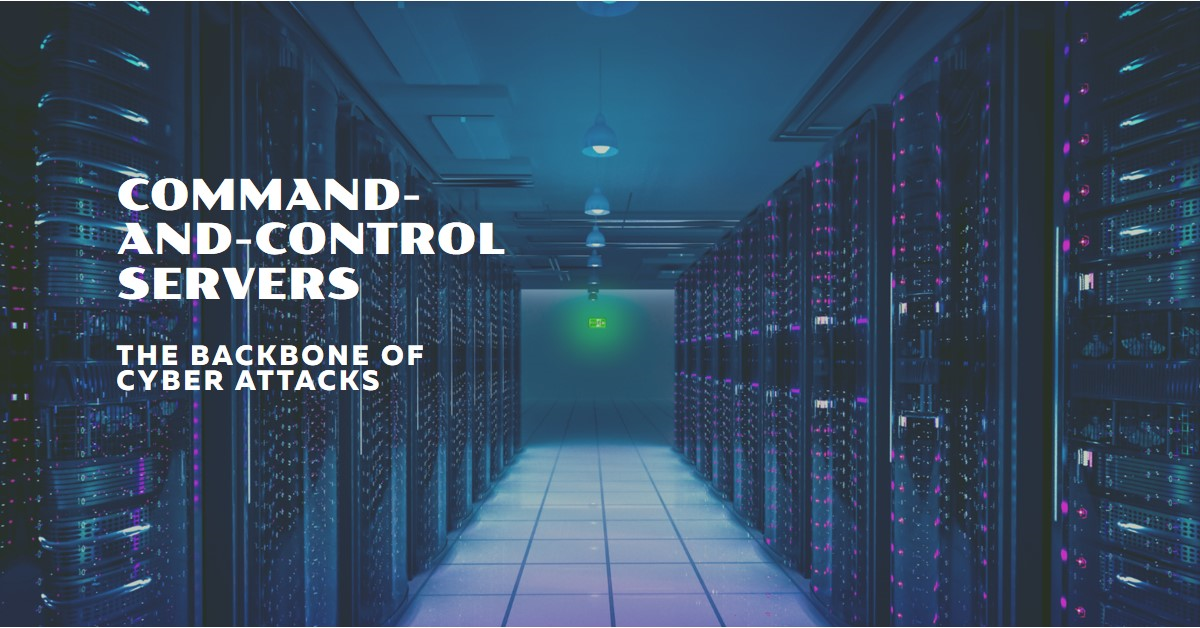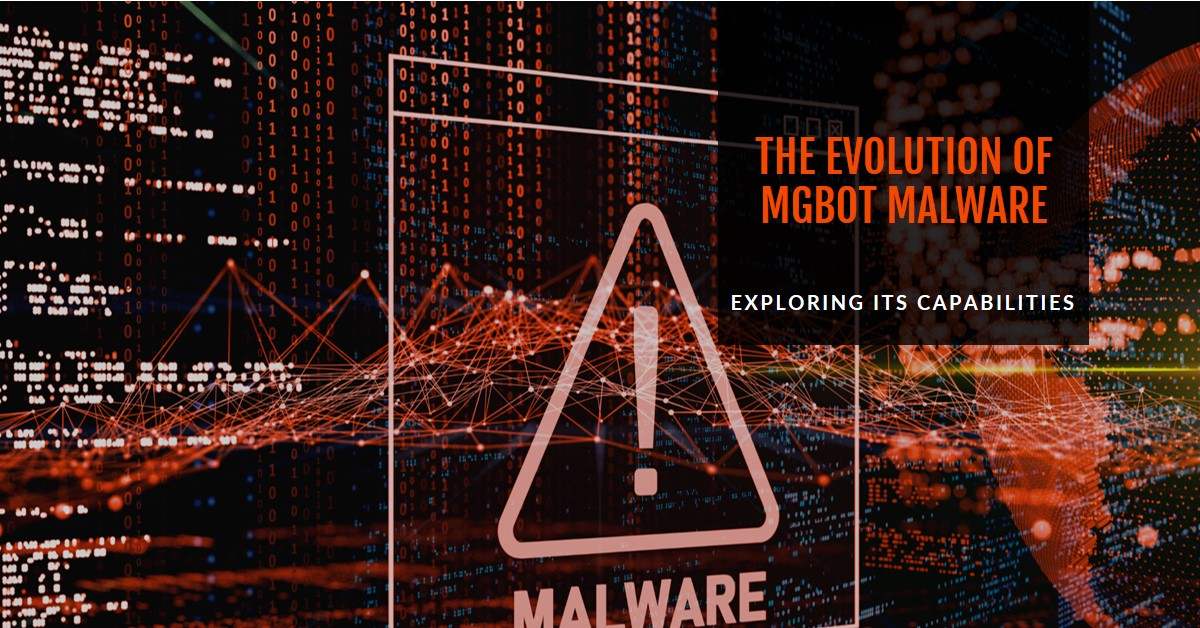Welcome to Day 7 of our Cyber Security Full Course series. Today, we’re delving into the fundamental aspects of operating systems (OS) and application security. Operating systems serve as the foundation for all computing devices, while applications are the primary means by which users interact with these systems. Understanding how to secure both is essential in building a robust cyber security strategy. Let’s dive in!
Overview of Operating Systems
An operating system (OS) is a crucial software that acts as an intermediary between computer hardware and the user. It manages hardware resources, facilitates software execution, and provides essential services for computer programs. At its core, an OS enables communication between software applications and the physical computer hardware, ensuring efficient and secure operations.Here’s a breakdown of their key roles and responsibilities:
Management of Hardware and Software Resources
- Hardware Resources: This includes managing the CPU (central processing unit), memory (RAM), storage devices (hard drives, SSDs), and input/output devices (keyboard, mouse, display screens, printers). The OS allocates these resources to different software applications and processes as needed, ensuring efficient operation.
- Software Resources: The OS manages the execution of software applications, providing them with the necessary system resources to function. It handles the scheduling of processes, managing priorities, and ensuring that applications can run simultaneously without interfering with each other.
Provision of Basic Services and Interfaces
- User Interface (UI): Operating systems offer a user interface, which can be graphical (GUI) like in Windows, macOS, and some Linux distributions, or command-line based (CLI) as seen in some server environments and specialized Linux distributions. This interface allows users to interact with the computer and run applications.
- System Calls: These are programming interfaces provided by the OS that allow software applications to request services or resources from the operating system. For example, when a software application needs to read a file from the disk, it makes a system call to the OS to handle this operation.
Security Responsibilities
- Unauthorized Access: Operating systems implement various security measures to prevent unauthorized users from accessing the system. This includes user authentication mechanisms like passwords, biometrics, and multi-factor authentication.
- Malicious Attacks: The OS is responsible for defending against malicious software (malware) such as viruses, worms, ransomware, and spyware. This is often achieved through built-in security features like firewalls, antivirus software, and regular security updates to patch vulnerabilities.
- Data Security: Ensuring the confidentiality, integrity, and availability of data on the computer is another critical function. This includes mechanisms for data encryption, secure access controls, and backup solutions to protect against data loss.
Let’s take a closer look at what makes each operating system unique, including their security features and what to keep in mind for cybersecurity.
Windows
Characteristics
- Widespread Use: Windows holds a significant share in both personal and professional computing environments, including desktops, laptops, and servers.
- User-Friendly Interface: Its graphical user interface (GUI) is designed to be intuitive, making it accessible for users of all skill levels.
- Application Compatibility: Supports a vast library of software applications, from productivity tools to games, making it a versatile choice for many users.
Security Concerns
- Target for Malware: The popularity of Windows makes it a lucrative target for cybercriminals. It faces a wide range of attacks from viruses, worms, ransomware, and more.
- Frequent Updates: Microsoft regularly releases security patches and updates to address vulnerabilities, requiring users to stay vigilant about maintaining their system’s security.
Linux
Characteristics
- Open-Source Nature: Linux’s source code is freely available, allowing a community of developers to contribute to its development, enhancing its security and functionality.
- Stability and Security: It is renowned for its robust performance and strong security model, making it a preferred choice for servers and critical infrastructure.
- Customizability: With a variety of distributions available, users can choose a version of Linux that best fits their needs, from desktop environments to server setups.
Security Advantages
- Lesser Target: While not immune to attacks, Linux is targeted less frequently by malware compared to Windows, partly due to its lower market share and the diversity of its distributions.
- Community Vigilance: The open-source model encourages active community participation in identifying and patching vulnerabilities, contributing to its overall security.
macOS
Characteristics
- Seamless Ecosystem Integration: macOS is designed to work harmoniously with Apple’s range of devices, such as iPhones and iPads, offering a cohesive user experience.
- Aesthetic and Functional Design: Apple places a high emphasis on both the aesthetics and usability of macOS, integrating both into a user-friendly operating system.
- Built-in Security Features: macOS comes with several advanced security features, including Gatekeeper, which enforces app security, and XProtect, Apple’s malware scanning tool.
Security Posture
- Malware Resistance: Although macOS has been historically less susceptible to malware than Windows, the gap is narrowing as macOS gains popularity and becomes a more attractive target for attackers.
- Targeted Threats: macOS users can still be vulnerable to targeted phishing attacks, exploits, and vulnerabilities specific to the macOS environment.
Operating System Security
Operating System Security refers to the set of measures and mechanisms that safeguard the operating system from threats like unauthorized access, malware, and other cyber attacks. These security measures are crucial for maintaining the integrity, confidentiality, and availability of the system’s resources and data. Operating system security is a multi-layered approach that involves both built-in security features of the OS and additional security practices implemented by users and administrators.
Some of the common goals and challenges of operating system security are:
Authentication and Access Control
- Authentication ensures that only authorized users can access the operating system by verifying their identity through mechanisms like passwords, biometrics, or security tokens.
- Access Control determines what authenticated users are allowed to do by managing permissions for accessing files, applications, and system settings. This includes setting user roles and privileges to limit access to critical system functions and data.
Encryption and Data Protection
- Encryption helps protect data stored on the system or transmitted over networks from unauthorized access or interception. This includes full disk encryption and file-level encryption.
- Data Protection mechanisms also include backup solutions and data integrity checks to prevent data loss or corruption.
Software and Patch Management
- Software Updates are regularly released by operating system vendors to fix vulnerabilities, add new features, and improve security. Keeping the OS and all installed software up to date is critical for closing security gaps.
- Application Whitelisting is a practice where only approved software is allowed to run, reducing the risk of malicious software execution.
Network Security
- Firewalls control incoming and outgoing network traffic based on predetermined security rules, helping to prevent unauthorized access and cyber attacks.
- Network Services Management involves disabling or securing network services that are not required, reducing potential entry points for attackers.
Malware Protection
- Antivirus and Anti-Malware Software detect and remove malicious software. Many operating systems come with built-in malware protection tools, but additional third-party solutions can offer more comprehensive protection.
Security Policies and Procedures
- Establishing and enforcing security policies and procedures is crucial for maintaining system security. This includes regular security audits, incident response plans, and user education on safe computing practices.
Physical Security
- Physical Access Control to the hardware prevents unauthorized persons from directly accessing the system. This can include locking computer rooms or using cable locks for laptops.
Application Security
Application security focuses on safeguarding software applications from threats that could compromise their security, functionality, or data. It encompasses the measures and practices designed to protect any application—whether it’s a web app, mobile app, desktop software, or an API—from unauthorized access and cyber attacks that aim to steal, alter, or delete sensitive information. This area of security is crucial because applications often process, store, and transmit personal and proprietary data, making them attractive targets for cybercriminals.
Key Components of Application Security
- Authentication and Authorization: These mechanisms ensure that only legitimate users can access an application. Authentication verifies the identity of users (e.g., through passwords, biometrics), while authorization determines their access levels and what actions they can perform within the app.
- Data Protection: Protecting the data handled by applications is paramount. This involves encrypting data in transit and at rest, using secure storage techniques, and ensuring that sensitive information like passwords and financial details are handled appropriately to prevent data breaches.
- Input Validation and Output Encoding: These practices are crucial for preventing common web vulnerabilities such as SQL injection and cross-site scripting (XSS). By validating any data input by users and encoding the output, applications can avoid executing malicious code.
- Security in the Software Development Lifecycle (SDLC): Integrating security practices throughout the development process—from planning and design to implementation and maintenance—helps identify and mitigate vulnerabilities early. This approach includes regular code reviews, security testing, and adopting secure coding standards.
- Use of Security Standards and Frameworks: Following established security standards and frameworks, such as the OWASP Top 10 (a list of the most critical web application security risks), the Application Security Verification Standard (ASVS), and the Software Assurance Maturity Model (SAMM), helps organizations implement effective security practices systematically.
- Vulnerability Management: Regularly scanning applications for vulnerabilities, and promptly patching them, is essential for maintaining security. This process involves using automated tools to detect vulnerabilities, manual code review to understand complex issues, and implementing fixes.
- Incident Response: Having a plan in place for responding to security incidents is critical. This includes procedures for detecting breaches, mitigating damage, and recovering from attacks, as well as mechanisms for notifying affected parties.
- Privacy Measures: With increasing focus on user privacy, applications must incorporate privacy-by-design principles, ensuring that personal data is collected, processed, and stored with consent and for legitimate purposes. Techniques such as data minimization and pseudonymization can help protect user privacy.
Operating System Security and Application Security: How They Relate
Operating system security and application security are two critical parts of computer security that work together to protect your computer and its data from threats like viruses and hackers. Here’s how they are related, in simpler terms:
- Operating System Security is the Foundation: Think of the operating system (OS) as the ground floor of a building. It supports everything above it, which in this case, are the applications. The OS controls the computer’s basic functions and provides important security features like encryption and user account control. This means that if the OS is secure, it creates a safer environment for applications to run. But if the OS has security problems, the applications on it are at risk too.
- They Share Common Goals and Enemies: Both the OS and applications aim to keep your data safe from unauthorized access and attacks. They face many of the same threats, such as malware and hackers trying to exploit vulnerabilities. This means they need to work together closely and follow similar security strategies to protect your computer.
- They Complement Each Other: The OS and applications operate at different levels. The OS works in the background, managing the computer’s hardware and overall system security, while applications focus on specific tasks or services for the user, like word processing or browsing the web. Each has its own security measures that, when combined, offer a more complete protection. For example, while the OS might control who can log in to the computer, an application might control who can access specific files or information it manages.
Basics of Scripting for Automation
Scripting for automation is a powerful tool in the hands of system administrators, developers, and IT professionals. By writing scripts, you can automate mundane and repetitive tasks, streamline processes, and enhance the overall security and efficiency of your computing environment. Here’s a brief overview of two prominent scripting languages/tools used across different operating systems:
PowerShell (Windows)
- What is it? PowerShell is a command-line shell and scripting language developed by Microsoft. It is built on the .NET framework and is designed for system administration, automation, and configuration management.
- Key Uses: With PowerShell, administrators can automate tasks such as user management, software installation, and system configuration. It’s also used for more advanced purposes like querying databases, making web requests, and managing cloud services.
Bash (Linux/macOS)
- What is it? Bash, or the Bourne Again SHell, is a Unix shell and command language. It is the default shell on most Linux distributions and macOS, offering powerful scripting capabilities.
- Key Uses: Bash scripts are widely used for automating system administration tasks, such as file management, program execution, and text processing. Bash also excels in pipeline and text manipulation tasks, making it invaluable for log analysis and batch processing.
The Power of Scripting for Automation
Scripting languages like PowerShell and Bash enable you to:
- Automate Repetitive Tasks: You can write scripts to automate routine tasks like system updates, backups, and user account management. This saves time and ensures tasks are performed consistently.
- Enhance System Security: Automate the monitoring of system logs, the scanning for vulnerabilities, and the enforcement of security policies to improve your system’s security posture.
- Improve Efficiency: By automating tasks, you free up time for more complex and creative problem-solving, improving the productivity of IT teams.
- Reduce Human Error: Automated scripts perform tasks the same way every time, reducing the chances of mistakes that can occur with manual processes.
Understanding and securing operating systems is essential for cyber security. Learning about their security features, following best practices, and using scripts for automation helps organizations prevent cyber attacks and protect their data. Stay tuned for more insights on Day 8. Keep safe and continue learning!
At Maagsoft Inc, we are your trusted partner in the ever-evolving realms of cybersecurity, AI innovation, and cloud engineering. Our mission is to empower individuals and organizations with cutting-edge services, training, and AI-driven solutions. Contact us at contact@maagsoft.com to embark on a journey towards fortified digital resilience and technological excellence.