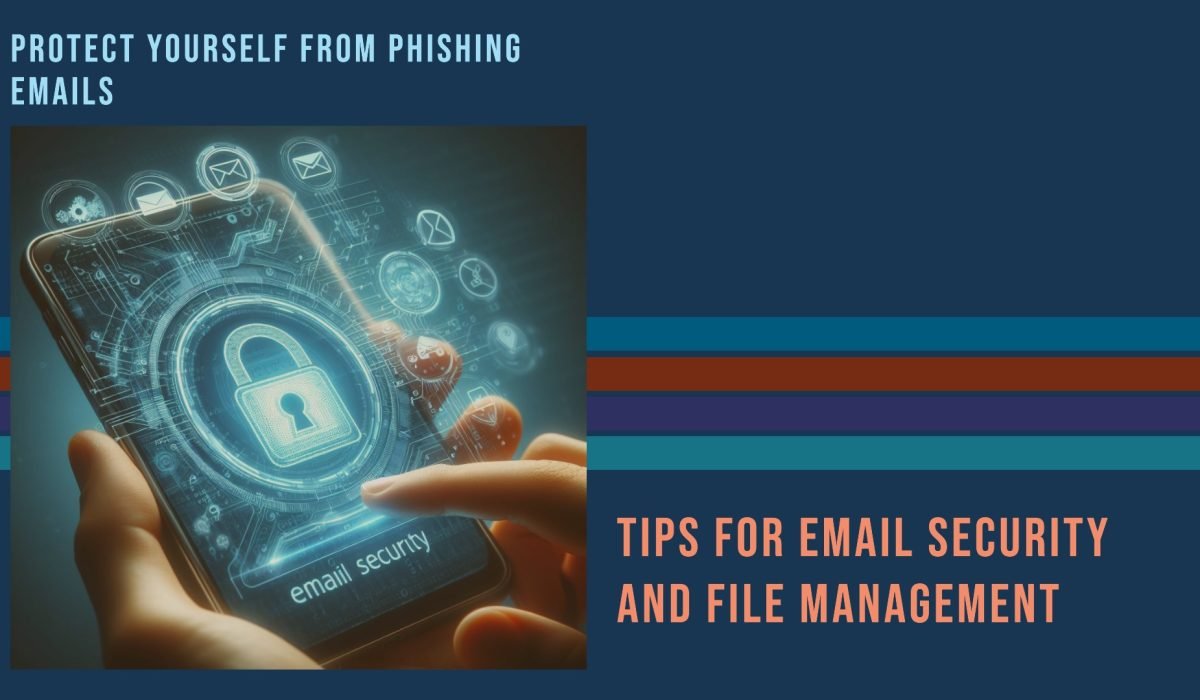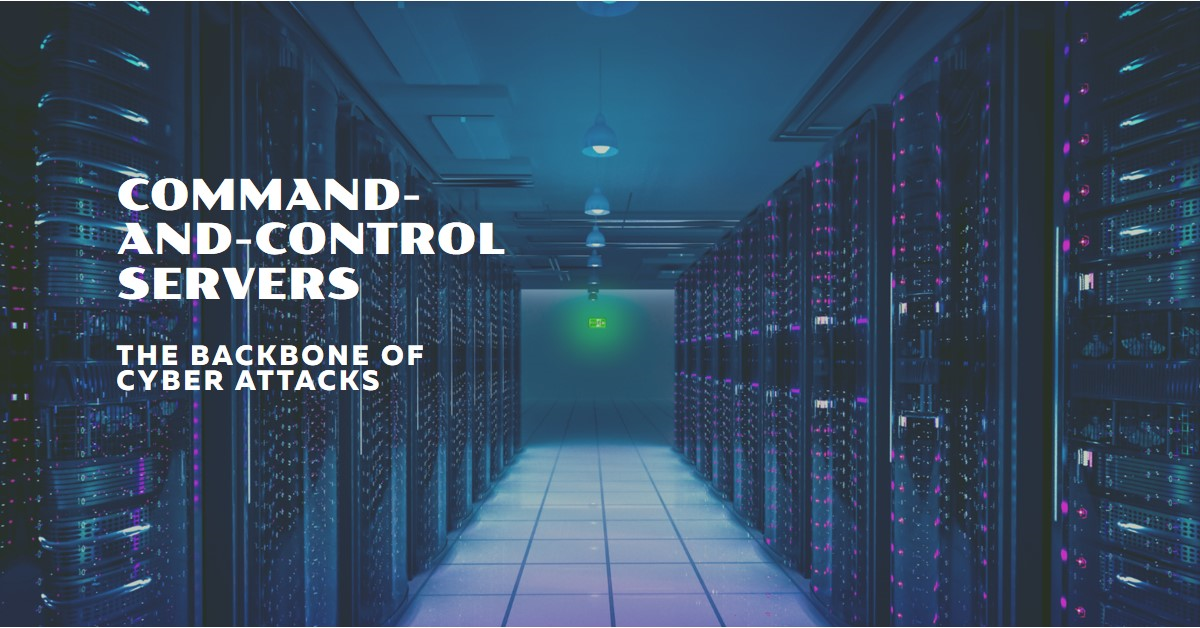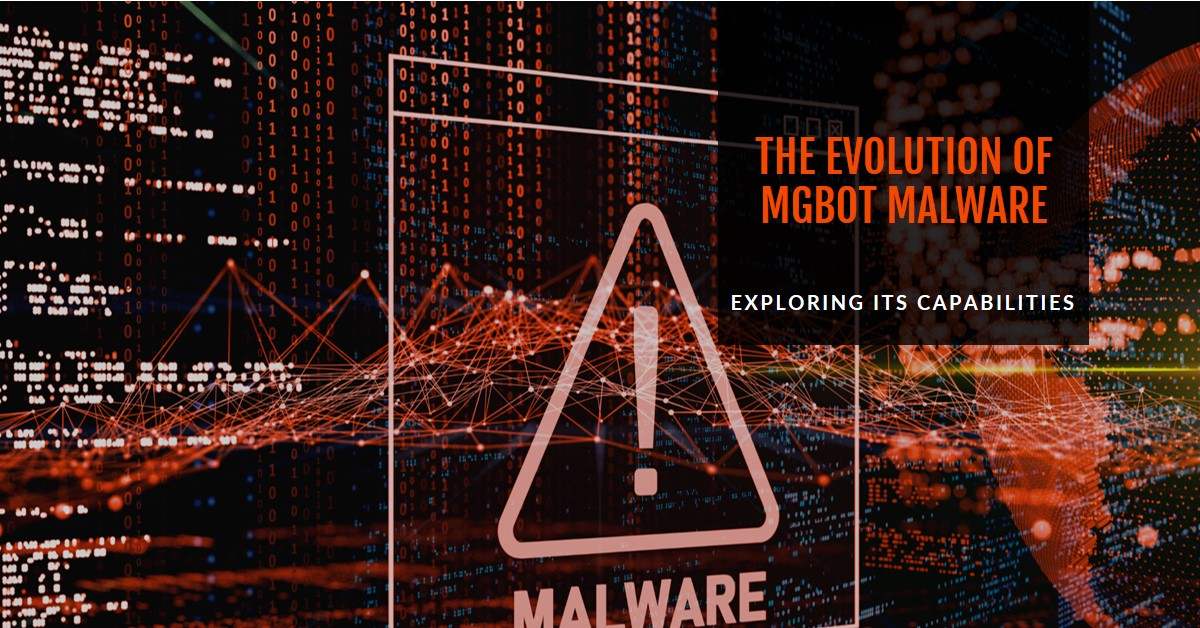Email is a common target for malicious hackers.email has become a primary mode of communication for both personal and professional purposes. However, it has also become a common vector for cyber threats, particularly phishing attacks. This blog post will delve into the world of email security, providing insights on how to spot phishing emails and implement safe email practices. Two of the more common techniques they use are phishing and spoofing:
Spotting Phishing Emails
Phishing emails are the trojan horses of the digital age—deceptively designed to steal your personal information or infect your devices with malware. Here’s how to spot them:
- Recognize the signs of phishing: Common warning signs of phishing include unfamiliar greeting or tone, unsolicited messages, grammar and spelling errors, sense of urgency, suspicious links or attachments, requests for personal information, inconsistencies in email addresses, links, etc., unusual requests, and alerts that you’ve won something.
- Check the Sender’s Email Address: Phishing emails often come from an address that appears to be legitimate but may have subtle differences.
- Look for Generic Greetings: Phishing emails are usually not personalized, while legitimate emails from your bank or e-commerce sites generally are.
- Examine the Links: Hover over any links embedded in the email. Don’t click on them! Look at the URL in the bottom left of the screen. If the link doesn’t match the text that appears when hovering over the link, it could be a phishing attempt.
- Watch for Spelling and Grammar Mistakes: Professional companies or organizations do not send emails with major spelling mistakes or poor grammar.
- Beware of Urgent or Threatening Language: Phishing attempts often encourage you to “act now” or may state that your account has been compromised.
Spoofing Emails :
Email spoofing is a type of cybercrime where an attacker forges the sender’s identity in an email header to pose as a reputable source, business, colleague, or other trusted contact. This technique is commonly used in spam and phishing attacks to trick users into thinking a message came from a person or entity they know or trust.
Here’s how it works:
- Forging Email Headers: In email spoofing, an attacker uses an email header to mask their own identity and impersonate a legitimate sender. The email header is a code snippet that contains important details about the message such as the sender, the recipient, and tracking data.
- Manipulating Client Software: The sender forges email headers so that client software displays the fraudulent sender address, which most users take at face value. Users don’t realize the sender is forged unless they inspect the header more closely.
- Exploiting SMTP: Forging these fields is possible because the email transmission protocol Simple Mail Transfer Protocol (SMTP) does not have a built-in method for authenticating email addresses
Implementing Safe Practices
Adopting safe email habits is akin to maintaining a healthy lifestyle; it’s essential for preventing unwanted intrusions into your digital life.
- Don’t respond to a phishing email: If you’re ever suspicious about a message in your inbox, it’s best to avoid sending a response. By responding, you’re letting the scammer know that they’re dealing with an active email address.
- Report suspicious messages to your email provider: After noticing a suspicious message in your inbox, it’s best to report it as soon as possible.
- Avoid sharing personal information: Never share personal information, such as your social security number, home address, or phone number, in an email.
- Use strong passwords: This can help prevent unauthorized users from accessing your files.
- Keep your operating system up to date: Regularly updating your devices and software—including antivirus software—can help protect you from malware.
Email Encryption: The Seal on Your Digital Envelope
Email encryption ensures that your messages can only be read by the intended recipient. It’s like sending a letter in a sealed envelope, rather than on a postcard.
- Use Email Services That Offer End-to-End Encryption: This means that your emails are encrypted from the moment they are sent until they are opened by the recipient.
- Consider Encryption Add-Ons for Extra Security: Tools like PGP (Pretty Good Privacy) can provide an additional layer of encryption for email services that don’t offer it natively.
Secure File Sharing and Storage: The Safe Havens of Digital Data
In an era where data breaches are commonplace, secure file sharing and storage are not optional; they’re imperative.
Cloud Storage Security:
- Choose Providers Wisely: Opt for cloud services that offer strong encryption (both in transit and at rest) and have a solid reputation for security.
- Use Strong Passwords and 2FA: This is your first line of defense against unauthorized access.
- Understand the Shared Responsibility Model: While providers are responsible for the security of the cloud, you are responsible for the security of your data in the cloud.
Secure File Sharing Practices:
- Use Encrypted File Sharing Services: Look for services that provide end-to-end encryption to ensure that your files remain private.
- Verify Recipient Identity: Make sure you are sharing files with the intended recipient, especially when sending sensitive information.
- Set Permissions Carefully: If you’re sharing files through a cloud service, customize the access permissions to minimize the risk of unauthorized sharing or editing.
Email security and secure file management are not just best practices; they are essential practices. By staying vigilant against phishing attempts, adopting safe email habits, encrypting sensitive communications, and using secure methods for sharing and storing files, you can significantly reduce your risk of falling victim to cyber threats. Remember, in the realm of digital security, knowledge is not just power—it’s protection.
At Maagsoft Inc, we are your trusted partner in the ever-evolving realms of cybersecurity, AI innovation, and cloud engineering. Our mission is to empower individuals and organizations with cutting-edge services, training, and AI-driven solutions. Contact us at contact@maagsoft.com to embark on a journey towards fortified digital resilience and technological excellence.