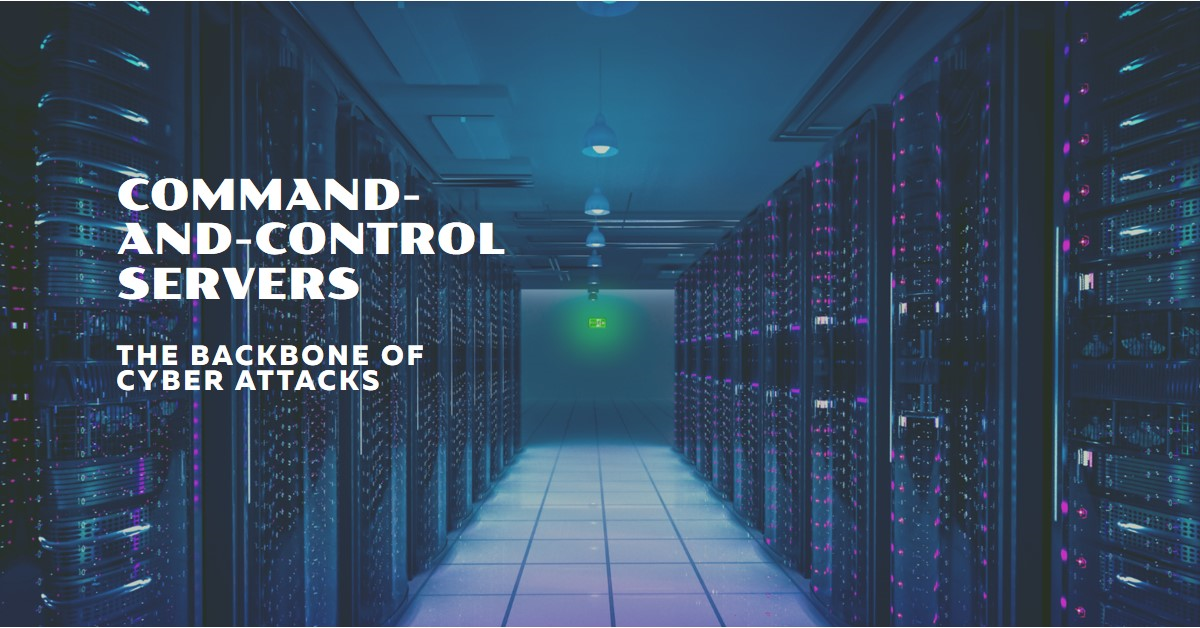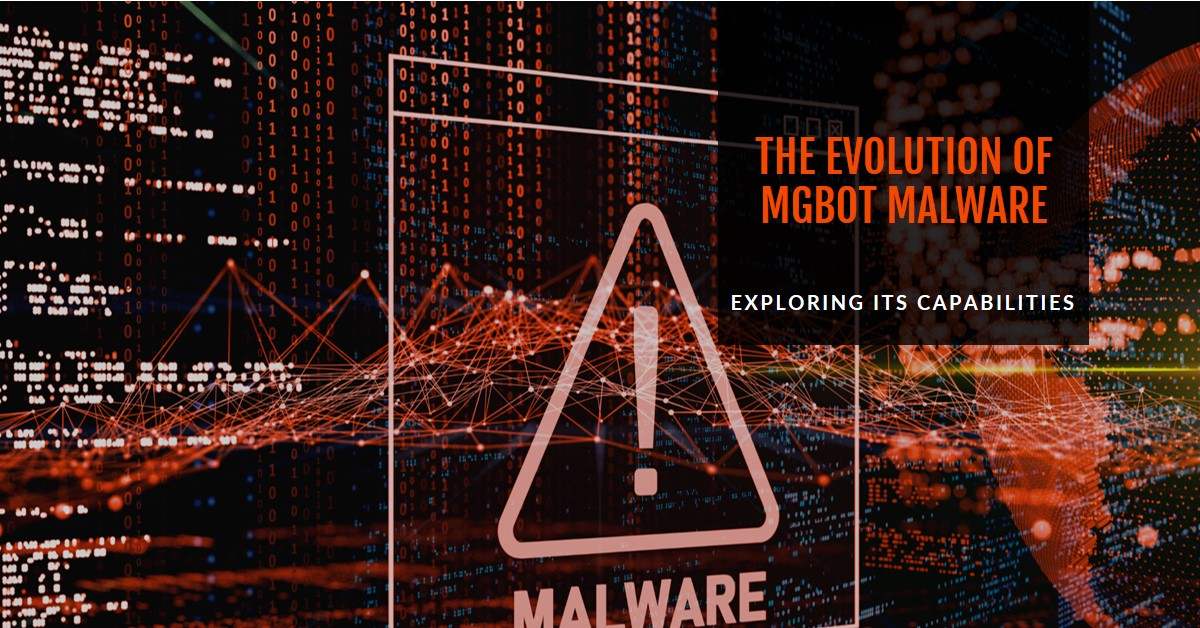In the ever-connected world we live in, websites have become essential parts of our lives. Whether you run a small business or maintain a personal blog, your website stores valuable information and acts as a window to the digital world. Unfortunately, this digital haven can be susceptible to cyberattacks, putting your data and online presence at risk.
OWASP (Open Worldwide Application Security Project) is a global community of volunteers dedicated to improving the security of software. Here are some key points about OWASP:
- Mission and Purpose:
- OWASP provides freely available resources, including articles, methodologies, documentation, tools, and technologies.
- Their focus areas include IoT, system software, and web application security.
- Core Principles:
- All OWASP materials are accessible to everyone.
- They emphasize transparency and collaboration.
- OWASP encourages secure software development practices and knowledge sharing.
- Flagship Projects:
- OWASP hosts various flagship projects, such as:
- Security Shepherd: A web and mobile application training platform.
- CycloneDX: A standard for supply chain cybersecurity risk mitigation.
- Web Security Testing Guide (WSTG): A resource for web application security professionals.
- OWASP hosts various flagship projects, such as:
- Community Involvement:
- Anyone can contribute to OWASP projects or start new ones.
- Regular conferences and events foster connections among cybersecurity experts.
Top 10 Web Application Security Risks
Broken Access Control (A01:2021):
Broken Access Control (BAC) sits at the top of the OWASP Top 10 for a reason: it exposes web applications to a wide range of security vulnerabilities. This blog post explores the critical role of access control, along with techniques and best practices to prevent unauthorized access to sensitive resources.
Understanding Access Control
Access control is a fundamental security principle that governs how users and systems interact with resources within a web application. Effective access control ensures that only authorized users can access specific functionalities and data based on their designated roles and permissions.
Consequences of Broken Access Control:
- Data Breaches: Weak access control can leave sensitive data, such as user credentials, financial information, or intellectual property, vulnerable to theft by unauthorized users.
- Functionality Disruption: Malicious actors exploiting BAC flaws can disrupt website functionalities, leading to outages, data manipulation, or denial-of-service attacks.
- Compliance Issues: Failure to implement robust access control can lead to non-compliance with industry regulations and data privacy laws.
Techniques to Prevent Unauthorized Access:
- Least Privilege Principle: Enforce the principle of least privilege, granting users the minimum level of access necessary to perform their assigned tasks. For example, a customer service representative wouldn’t require the same level of access as a system administrator.
- Multi-Factor Authentication (MFA): Implement MFA as an additional security layer. MFA requires users to provide a second verification factor, such as a code sent to their phone, alongside their username and password, to gain access.
- Regular Penetration Testing: Conduct periodic penetration testing to identify and address vulnerabilities in access control mechanisms. Think of penetration testing as simulating an ethical hacking attempt to expose weaknesses before malicious actors do.
- Input Validation: Rigorously validate all user inputs to prevent malicious code injection attempts. Sanitizing user inputs ensures they don’t contain hidden commands or scripts that could compromise the system.
Implementing Role-Based Access Control (RBAC)
Role-Based Access Control (RBAC) is a powerful access control framework that assigns permissions based on pre-defined user roles within the system. Each role has a specific set of permissions associated with it, allowing for efficient management and improved accountability.
Benefits of RBAC:
- Reduced Complexity: Manage permissions efficiently by assigning them to roles rather than individual users. This simplifies administration and reduces the risk of human error.
- Improved Accountability: Clearly defined roles make it easier to track who has access to what information, enhancing audit trails and facilitating security investigations.
- Enhanced Security: Granular control over access minimizes the risk of unauthorized access by restricting user permissions based on their roles.
Cryptographic Failures (A02:2021):
Cryptography is the cornerstone of web application security, safeguarding sensitive data like passwords, credit card numbers, and confidential communications. However, cryptographic failures, ranked second in the OWASP Top 10, can expose this data and compromise your website’s security. Let’s delve into common cryptographic pitfalls, explore best practices, and learn how to prevent data exposure through robust encryption.
Common Cryptographic Pitfalls:
- Weak Algorithms: Using outdated or inherently weak encryption algorithms like MD5 for hashing or RC4 for encryption leaves data vulnerable to decryption by attackers with readily available tools.
- Improper Key Management: Poor key management practices, such as weak or easily guessable keys, hardcoded keys within the application code, or inadequate key storage solutions, can render encryption useless if keys are compromised.
- Insecure Data Transmission: Sending sensitive data like passwords or credit card information in plain text over unsecured connections (without encryption protocols like HTTPS) exposes it to eavesdropping by attackers on the network.
- Incomplete Encryption: Partially encrypting data can leave critical parts vulnerable. Imagine locking your house door but leaving the windows wide open.
Best Practices for Secure Encryption:
- Strong Algorithms: Utilize industry-standard, up-to-date encryption algorithms like AES for encryption and SHA-256 for hashing. These algorithms are designed to withstand sophisticated attacks.
- Robust Key Management: Implement secure key management practices. This includes using strong, randomly generated keys, storing them securely in dedicated key management systems, and following strict key rotation protocols to prevent unauthorized access.
- HTTPS Everywhere: Enforce HTTPS for all website communication. HTTPS encrypts data in transit, protecting it from eavesdropping on unsecured networks.
- Complete Data Encryption: Ensure all sensitive data, at rest (stored on databases) and in transit (traveling across networks), is fully encrypted. Leave no room for attackers to exploit gaps in your encryption strategy.
Avoiding Data Exposure:
By adhering to these best practices, you significantly reduce the risk of data exposure due to cryptographic failures. Here are some additional considerations:
- Stay Updated: The cryptographic landscape constantly evolves. Stay informed about emerging threats and vulnerabilities, and update your encryption algorithms and protocols regularly.
- Seek Expert Guidance: If you’re not a cryptography specialist, consider consulting security professionals to help you implement robust encryption strategies and ensure proper key management practices.
- Regular Security Audits: Conduct periodic security audits to identify and address any weaknesses in your cryptographic implementations.
Injection Attacks (A03:2021):
Imagine a malicious actor sneaking unexpected commands into your website disguised as normal user input. This is the essence of injection attacks, ranked third in the OWASP Top 10. Let’s explore different types of injection attacks, delve into defense mechanisms like input validation and parameterized queries, and learn how to prevent code execution through user input manipulation.
Understanding Injection Attacks:
Injection attacks exploit vulnerabilities in how web applications handle user input. Attackers can inject malicious code (SQL statements, scripts, etc.) into seemingly harmless form fields, login credentials, or search bars. This injected code can then be executed by the application, potentially leading to unauthorized access, data theft, or disruption of website functionality.
Here are some common types of injection attacks:
- SQL Injection (SQLi): Targets databases by injecting malicious SQL code into user inputs. This code can steal sensitive data, modify database content, or even grant the attacker complete control over the database.
- OS Command Injection (OSCI): Injects operating system commands through user input. A successful attack could allow the attacker to execute commands on the server, potentially compromising the entire system.
- Cross-Site Scripting (XSS): Injects malicious scripts into web pages. When another user loads the infected page, the script executes in their browser, potentially stealing session cookies, redirecting them to malicious websites, or defacing the website.
Defending Your Website:
- Input Validation: Rigorously validate all user input to ensure it conforms to expected data types and formats. Don’t let anything suspicious slip through the cracks.
- Parameterized Queries: Utilize parameterized queries instead of string concatenation. Parameterized queries separate data from the actual SQL statement, preventing malicious code injection attempts.
- Escaping User Input: When displaying user input on a web page, escape special characters like ‘<‘ or ‘>’ to prevent them from being interpreted as code. Think of escaping as neutralizing any potential threats within the user input.
Preventing Code Execution:
By implementing these measures, you significantly reduce the risk of attackers injecting malicious code and executing it on your system. Here are some additional tips:
- Keep Software Updated: Maintain up-to-date software versions to patch known vulnerabilities that attackers might exploit.
- Security Awareness Training: Train your staff on injection attacks and best practices for secure coding to minimize the risk of human error.
- Regular Penetration Testing: Conduct periodic penetration testing to identify and address any injection vulnerabilities within your web application.
Insecure Design (A04:2021):
Imagine constructing a house without a solid foundation. Cracks will appear, and the structure will be vulnerable. Similarly, web applications built with inherent design flaws are susceptible to security breaches. Insecure Design, a newcomer to the OWASP Top 10 (A04:2021), highlights the importance of security throughout the development lifecycle. Let’s explore methods to identify design flaws early on, leverage threat modeling and secure design patterns, and ensure security is woven into the fabric of your web application.
The Peril of Insecure Design:
Insecure design flaws are often baked into the core architecture of a web application. These flaws can be difficult or impossible to fix with patches or after-the-fact security measures. They’re akin to the cracks in a poorly built foundation – extensive reconstruction might be necessary.
Here’s why early detection is crucial:
- Costly Fixes: Addressing design flaws later in the development process can be expensive and time-consuming, requiring a potentially complete overhaul of the application.
- Increased Risk: Applications with inherent design flaws remain vulnerable until significant refactoring is undertaken, exposing them to security risks for extended periods.
- Repetitive Vulnerabilities: Similar design flaws can plague multiple applications developed by the same team, creating a ripple effect of security weaknesses.
Building Security In:
- Early Threat Modeling: Integrate threat modeling into the early stages of development. This proactive approach involves identifying potential threats and designing countermeasures from the ground up.
- Secure Design Patterns: Utilize established secure design patterns that provide well-tested solutions for common security challenges. Think of them as pre-built blueprints specifically designed for security.
- Security Champions: Involve security professionals throughout the development process. Their expertise can help identify design flaws and ensure secure coding practices.
Security as an Architectural Decision:
- Security Requirements Definition: Clearly define security requirements early on and ensure they are factored into all architectural decisions. Security shouldn’t be an afterthought.
- Security Reviews: Integrate regular security reviews throughout the development lifecycle to identify and address potential design flaws before they become entrenched.
- Secure Coding Practices: Promote secure coding practices among developers, such as input validation and proper access control mechanisms.
Security Misconfiguration (A05:2021):
Imagine a house with unlocked doors, open windows, and the alarm system deactivated. This is essentially what security misconfiguration does to your website – it creates vulnerabilities by leaving security features disabled or improperly configured. As the number five threat on the OWASP Top 10, security misconfiguration can have a significant impact. Let’s explore common misconfigurations, the importance of secure defaults, and how regular security reviews can identify and address these weaknesses.
The Pitfalls of Misconfiguration:
Security misconfigurations can arise from various factors, including human error, a lack of awareness, or using default settings that prioritize convenience over security. Here’s how misconfigurations can leave your website vulnerable:
- Unnecessary Features Enabled: Leaving unused functionalities or services enabled creates a larger attack surface for malicious actors to exploit. Think of it as having unnecessary doors and windows on your house – the more entry points, the higher the risk of intrusion.
- Weak Passwords: Default or easily guessable passwords for administrative accounts or databases provide a straightforward entry point for attackers.
- Insecure Permissions: Overly permissive access controls can grant unauthorized users access to sensitive data or functionalities. Imagine giving everyone a master key to your house – not a very secure strategy.
- Outdated Software: Running outdated software with known vulnerabilities leaves your website exposed to attacks that exploit these vulnerabilities. Think of using a rusty lock on your door – easily bypassed by a determined intruder.
The Power of Secure Defaults:
- Principle of Least Privilege: Implement the principle of least privilege by configuring systems to grant users only the minimum level of access required for their tasks.
- Disable Unused Features: Identify and disable any unnecessary functionalities or services within your web application. A smaller attack surface translates to less risk.
- Strong Password Policies: Enforce strong password policies that require users to create complex, unique passwords and change them regularly. Think of complex passwords as high-security locks that are much harder to pick.
- Regular Software Updates: Maintain a regular update schedule for all software components to patch known vulnerabilities and ensure you’re using the latest secure versions.
Guarding Against Misconfigurations:
- Security Reviews: Conduct periodic security reviews to identify and address misconfigurations in your web application’s settings and configurations. Regular checkups are essential for maintaining a healthy and secure website.
- Documentation and Automation: Maintain clear documentation of your security configurations and consider automating configuration management processes to minimize the risk of human error.
- Security Awareness Training: Educate your team on the importance of secure configurations and best practices for managing them. Knowledge is a powerful tool in the fight against misconfigurations.
Vulnerable and Outdated Components (A06:2021):
Imagine constructing a house with bricks that are crumbling and outdated building materials. Just like a house built with weak materials is susceptible to collapse, a website reliant on outdated or vulnerable components is at risk of security breaches. Vulnerable and Outdated Components, number two on the OWASP Top 10 (A06:2021), highlights the importance of managing third-party libraries and keeping software components up-to-date.
The Perils of Outdated Components:
Many websites leverage third-party libraries and frameworks to add functionalities or streamline development. While convenient, these components can introduce security risks if they are:
- Outdated: Older versions of libraries may contain known vulnerabilities that attackers can exploit to gain unauthorized access to your website or user data.
- Vulnerable: Even the latest versions of components can have inherent flaws or undiscovered vulnerabilities that malicious actors can target.
These risks can have serious consequences:
- Data Breaches: Attackers can exploit vulnerabilities in outdated components to steal sensitive user data like login credentials or personal information.
- Website Disruptions: Malicious actors can leverage vulnerabilities to disrupt website functionality, leading to outages or denial-of-service attacks.
- Compliance Issues: Failure to maintain secure components can lead to non-compliance with industry regulations and data privacy laws.
Managing Third-Party Components:
- Inventory and Risk Assessment: Maintain a comprehensive inventory of all third-party libraries and frameworks used in your website. Assess the potential security risks associated with each component.
- Stay Updated: Implement a system for monitoring security advisories from component vendors and promptly apply security patches to address newly discovered vulnerabilities.
- Consider Alternatives: If a critical component has a history of vulnerabilities or is no longer actively maintained, explore alternative, secure options.
Patching and Monitoring:
- Automated Patch Management: Consider implementing automated patch management solutions to streamline the process of applying updates and minimize the window of vulnerability.
- Vulnerability Scanning: Conduct regular vulnerability scans to identify outdated components and potential security weaknesses within them.
- Security Testing: Incorporate security testing throughout the development lifecycle to proactively identify vulnerabilities in third-party components.
Identification and Authentication Failures (A07:2021):
Imagine your website as a castle. Identification and authentication are the gatekeepers, verifying the identity of those seeking entry. Weaknesses in these processes, ranked number seven on the OWASP Top 10 (A07:2021), can allow unauthorized users to bypass security measures and gain access to your website’s resources. Let’s explore common authentication pitfalls, the power of multi-factor authentication (MFA), and strategies to prevent account takeovers and credential stuffing attacks.
Breaching the Gates: Common Authentication Pitfalls
- Weak Passwords: Simple passwords like birthdays or dictionary words are easily guessable or cracked by brute-force attacks. A weak password is like a flimsy lock on your castle gate – easily bypassed by a determined intruder.
- Lack of Multi-Factor Authentication (MFA): Relying solely on usernames and passwords for authentication leaves your website vulnerable. Think of MFA as adding an extra layer of security, like a drawbridge in addition to the gate, making unauthorized entry much harder.
- Insecure Storage of Credentials: Storing passwords in plain text or using weak hashing algorithms makes them susceptible to theft if attackers breach your database. Imagine leaving the key to your castle gate hidden under a doormat – not a very secure strategy.
- Session Management Issues: Weak session management practices, like long session timeouts or predictable session IDs, can allow attackers to hijack active sessions or gain unauthorized access through stolen session cookies. Think of session management as ensuring only authorized users have access to the castle once they’ve crossed the drawbridge.
Multi-Factor Authentication: The Extra Layer of Defense
MFA adds an additional layer of security to the authentication process. In addition to a username and password, users are required to provide a second verification factor, such as a code sent to their phone or a fingerprint scan. This significantly increases the difficulty for attackers to gain unauthorized access, even if they steal a user’s password.
Here’s how MFA strengthens your defenses:
- Reduced Risk of Password Theft: Even if an attacker steals a user’s password, they won’t be able to bypass MFA without the additional verification factor.
- Enhanced Security for High-Risk Actions: MFA can be implemented for specific actions like financial transactions or access to sensitive data, providing an extra layer of protection for critical activities.
- Improved User Confidence: Knowing their accounts are protected with MFA can give users greater peace of mind when interacting with your website.
Preventing Account Takeover and Credential Stuffing
- Enforce Strong Password Policies: Implement strong password policies that require users to create complex passwords and change them regularly. Make it harder for attackers to guess or steal passwords in the first place.
- Implement MFA: Make MFA mandatory for all user accounts, especially for administrators and users with access to sensitive information.
- Regular Password Reset: Enforce periodic password resets to reduce the risk of compromised credentials being used for unauthorized access.
- Monitor for Login Attempts: Monitor login attempts for suspicious activity, such as repeated failed logins from unusual locations. This can help identify potential account takeover attempts.
- Stay Updated on Threats: Keep yourself informed about emerging authentication threats and update your security measures accordingly.
Software and Data Integrity Failures (A08:2021):
Imagine the walls and chests within your castle holding valuable treasures (data). Software and Data Integrity Failures, number eight on the OWASP Top 10 (A08:2021), threaten the integrity of this data, meaning attackers can alter or manipulate it without authorization. Let’s explore techniques to ensure data integrity during transmission and storage, implement secure APIs, and detect and respond to data breaches.
The Risks of Data Tampering:
- Data Breaches: Attackers can exploit vulnerabilities to modify data, potentially leading to the exposure of sensitive information like credit card details or personal records.
- Corrupted Data: Tampered data can lead to errors, malfunctions, or unreliable information within your website, hindering operations and causing user frustration.
- Compliance Issues: Failure to maintain data integrity can violate industry regulations and data privacy laws.
Fortifying Your Data Defenses:
- Data Validation: Implement robust data validation techniques to ensure the accuracy and completeness of data during input, transmission, and storage. Imagine carefully inspecting each treasure entering the castle walls.
- Digital Signatures: Utilize digital signatures to verify the authenticity and integrity of data. Think of a digital signature as a wax seal on a treasure chest, ensuring it hasn’t been tampered with.
- Secure Hashing Algorithms: Employ strong hashing algorithms like SHA-256 to create a unique fingerprint of your data. Any modification to the data will result in a different hash, alerting you to potential tampering.
- Secure APIs: When using APIs (application programming interfaces) to exchange data with other systems, ensure they are properly secured with authentication, authorization, and encryption mechanisms. Think of APIs as secure passageways between your castle and others, allowing authorized exchange of goods (data).
Detecting and Responding to Breaches:
- Intrusion Detection Systems (IDS): Implement Intrusion Detection Systems (IDS) to monitor for suspicious activity that might indicate attempts to tamper with data. These systems act like vigilant guards patrolling the castle grounds.
- Data Loss Prevention (DLP): Consider Data Loss Prevention (DLP) solutions to monitor and prevent unauthorized data exfiltration attempts. DLP acts as a checkpoint at the castle gates, ensuring no treasure leaves without proper authorization.
- Incident Response Plan: Develop a comprehensive incident response plan outlining procedures for detecting, containing, and recovering from data breaches. Having a plan allows you to react swiftly and effectively if a breach occurs.
Security Logging and Monitoring Failures (A09:2021):
Imagine a vast castle with no guards patrolling the halls or watchtowers overlooking the land. This is akin to a website with inadequate security logging and monitoring, ranked number nine on the OWASP Top 10 (A09:2021). Without proper logging and monitoring, suspicious activity can go unnoticed, making it difficult to detect and respond to security incidents. Let’s explore the importance of robust logging and monitoring, setting up centralized logging and alerts, and effectively detecting anomalies and responding to security breaches.
The Perils of Blind Spots:
- Missed Security Incidents: Without proper logging, security incidents might go unnoticed, allowing attackers to operate undetected for extended periods.
- Delayed Response: The inability to quickly detect and respond to security incidents can lead to greater damage and data loss.
- Compliance Issues: Failure to maintain adequate security logs can violate industry regulations and data privacy laws.
Illuminating Your Defenses:
- Centralized Logging: Implement a centralized logging system to collect security-related events from all your website’s components. Think of it as a central command center where all reports from the castle guards are gathered.
- Log Everything (Almost): While being mindful of storage limitations, log a comprehensive set of security events, including user login attempts, access control activities, and suspicious activity. The more information you have, the better prepared you are to identify threats.
- Log Rotation and Archiving: Establish log rotation policies to prevent log files from becoming too large and implement archiving strategies to retain logs for a defined period for forensic analysis. Think of rotating logs as making way for new reports from the guards while archiving important ones in the castle library.
Turning Information into Action:
- Security Alerts: Configure log analysis tools to generate alerts for suspicious activity, such as failed login attempts from unusual locations or unauthorized access attempts. Imagine the castle guards raising the alarm if they see unfamiliar figures approaching the gates.
- Security Information and Event Management (SIEM): Consider implementing a Security Information and Event Management (SIEM) solution to aggregate logs from various sources, correlate events, and provide a holistic view of your security posture. A SIEM acts like a war room where information from all the guards is analyzed to identify potential threats.
- Incident Response: Utilize security logs for forensic analysis to investigate security incidents, identify root causes, and take corrective actions. Security logs provide the evidence needed to understand how the breach occurred and prevent similar incidents in the future.
Server-Side Request Forgery (SSRF) (A10:2021):
Imagine a situation where an attacker can trick your website’s server into making unintended requests to internal resources or even external systems. This is the essence of Server-Side Request Forgery (SSRF), the tenth spot on the OWASP Top 10 list. SSRF attacks can be powerful tools for unauthorized access, data exfiltration, or internal network scans. Let’s delve into the mechanics of SSRF attacks, explore methods to validate user-supplied URLs, and learn how to secure server-side communication channels.
Understanding SSRF Attacks:
- Exploiting Functionality: SSRF attacks exploit functionalities within a web application that allow it to fetch resources from URLs provided by users. This functionality could be used for tasks like retrieving weather data, images, or any other web-accessible resource.
- Malicious URLs: The attacker crafts a malicious URL that the application unknowingly fetches on the server-side. This URL could point to internal resources (like databases) or external systems the server shouldn’t access.
The Impact of SSRF:
- Data Breaches: Attackers can exploit SSRF vulnerabilities to steal sensitive data from internal systems like databases containing user information or financial records.
- Internal Network Mapping: By crafting requests to various internal URLs, attackers can map out the architecture of your internal network, identifying potential vulnerabilities for further attacks.
- Denial-of-Service (DoS): SSRF attacks can be used to overload internal resources or external systems with a flood of requests, causing outages and disrupting normal operations.
Preventing SSRF Attacks:
- Input Validation: Rigorously validate all user-supplied URLs. Enforce allowlists that restrict acceptable URL formats and protocols (e.g., only allow http/https and specific domains). Don’t let just any URL past your gatekeeper.
- Whitelist Restrictions: Implement whitelist restrictions to limit the set of allowed protocols and domains that the server can access. Think of this as providing a pre-approved list of acceptable visitors to your server.
- Sandboxing: Consider sandboxing environments to restrict the resources and capabilities available to the server when processing user-supplied URLs. Imagine creating a contained space for the server to interact with external requests, minimizing potential damage.
Securing Communication Channels:
- HTTPS Enforcement: Enforce HTTPS for all communication between the web application and the server. HTTPS encrypts data in transit, protecting it from eavesdropping by attackers on the network.
- Least Privilege: Adhere to the principle of least privilege, granting the server the minimum network access necessary to perform its tasks. Limit its ability to roam freely on the network.
- Regular Security Testing: Conduct periodic security testing to identify and address potential SSRF vulnerabilities within your web application. Regular checkups are essential for maintaining a healthy and secure server environment.
Remember, website security is an ongoing process. By staying informed and taking proactive measures, you can create a secure online environment and protect your valuable information.
At Maagsoft Inc, we are your trusted partner in the ever-evolving realms of cybersecurity, AI innovation, and cloud engineering. Our mission is to empower individuals and organizations with cutting-edge services, training, and AI-driven solutions. Contact us at contact@maagsoft.com to embark on a journey towards fortified digital resilience and technological excellence.