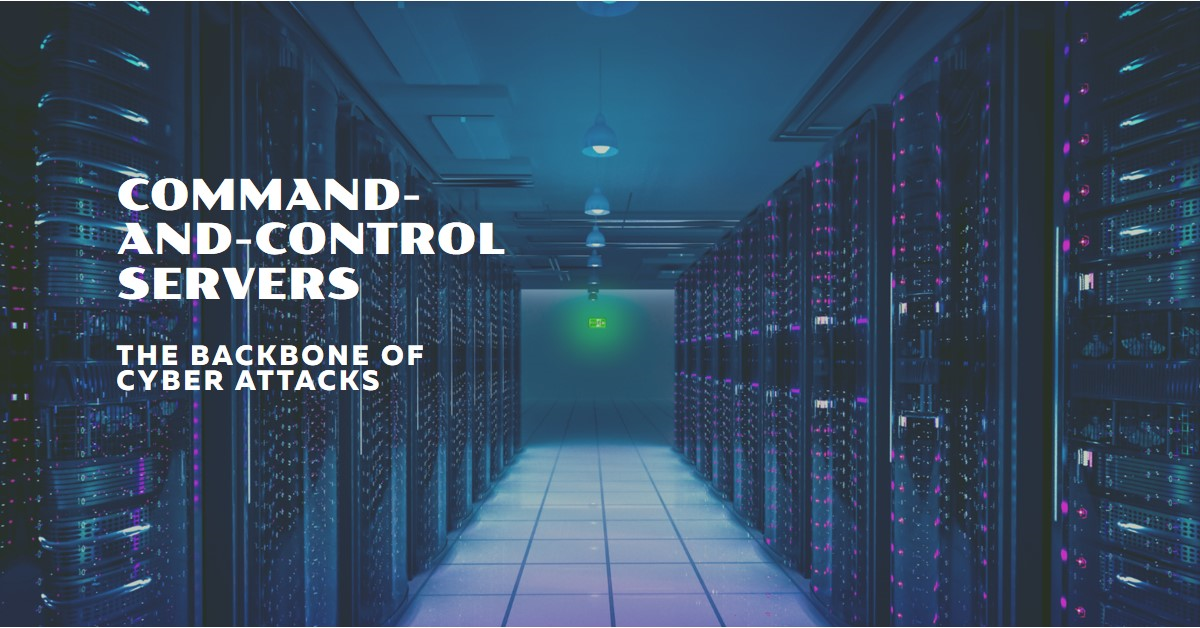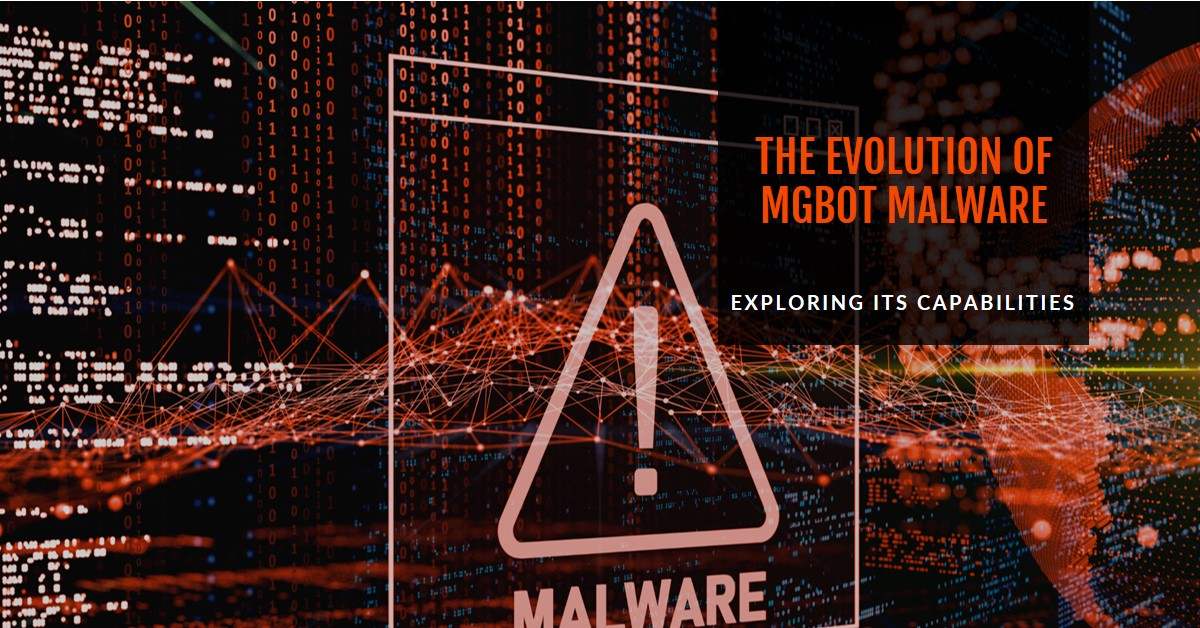HTML smuggling is an innovative attack vector that challenges traditional security mechanisms. By leveraging HTML5 and JavaScript, threat actors can manipulate files directly within a user’s browser, bypassing network security devices and evading detection. Let’s explore the intricacies of this technique and its implications.
What Is HTML Smuggling?
HTML Smuggling is a cyberattack technique that takes advantage of HTML5 and JavaScript features to sneak malicious code past security defenses. Here’s a breakdown:
The Technique:
- Leveraging Legitimate Features: Attackers exploit functionalities built into HTML5 and JavaScript to inject or extract data across network boundaries.
- Hidden in Plain Sight: The malicious code is cleverly disguised within seemingly harmless files, like HTML attachments in emails or web pages. This makes it difficult for traditional security scanners to detect.
The Target:
- Client-Side Attack: Unlike traditional attacks that target servers, HTML Smuggling focuses on the user’s web browser. This emphasizes the need for strong client-side security measures like browser extensions and security software with real-time monitoring.
The Goal:
- Malicious Intent: This technique is often used to deliver malware like Remote Access Trojans (RATs) or steal sensitive data from the victim’s device.
Phishing or Lure:
Phishing emails or malicious web pages are the first step in an HTML Smuggling attack. They act as the lure to trick the victim into taking the bait and opening the attacker’s specially crafted HTML file. Here’s a breakdown of this initial stage:
- Crafting the Deception: Attackers design phishing emails that appear to be from legitimate sources (banks, social media platforms) or create malicious websites that mimic popular sites. These emails or websites typically contain enticing offers or warnings that urge the victim to click on a link or download an attachment.
- The Victim’s Click: When the victim clicks on the malicious link or attachment in the phishing email or compromised website, they unknowingly initiate the HTML Smuggling process. The downloaded file, often disguised as a harmless document (e.g., PDF, invoice), actually contains the attacker’s weaponized HTML code.
Data Encapsulation:
Data encapsulation using Blob objects is a key aspect of HTML Smuggling’s stealth. Here’s a deeper dive into this stage:
- The Blob’s Role: HTML5 Blob objects are designed to store raw binary data. In HTML Smuggling, attackers exploit this functionality to create a container that holds both the seemingly legitimate content (text, images) of the file and the hidden malicious code.
- Building the Disguise: Imagine a seemingly harmless PDF document. Using JavaScript, attackers can create a Blob object that combines the actual PDF content with malicious code snippets. This creates a single file that appears legitimate on the surface but carries a hidden threat within.
- Why Blobs? Traditional security measures often focus on file extensions and known malicious patterns. By encapsulating the malicious code within a Blob object and merging it with legitimate data, attackers can bypass these checks. The file appears genuine, making it more likely to slip through security filters.
Beyond PDFs: It’s important to note that attackers aren’t limited to PDFs. They can use Blob objects to disguise malicious code within various file formats, such as images, spreadsheets, or even seemingly innocuous HTML attachments in emails.
Data encapsulation with Blobs is a clever way for attackers to hide their tracks.
Bypassing Security Checks:
The disguised files created through data encapsulation are what make HTML Smuggling so dangerous. Here’s a closer look at how they bypass traditional security measures:
- Security Blind Spots: Traditional security often relies on identifying suspicious file extensions (like .exe) or known malware patterns in network traffic. However, HTML Smuggling attacks exploit these blind spots.
- The Deceptive Package: The disguised file, created with a Blob object, appears legitimate because it contains actual content, like text or images, from a seemingly harmless file type (e.g., PDF). This makes it difficult for security scanners to identify the hidden malicious code within.
- Building on the Client-Side: Unlike traditional attacks that directly deliver malware through network traffic, HTML Smuggling assembles the malicious code within the user’s browser using JavaScript. This means the initial file itself might not trigger security alerts on the server-side.
The Result: Undetected Payload Delivery
By cleverly disguising malicious code and leveraging client-side assembly, HTML Smuggling allows attackers to bypass traditional security checks and deliver their payloads (malware, data-stealing scripts) undetected. T
Network Boundary Evasion:
Network boundary evasion is a crucial advantage of HTML Smuggling. Here’s a breakdown of how it works:
- The Traditional Approach: Most security measures focus on monitoring network traffic for suspicious activity. Firewalls act as barriers, and Intrusion Detection Systems (IDS) analyze network data to identify potential attacks.
- Shifting the Stage: Unlike traditional attacks that deliver malware directly through network traffic, HTML Smuggling operates differently. The malicious code isn’t embedded within the downloaded file itself. Instead, the file contains instructions (JavaScript) that tell the victim’s browser how to build the malicious code on the client-side (the user’s device).
- Evading Detection: Because the initial network traffic might just appear as a regular file download (e.g., PDF), it’s less likely to trigger alarms in firewalls or IDS. The actual malicious code assembly happens within the user’s browser, bypassing these traditional security measures.
The Advantage of Client-Side Attacks:
By building the malicious code on the client-side, HTML Smuggling attacks can bypass security systems that focus on network traffic analysis. This makes them more challenging to detect and highlights the need for robust client-side security solutions in addition to traditional server-side defenses.
Use Cases and Payloads:
Malware Delivery and Execution:
The Smuggled Threat:
- Hidden in Plain Sight: Attackers embed malicious scripts within everyday file formats, like PDFs, images, or even HTML attachments in emails. These files appear legitimate, making them difficult to detect at first glance.
The Delivery Mechanism:
- Phishing Emails or Malicious Websites: The weaponized files are typically delivered through phishing emails or compromised websites. These emails or websites trick the victim into downloading the file, unknowingly initiating the attack.
Exploiting the User’s Browser:
- Client-Side Assembly: Once downloaded and opened, the file uses JavaScript to unpack the hidden malicious code. This code leverages the user’s browser environment to assemble itself.
Bypassing Security:
- Network Traffic Blindspot: Traditional security measures often focus on suspicious patterns in network traffic. Because the initial download might appear legitimate (e.g., PDF file), it may bypass security checks.
- Client-Side Advantage: The malicious code itself isn’t delivered directly through the network. Instead, the instructions for building it reside within the downloaded file. This allows the attack to evade firewalls and intrusion detection systems (IDS) that typically monitor network activity.
The Malicious Payload:
- Unleashing the Attack: Once assembled within the browser, the malicious code can download malware, steal data, or perform other harmful actions on the victim’s device.
Protecting Yourself:
- Client-Side Security: Because HTML Smuggling exploits the user’s browser, having strong client-side security measures in place is crucial. This includes using a reputable browser with the latest security updates, browser extensions that can detect malicious content, and security software with real-time monitoring capabilities.
- Cautious Online Behavior: Always be wary of unsolicited emails and attachments, even if they appear to come from legitimate sources. Verify the sender’s identity and avoid clicking on suspicious links or downloading unknown files.
Exfiltration of Sensitive Data:
HTML Smuggling can also be used for exfiltrating sensitive data under the radar of traditional security measures. Here’s a breakdown of how it works in this context:
- Data on the Inside: Attackers can leverage HTML Smuggling to steal sensitive information like usernames, passwords, credit card details, or internal documents from a compromised system.
- Hiding in Plain Sight: Similar to malware delivery, they can embed data-stealing scripts within seemingly harmless files. These files are then delivered through phishing emails or malicious websites.
- Client-Side Extraction: Once opened in the victim’s browser, the JavaScript code extracts the sensitive data from the system.
- DLP Evasion: Traditional Data Loss Prevention (DLP) tools often focus on identifying patterns of sensitive data being transferred directly through the network.
- Covert Channels: HTML Smuggling exploits a different approach. The malicious script doesn’t directly transmit the stolen data. Instead, it encodes the sensitive information and embeds it within seemingly harmless content, like text or images, in a new file. This disguised file is then uploaded to a remote server controlled by the attacker.
- Bypassing Detection: Because the network traffic might just appear as a regular file upload, it’s less likely to trigger alarms in DLP systems. The sensitive data is essentially smuggled out hidden within the disguised file.
The Challenge of Client-Side Attacks:
By using the user’s browser to process and exfiltrate data, HTML Smuggling makes detection more difficult for traditional server-side DLP solutions. This emphasizes the importance of a layered security approach that includes client-side monitoring alongside server-side defenses.
Protecting Your Data:
- Layered Security: Implementing a combination of server-side DLP solutions and robust client-side security measures like endpoint detection and response (EDR) systems can help mitigate the risks of HTML Smuggling data exfiltration.
- User Awareness: Educating employees about phishing scams and the dangers of downloading unknown files can be a powerful defense against these attacks.
Bypassing File Type Restrictions:
HTML Smuggling can also be used to bypass file type restrictions on web applications. Here’s how it can be exploited in this scenario:
The Challenge of Uploads:
- Web Application Filters: Many web applications have security measures in place to restrict the upload of certain file types, such as executable files (.exe) or scripts (.php). These filters aim to prevent malicious uploads that could compromise the application or server.
Smuggling a Way In:
- Hiding in Disguise: Attackers can use HTML Smuggling techniques to embed malicious code within seemingly allowed file types (e.g., images or documents). This allows them to bypass the upload filters and potentially gain unauthorized access to the system.
- Client-Side Construction: Similar to malware delivery, the malicious code might not be directly present in the uploaded file. Instead, the file could contain instructions (JavaScript) that tell the server how to build the malicious code on its own.
Evading Detection:
- Traditional Security Blindspots: Because the initial upload might appear as a legitimate file type (e.g., image), it’s less likely to trigger security alerts on the server. The actual malicious code assembly might happen later, potentially bypassing server-side security checks.
Beyond Uploads:
- Restricted Downloads Too: It’s important to note that HTML Smuggling can also be used to bypass restrictions on downloading specific file types. An attacker might use similar techniques to embed a download link for a malicious file within a seemingly harmless document.
Protecting Web Applications:
- Layered Defense: Mitigating this risk requires a layered security approach. Server-side validation that checks not only file extensions but also file content for suspicious code is crucial. Additionally, implementing strong client-side security measures can help prevent the initial embedding of malicious code within uploaded files.
- Staying Updated: Keeping web applications and server software up to date with the latest security patches helps address vulnerabilities that attackers might exploit for HTML Smuggling attacks.
Challenges for Traditional Security:
- Firewall and IDS Blindspot: These security tools are designed to analyze network traffic for suspicious activity. However, HTML Smuggling operates differently. The malicious code isn’t directly delivered through the network. Instead, the downloaded file contains instructions for the user’s browser to build the malicious code on the client-side (the victim’s device). This allows the attack to bypass traditional security measures that focus on network traffic analysis.
- Adaptability of Attackers: Attackers can leverage HTML5’s Blob objects to encapsulate any type of malicious data, from malware payloads to data-stealing scripts, within seemingly harmless file formats like PDFs, images, or even HTML attachments. This makes it difficult to establish a definitive list of suspicious file types, as attackers can constantly adapt their methods.
- Detection Difficulty: Traditional security tools often rely on identifying known malware signatures or suspicious patterns in network traffic. Because HTML Smuggling leverages legitimate functionalities of HTML5 and JavaScript and the malicious code is assembled on the client-side, it can be challenging for these tools to detect the attack in its early stages.
Implications for Users and Organizations:
- Increased Vulnerability: The ability of HTML Smuggling to bypass traditional security measures makes users and organizations more vulnerable to malware attacks and data breaches.
- Need for Layered Security: Relying solely on traditional server-side security is no longer enough. A layered security approach that combines server-side defenses with robust client-side security measures like endpoint detection and response (EDR) systems and browser extensions is crucial to mitigate the risks of HTML Smuggling.
- Importance of User Awareness: Educating users about phishing scams, the dangers of downloading unknown files, and being cautious about clicking on suspicious links can be a powerful defense against these attacks.
Behavioral Analysis:
- Focus on Client-Side Activity: Traditional security often monitors network traffic. HTML Smuggling flips the script. Behavioral analysis tools can monitor the user’s browser for suspicious activities that might indicate HTML Smuggling attempts. This could include:
- Unusual interactions with downloaded files, like rapid execution after download.
- Script injection attempts within web pages.
- Unexpected data extraction or communication attempts from the browser.
- Identifying Anomalies: By monitoring these behaviors and comparing them to established baselines of normal user activity, these tools can identify potential red flags that might suggest an HTML Smuggling attack in progress.
Content Inspection:
- Scrutinizing Browser-Generated Files: As we know, HTML Smuggling often involves the browser constructing malicious code from seemingly harmless data. Content inspection tools can analyze files created within the browser for suspicious elements. This could involve:
- Looking for encoded data within files that might contain malicious code.
- Checking for unusual combinations of file types or data within a single file (e.g., text and executable code embedded in an image).
- Proactive Detection: By inspecting the content being generated by the browser, these tools can potentially detect malicious code before it’s fully assembled and executed.
User Education:
- The Human Firewall: Many HTML Smuggling attacks rely on social engineering tactics like phishing emails to trick users into downloading malicious files. Educating users about these tactics and the dangers of clicking on suspicious links or downloading unknown attachments can significantly reduce the risk of successful attacks.
- Empowering Users: By understanding how HTML Smuggling works and the warning signs to look for, users can become a vital part of the defense against these attacks. They can report suspicious emails and avoid interacting with content that seems questionable.
HTML smuggling is a potent weapon in the attacker’s arsenal. As security professionals, understanding this technique is crucial for safeguarding against stealthy threats. Stay vigilant, keep your browsers updated, and be wary of seemingly harmless files!
At Maagsoft Inc, we are your trusted partner in the ever-evolving realms of cybersecurity, AI innovation, and cloud engineering. Our mission is to empower individuals and organizations with cutting-edge services, training, and AI-driven solutions. Contact us at contact@maagsoft.com to embark on a journey towards fortified digital resilience and technological excellence.