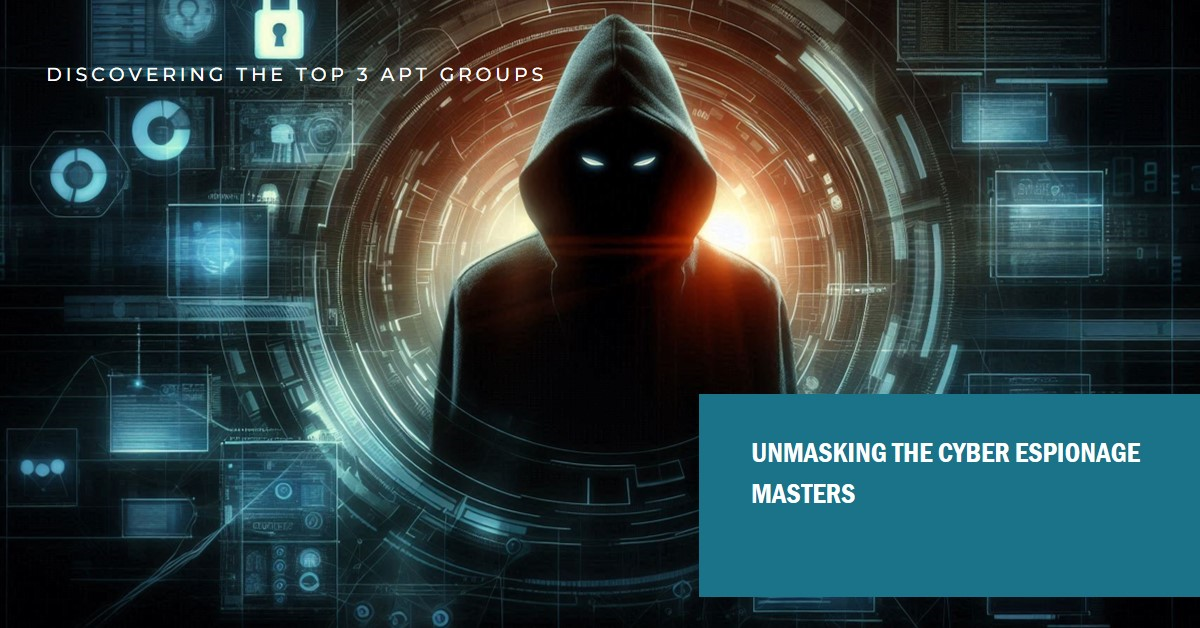Imagine sifting through mountains of numbers and spreadsheets. Daunting, right? Now imagine those numbers transformed into clear, compelling visuals that tell a story. That’s the magic of combining data visualization and storytelling.
- Data visualization takes raw data and translates it into charts, graphs, and other visual elements. This makes complex information easier to understand and identify patterns.
- Storytelling adds context and meaning to data. It creates a narrative that captures the audience’s attention and guides them towards a specific takeaway.
Together, these two concepts become a powerful tool for communication and persuasion.
Data Storytelling: Turning Numbers into Narratives
Data storytelling is the art of transforming dry data points into compelling narratives that resonate with your audience. It’s the bridge between the analytical world of numbers and the captivating realm of stories. Here’s how it works:
- Communicating Insights: We take the insights gleaned from data analysis and present them in a way that’s clear, concise, and engaging. This could involve highlighting trends, uncovering relationships, or identifying opportunities.
- Narratives and Visualizations: Storytelling acts as the glue that binds the data together. We craft narratives that capture the audience’s attention, guide them through the information, and leave them with a clear understanding of the message. Visualizations, like charts, graphs, and infographics, then become powerful tools to bring the story to life.
Now, let’s see how this translates to the business world:
- Informed Decisions: Imagine a mountain of sales data. Data storytelling can reveal hidden patterns, such as which customer segments are driving sales or how marketing campaigns are performing. By transforming data into clear narratives, businesses can make informed decisions about product development, marketing strategies, and resource allocation.
- Actionable Insights: Data storytelling doesn’t just inform, it inspires. By presenting insights in a compelling way, businesses can communicate the “why” behind certain trends and motivate stakeholders to take action. This could be anything from launching a new product line to streamlining operations.
- Enhanced Communication: Data storytelling allows businesses to communicate complex information in a way that everyone can understand, from executives to front-line employees. This fosters a data-driven culture where everyone is on the same page and can contribute to achieving business goals.
Why Data Storytelling Matters:
- Engagement Beyond Text: Let’s face it, text-heavy reports can be a snoozefest. Data storytelling injects life into information. By weaving data with narratives and visuals, it creates an engaging experience that keeps audiences hooked. Imagine a captivating story that unfolds with each chart or graph, revealing a fascinating truth – that’s the power of data storytelling.
- Context is King: Raw data can be cryptic. Data storytelling provides context, the “why” and “how” behind the numbers. It paints a bigger picture, highlighting trends, relationships, and the meaning behind the data points. This allows audiences to not just see the data, but understand its significance.
- Actionable Insights: Data storytelling doesn’t stop at informing; it compels action. By presenting insights in a compelling narrative, it ignites a spark of understanding that motivates audiences to take action. It’s the difference between presenting a flat sales report and a data-driven story that reveals untapped market potential, inspiring a new marketing campaign. Data storytelling bridges the gap between knowledge and action.
Narrative: Weaving the Threads of Your Story
The narrative is the heart and soul of data storytelling. It’s what transforms data points into a captivating journey for your audience. Here’s how to craft an interesting story:
- Hook ‘Em In: Grab attention from the start with a strong opening that introduces the central question or challenge. This could be a surprising statistic, a relatable anecdote, or a thought-provoking question.
- Conflict and Resolution: Frame your data as a story with a clear conflict (the problem you’re addressing) and a satisfying resolution (the insights revealed by the data). This creates a sense of anticipation and keeps the audience engaged.
- Relatable Characters: Consider your audience. Who are you telling the story to? Tailor the narrative to resonate with their interests and challenges. This fosters a connection and makes the data more meaningful.
2. Data: The Foundation of Your Story
Data is the building block of data storytelling. It’s the raw material that provides the evidence for your narrative. Here’s why accurate and complete data is crucial:
- Data Cleaning and Preparation: Before weaving your narrative, ensure your data is clean and free of errors. Data cleaning involves identifying and correcting inconsistencies, missing values, and outliers. This ensures the validity of your insights and the credibility of your story.
- Accuracy is King: Just like in any story, trust is essential. Using accurate and reliable data ensures your audience can believe the message you’re conveying. Inaccurate data undermines your narrative and can lead to misleading conclusions.
- Relevance is Key: Not all data is created equal. Choose data that directly supports the story you’re trying to tell. Avoid overwhelming your audience with irrelevant information. Focus on the data points that have the most significant impact on your narrative.
3. Visuals: Bringing the Story to Life
Visualizations are the bridge between the abstract world of data and the concrete world of human understanding. They translate complex numbers into clear and memorable images. Here’s how to use visualizations effectively:
- Choosing the Right Chart: Different chart types are suited for different purposes. Select charts that effectively communicate the relationships and trends within your data. For example, a bar chart might be ideal for comparing categories, while a line chart excels at showing trends over time.
- Design Matters: Visual appeal is important. Use clear and concise design principles to ensure your visualizations are easy to read and interpret. Avoid clutter and unnecessary elements that can distract from the message.
- Actionable Insights: The ultimate goal of visualizations is to provide actionable insights. Ensure your visuals highlight key takeaways and guide the audience towards a deeper understanding of the story.
Advanced Visualization Tools
Data storytelling thrives on captivating visuals. But crafting those visuals from scratch can be time-consuming. Here’s where advanced visualization tools come in. Let’s explore two popular options: Tableau and Power BI.
1. Tableau: The Drag-and-Drop Maestro
Tableau is a user-friendly platform known for its intuitive drag-and-drop interface. It allows users to easily connect to various data sources, explore their data, and create interactive visualizations. Key features include:
- Visualizations Galore: Tableau boasts a vast library of chart types, from basic bar charts to intricate heatmaps and scatterplots. Users can customize these charts to fit their specific needs and storytelling goals.
- Interactive Dashboards: Go beyond static images! Tableau allows users to create dynamic dashboards that users can explore. Filters and drill-down capabilities allow viewers to interact with the data, uncovering deeper insights at their own pace.
- Data Storytelling Features: Tableau goes beyond just creating visuals. It offers built-in features like storyboarding and annotations that help users craft a compelling narrative around their data.
Example of a Compelling Tableau Visualization:
Imagine a marketing team using Tableau to analyze customer demographics and buying habits. They could create an interactive map highlighting areas with high concentrations of target customers. By layering in charts showing popular products in those regions, the map becomes a powerful story, revealing customer preferences and guiding future marketing strategies.
2. Power BI: The Microsoft Powerhouse
Power BI seamlessly integrates with other Microsoft products, making it a popular choice for businesses already invested in the Microsoft ecosystem. Here’s what Power BI offers:
- Seamless Integration: Power BI connects effortlessly with Microsoft products like Excel and Azure, streamlining data import and analysis.
- AI-Powered Insights: Power BI leverages AI capabilities to offer data discovery features. Users can ask natural language questions about their data, and Power BI will automatically generate relevant visualizations and insights.
- Collaboration Tools: Power BI facilitates collaboration within teams. Users can share dashboards and reports, fostering data-driven discussions and decision-making.
Example of a Compelling Power BI Visualization:
A sales team might use Power BI to track sales performance across different regions and product lines. They could create a dynamic dashboard with charts showing sales trends, key performance indicators (KPIs), and year-over-year comparisons. Power BI’s AI capabilities could identify correlations between marketing campaigns and sales spikes, providing valuable insights for future strategies.
Interactive Dashboards: Empowering Exploration and Action
Static reports can be informative, but they lack the dynamism needed for deep data exploration and storytelling. This is where interactive dashboards shine. They transform data into an engaging and interactive experience, unlocking its full potential:
1. Real-Time Exploration:
Imagine a dashboard that updates automatically, reflecting the latest data as it happens. This empowers users to stay on top of trends, identify emerging issues, and make informed decisions in real-time. For instance, a financial dashboard could display live stock prices and market fluctuations, allowing investors to react quickly to changing conditions.
2. Customizable Views for Different Stakeholders:
One-size-fits-all reports often leave viewers wanting more, or worse, overwhelmed with irrelevant information. Interactive dashboards allow for customization. Users can filter data, adjust charts, and drill down into specific areas of interest. This empowers different stakeholders, from executives seeking high-level overviews to analysts diving into granular details, to glean valuable insights tailored to their needs.
3. User-Friendly Interface:
Gone are the days of deciphering cryptic spreadsheets. Interactive dashboards prioritize user-friendliness. With intuitive interfaces and clear visualizations, even non-technical users can explore data with ease. Interactive elements like drill-down capabilities and embedded explanations make understanding complex information accessible and engaging.
By combining real-time data, customizable views, and user-friendly interfaces, interactive dashboards become powerful tools for data-driven decision making.
1. Start with a Clear Message:
Before diving into the data, define your core message. What is the one key takeaway you want your audience to remember? This will guide your entire narrative and ensure all your data points contribute to a central theme.
2. Use Relevant Data and Analysis:
Not all data is created equal. Choose data that directly supports your message and avoid overwhelming your audience with extraneous information. Ensure your data is accurate, well-analyzed, and clearly presented.
3. Create a Narrative Flow:
Think of your data story as a journey with a beginning, middle, and end. Hook your audience with a strong opening that introduces the central question or challenge. Then, guide them through the data, revealing trends, relationships, and insights. Conclude with a clear takeaway that reinforces your message and leaves a lasting impression.
4. Harness the Power of Emotion: Data is powerful, but stories that connect on an emotional level are truly unforgettable. Use storytelling techniques like relatable characters, anecdotes, and metaphors to create a human connection with your audience.
5. Keep it Simple:
Avoid jargon and complex visualizations. Use clear and concise language that your audience can understand. Let the visuals do the heavy lifting, but ensure they are well-designed and easy to interpret.
The Power of Data Storytelling
Data storytelling is a powerful tool for communication, persuasion, and driving action. By combining data, visuals, and a compelling narrative, you can transform dry numbers into an engaging story that resonates with your audience.
So, take the plunge! Explore advanced visualization tools, hone your storytelling skills, and start unlocking the true potential of your data