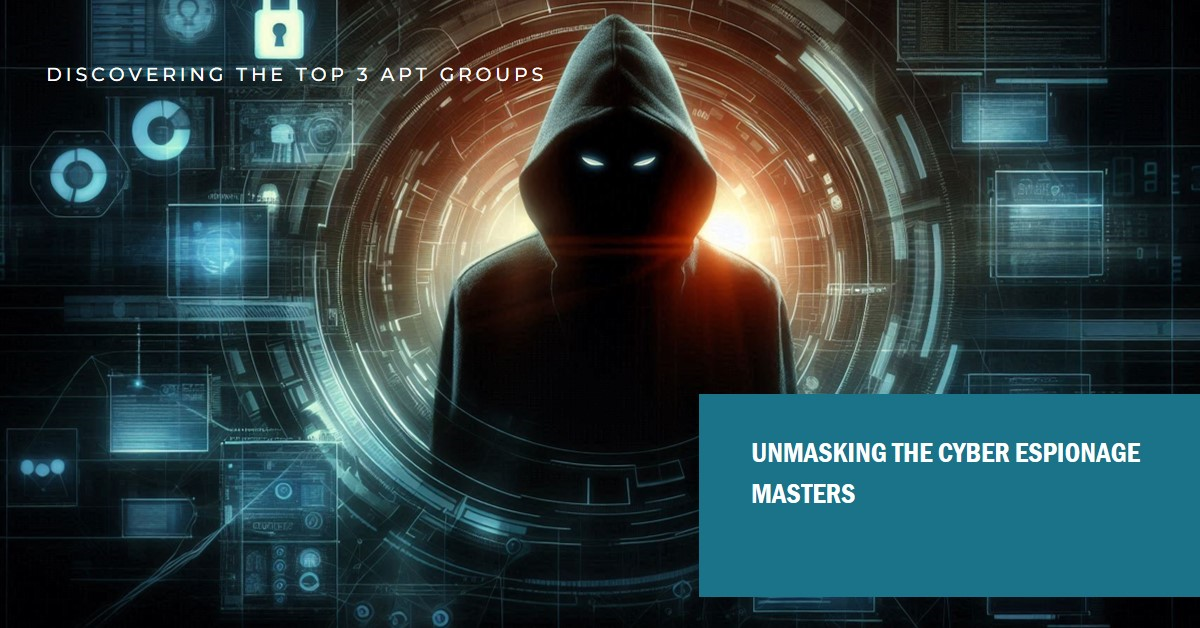In the realm of cloud engineering, containerized applications have become a dominant force. These lightweight, portable units offer numerous advantages, but managing them at scale can be complex. This is where Kubernetes (often shortened to K8s) enters the scene.
Kubernetes is an open-source system that has become the de facto standard for container orchestration. It automates the deployment, scaling, and management of containerized applications, revolutionizing the way cloud engineers handle these vital components.
The Role of Kubernetes in Cloud Engineering
Prior to Kubernetes, managing containerized applications involved manual processes and custom scripts, making it cumbersome and error-prone. Kubernetes streamlines this process by providing a centralized platform for:
- Deployment: Kubernetes automates application deployment across a cluster of machines, ensuring consistency and reducing human error.
- Scaling: Kubernetes can automatically scale applications up or down based on demand, optimizing resource utilization and cost efficiency.
- Management: Kubernetes offers features for self-healing, health checks, and load balancing, ensuring the uptime and performance of containerized applications.
Revolutionizing Container Management
Kubernetes has revolutionized container management in several key ways:
- Automation: Manual tasks are minimized, freeing up cloud engineers to focus on higher-level development and optimization.
- Scalability: Applications can be easily scaled to meet fluctuating demands, improving agility and responsiveness.
- Portability: Kubernetes applications can be deployed across different cloud environments with minimal changes, promoting vendor neutrality.
- Resilience: Built-in self-healing mechanisms ensure applications remain functional even in the event of container failures.
What is Kubernetes?
Imagine a bustling city with thousands of tiny, self-contained shops (containers) selling various goods (application services). Managing these shops efficiently requires organization and coordination. Kubernetes, often abbreviated as K8s, acts as the city’s central planner for containerized applications.
Kubernetes is an open-source platform that automates the deployment, scaling, and management of containerized applications. It’s the de facto standard for container orchestration, acting as the brain behind the brawn of containerized systems.
A Glimpse into the Architecture:
Kubernetes operates within a cluster, a group of machines (physical or virtual) working together. Here’s a breakdown of its key components:
- Control Plane: The brains of the operation, consisting of several components like API Server (communication hub), Scheduler (assigns containers to nodes), and Controllers (manage the desired state of applications).
- Nodes: The worker bees, individual machines within the cluster that run the actual containers.
- Pods: The smallest deployable unit, typically containing one or more containers with shared storage and network resources.
Key Concepts in Kubernetes:
- Deployments: Define the desired state of an application, specifying the number of replicas (container instances) and configuration.
- Services: Provide a single access point for applications running on multiple pods, ensuring service discovery and load balancing.
- Secrets and ConfigMaps: Securely store sensitive data like passwords and configuration settings for applications.
- Namespaces: Organize resources within a cluster for different projects or teams.
Automating Container Lifecycle Management:
Traditionally, managing container lifecycles involved manual intervention. Kubernetes automates this process significantly:
- Deployment: You define the desired state of your application, and Kubernetes takes care of creating pods, scheduling them on nodes, and ensuring the desired number of replicas are running.
- Scaling: Kubernetes can automatically scale your application up (more replicas) during peak traffic or down (fewer replicas) during low usage periods.
- Self-Healing: If a container fails, Kubernetes automatically restarts it on a healthy node, ensuring application continuity.
- Load Balancing: Services distribute incoming traffic across multiple pods, preventing overloading and ensuring smooth operation.
Demystifying Kubernetes: The Essentials
Kubernetes, often abbreviated as K8s, is an open-source system that reigns supreme in the world of container orchestration. It automates the deployment, scaling, and management of containerized applications, making life much easier for cloud engineers.
Under the Hood of Kubernetes
Imagine a bustling city – Kubernetes is like the central control center. Here’s a breakdown of its key components and how they work together:
- Pods: The fundamental building blocks. A pod acts like a single unit, typically housing one or more containers that share storage and network resources. Think of it as a team of co-workers housed in the same office.
- Nodes: These are the worker machines, the physical or virtual servers where the actual containers run. They’re the workhorses carrying out the tasks assigned by the control plane.
- Controllers: These are the brains behind the operation. They constantly monitor the state of your applications and ensure they run smoothly. Think of them as managers who keep track of the pods, scaling them up or down as needed and ensuring everything runs according to plan.
Kubernetes: The Automation Hero
Traditionally, managing containers was a manual slog. Kubernetes swoops in and automates the entire lifecycle of your containers, including:
- Deployment: No more fiddling with configurations on individual machines. Kubernetes takes care of deploying your applications across the cluster, ensuring everything is set up correctly.
- Scaling: Need to handle a surge in traffic? Kubernetes can automatically scale your application up by provisioning more pods. Conversely, during low traffic periods, it can scale down to save resources.
- Self-healing: Got a container that crashes? No worries! Kubernetes automatically detects the failure and restarts the container, ensuring your application keeps running smoothly.
Benefits of Embracing Kubernetes
By adopting Kubernetes, you unlock a treasure trove of advantages:
- Simplified Deployment: Streamlined deployment processes make rolling out new versions of your application a breeze.
- Effortless Scaling: Automatic scaling based on demand keeps your applications running optimally, never leaving you under- or over-provisioned.
- Enhanced Reliability: Self-healing capabilities ensure your applications are resilient to failures, preventing downtime and keeping your users happy.
- Platform Independence: Kubernetes applications can be deployed across different cloud environments with minimal tweaks, fostering vendor neutrality.
Best Practices for Success
Taming the power of Kubernetes requires following some key best practices. Here are some golden rules to ensure your containerized applications run smoothly:
- Resource Requests and Limits: Don’t be a resource hog! Clearly define how much CPU, memory, and other resources your containers need (requests) and the maximum they’re allowed to use (limits). This optimizes resource utilization and prevents runaway containers from consuming everything in sight.
- The Power of Namespaces: Imagine a city with organized districts. Namespaces in Kubernetes work similarly, creating logical partitions within your cluster. This helps isolate workloads, improve security, and streamline management by grouping related applications together.
- Health Checks and Readiness Probes: Proactive monitoring is key. Kubernetes health checks ensure your containers are functional, while readiness probes determine if a container is prepared to receive traffic. This helps prevent applications from launching in an unhealthy state.
- Labels and Annotations: Your Organizational Superpowers: Think of labels and annotations as tags for your Kubernetes resources. Labels act like categories, allowing you to filter and manage specific groups of resources. Annotations provide additional descriptive information that isn’t used by Kubernetes itself but can be helpful for you.
- Staying Up-to-Date: Security vulnerabilities are a constant threat. Regularly update your Kubernetes version and apply security patches promptly. This ensures your cluster remains secure and protects your applications from exploits.
Advanced Kubernetes
Securing Your Kubernetes
- Role-based Access Control (RBAC): Imagine a castle with guards granting access. RBAC in Kubernetes works the same way, defining who (users, service accounts) can do what (create pods, view secrets) within your cluster. This ensures only authorized users have access to specific resources, minimizing security risks.
- Network Policies: Think of network policies as firewalls for your pods. They define how pods can communicate with each other and external networks. This allows you to restrict traffic flow and prevent unauthorized access to your applications.
- Secrets Management: Sensitive information like passwords and API keys should never be hardcoded in your containers. Secrets management tools securely store and manage these secrets, injecting them into your pods only when needed.
Scaling to Meet the Demands
- Horizontal Pod Autoscaling (HPA): Imagine an army automatically scaling up during wartime. HPA operates similarly, dynamically scaling the number of pods in a deployment based on predefined metrics like CPU or memory usage. This ensures your applications have the resources they need to handle fluctuating traffic.
- Cluster Autoscaling: HPA scales pods within a cluster, but what about scaling the cluster itself? Cluster autoscaling automatically provisions or removes nodes (worker machines) based on the overall resource requirements of your pods. This optimizes resource utilization and keeps your cloud costs in check.
Ensuring High Availability and Fault Tolerance
- Replication Controllers: These are the guardians of your application’s uptime. Replication controllers ensure a specified number of pod replicas are always running, automatically restarting failed pods and maintaining service availability even in the face of failures.
- StatefulSets: Not all applications are stateless. StatefulSets manage pods that require persistent storage and maintain their identity across restarts. This is crucial for applications that rely on data stored on local disks, ensuring state is preserved even when pods are rescheduled.
- Persistent Volumes: Data stored within containerized applications is typically ephemeral. Persistent volumes provide a way to store data independently of the pod’s lifecycle, ensuring data persists even when pods are restarted or rescheduled.
These advanced concepts empower you to build secure, scalable, and resilient containerized applications with Kubernetes. Remember, mastering these features takes practice and experimentation, but the rewards are significant – a robust and efficient cloud infrastructure.