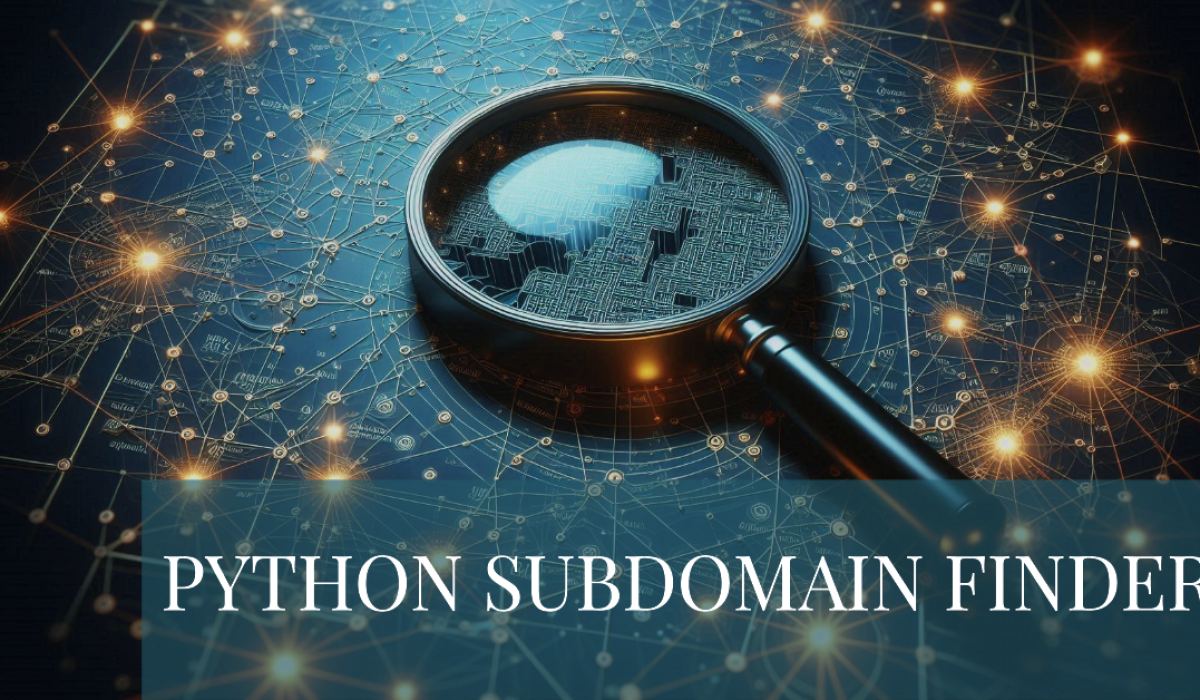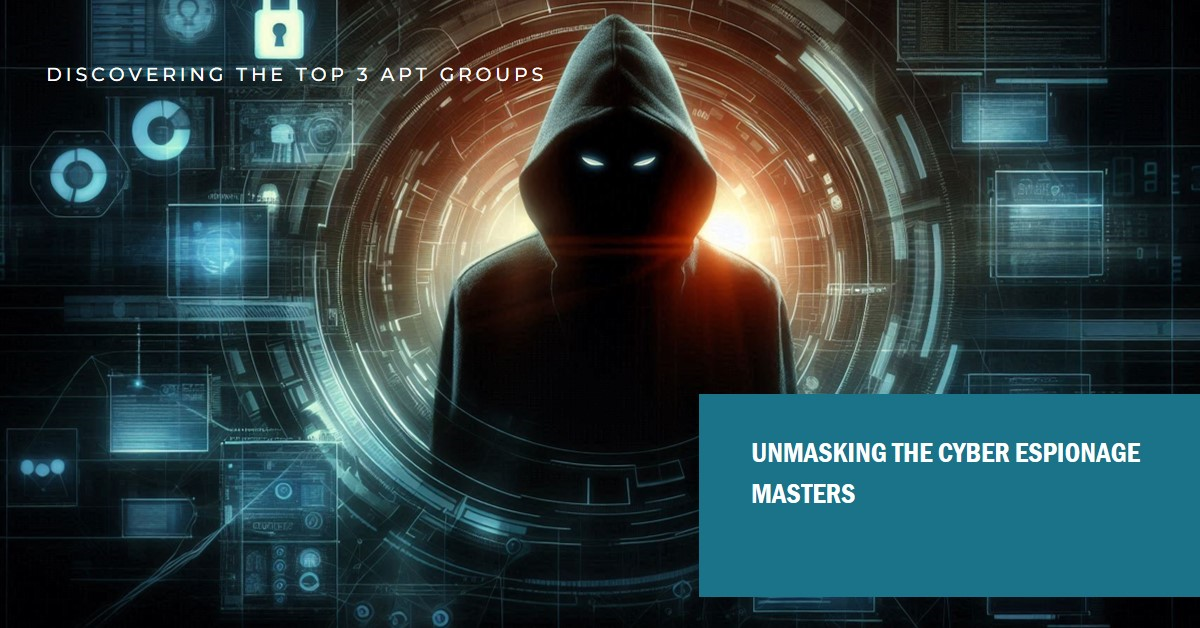What are Subdomains?
Subdomains are a hierarchical extension of a domain name. For example, blog.example.com is a subdomain of example.com. They are often used to organize different parts of a website, such as blogs, shops, or forums.
Importance of Subdomains
- Organization: Subdomains help structure a website, making it easier to manage and navigate.
- SEO: Well-structured subdomains can improve search engine optimization (SEO) by providing more targeted content.
- Security: Identifying and securing subdomains is crucial to prevent unauthorized access and potential attacks.
Python Subdomain Finder
A Python Subdomain Finder is a script or tool that leverages various techniques to discover hidden or unknown subdomains associated with a given domain. These tools can be invaluable for:
- Penetration testing: Identifying potential vulnerabilities in hidden subdomains.
- SEO analysis: Finding untapped opportunities for organic traffic.
- Competitive analysis: Understanding a competitor’s online presence.
How it Works
Python Subdomain Finders typically employ the following methods:
- Dictionary-based attacks: Using a list of common subdomain names (e.g., “blog,” “shop,” “admin”) to generate potential subdomains.
- Permutations: Combining parts of the domain name with common prefixes and suffixes to create new subdomain candidates.
- Wildcards: Checking for wildcard DNS records (e.g., *.example.com) to discover any subdomain.
- DNS enumeration: Querying DNS servers to verify the existence of discovered subdomains.
By automating these processes, Python Subdomain Finders can significantly speed up the discovery of hidden subdomains, providing valuable insights for web developers, security professionals, and digital marketers.
Key Features of Python Subdomain Finder
Recursive Subdomain Discovery
A powerful feature of a Python Subdomain Finder is its ability to recursively explore subdomains within subdomains. This means that once a subdomain is discovered, the script can further search for subdomains of that subdomain, potentially uncovering deeper layers of a website’s infrastructure.
Interactive Network Graph Visualization
Visualizing the relationships between discovered subdomains can provide valuable insights. An interactive network graph can help identify clusters of subdomains, potential vulnerabilities, and the overall structure of a website’s subdomain landscape.
Depth-Limited Exploration
To prevent infinite loops and resource exhaustion, a Subdomain Finder should allow for depth-limited exploration. This feature sets a maximum level of subdomain nesting, ensuring that the script doesn’t delve too deeply into the subdomain hierarchy.
Required Python Packages
- requests: For making HTTP requests to fetch web pages and DNS records.
- BeautifulSoup4: For parsing HTML content to extract relevant information.
- NetworkX: For creating and analyzing network graphs to visualize subdomain relationships.
- Matplotlib: For generating plots and visualizations of the network graph.
Installation and Setup
Installing Required Packages
- Open a terminal or command prompt.
- Ensure pip is installed: If not, follow the instructions for your operating system to install it.
Install the required packages:
Bash
pip install requests beautifulsoup4 networkx matplotlib
- Use code with caution.
Setting Up the Python Environment
Option 1: Virtual Environment
Create a virtual environment:
Bash
python -m venv my_subdomain_finder_env
Activate the virtual environment:
source my_subdomain_finder_env/bin/activate # On Windows, use .\my_subdomain_finder_env\Scripts\activate
Install the packages:
pip install requests beautifulsoup4 networkx matplotlib
Option 2: Global Installation
If you’re comfortable installing packages globally, you can skip the virtual environment steps and directly install the packages using pip install.
Note: Using a virtual environment is recommended to isolate the project’s dependencies and avoid conflicts with other projects.
Once you’ve installed the packages and set up your environment, you’re ready to start using the Python Subdomain Finder script.
Usage and Examples
Running the Python Subdomain Finder Script
Once you have the script (which we’ll assume is named subdomain_finder.py), you can run it from your terminal or command prompt using the following command:
python subdomain_finder.py <target_domain>
Replace <target_domain> with the domain you want to scan.
Examples
Basic Usage:
Bash
python subdomain_finder.py example.com
With Depth Limit:
Bash
python subdomain_finder.py example.com –depth 3
Visualizing Results:
Bash
python subdomain_finder.py example.com –visualize
Expected Output
The script will typically output a list of discovered subdomains. For example:
blog.example.com
shop.example.com
admin.example.com
If the –visualize flag is used, the script will generate a network graph visualizing the relationships between subdomains.
Real-World Scenarios
- Bug Bounty Hunting: Subdomain discovery can help identify hidden parts of a website that might contain vulnerabilities or sensitive information.
- Security Assessments: By identifying all subdomains, security professionals can assess the overall attack surface of a target.
- Competitive Analysis: Understanding a competitor’s subdomain structure can provide insights into their online presence and marketing strategies.
- SEO Analysis: Discovering new subdomains can uncover opportunities for targeted content and improved search engine rankings.
Note: Always ensure you have proper authorization before conducting subdomain discovery on a target.
How It Works
Subdomain Discovery Mechanisms
A typical Python Subdomain Finder script uses a combination of techniques to discover subdomains:
- Dictionary-based attacks: A list of common subdomain names (e.g., “blog,” “shop,” “admin”) is used to generate potential subdomains.
- Permutations: Parts of the domain name are combined with common prefixes and suffixes to create new subdomain candidates.
- Wildcard DNS records: Checking for wildcard DNS records (e.g., *.example.com) can reveal any subdomain.
- DNS enumeration: Querying DNS servers is used to verify the existence of discovered subdomains.
Leveraging Requests and BeautifulSoup
- Requests: This library is used to make HTTP requests to fetch web pages and DNS records. The script can send requests to URLs like http://subdomain.example.com to check if the subdomain exists.
- BeautifulSoup4: Once a web page is fetched, BeautifulSoup is used to parse the HTML content. This can be helpful for extracting specific information from the page, such as links to other subdomains or hidden elements.
NetworkX for Interactive Network Graphs
- NetworkX: This library is used to create and manipulate graphs. In the context of subdomain discovery, each subdomain can be represented as a node in the graph. The relationships between subdomains (e.g., one subdomain being a child of another) can be represented as edges.
- Visualization: NetworkX can be combined with libraries like Matplotlib to visualize the graph, making it easier to understand the structure and relationships between subdomains.
Integration with Other Tools
A Python Subdomain Finder can significantly enhance the capabilities of other security tools by providing a comprehensive list of potential targets.
Combining Subdomain Results with Vulnerability Scanners
- Prioritization: Vulnerability scanners can prioritize targets based on their potential risk. By feeding the discovered subdomains into a scanner, you can focus on the most critical vulnerabilities.
- Hidden Vulnerabilities: Subdomain discovery can uncover hidden parts of a website that might not be detected by traditional scanners.
Feeding Discovered Subdomains into Other Reconnaissance Tools
- Network Mapping: Tools like Nmap can use subdomain information to create more accurate network maps.
- Port Scanning: By knowing the subdomains, you can focus port scanning efforts on specific targets.
Integrating with Threat Intelligence Platforms
- Threat Detection: Threat intelligence platforms can use subdomain information to identify potential threats, such as compromised subdomains or malicious activity.
- Contextual Analysis: By combining subdomain data with threat intelligence, you can gain a deeper understanding of potential risks.
Example Workflow:
- Subdomain Discovery: Use a Python Subdomain Finder to discover all subdomains of a target.
- Vulnerability Scanning: Feed the subdomains into a vulnerability scanner like Nessus or OpenVAS.
- Threat Intelligence Analysis: Analyze the discovered vulnerabilities and subdomains against threat intelligence databases to identify potential risks.
Best Practices and Tips for Efficient Subdomain Discovery
Setting Appropriate Depth Limits
- Start with a moderate depth: Begin with a depth of 2 or 3 to avoid overwhelming the DNS servers.
- Increase depth gradually: If you find relevant subdomains at a deeper level, you can increase the depth limit.
- Be mindful of resource consumption: Excessive depth can lead to increased processing time and resource usage.
Handling Rate Limits and Avoiding Excessive Requests
- Respect rate limits: Adhere to the rate limits imposed by DNS servers to avoid being blocked.
- Use a delay: Introduce a delay between requests to prevent overwhelming servers.
- Consider asynchronous requests: For large-scale scans, using asynchronous requests can improve performance.
Interpreting the Network Graph
- Identify clusters: Look for clusters of subdomains that might indicate specific functions or departments.
- Analyze relationships: Examine the edges between subdomains to understand their hierarchical structure.
- Look for anomalies: Unusual patterns or isolated subdomains might be worth investigating further.
Additional Tips
- Combine techniques: Use a combination of dictionary-based attacks, permutations, and wildcard DNS checks for better results.
- Leverage DNS resolvers: Consider using specialized DNS resolvers like Google Public DNS or Cloudflare DNS for improved performance.
- Stay updated: Keep your tools and techniques up-to-date to address evolving security measures.
Case Studies and Real-Life Examples
Identifying Security Vulnerabilities
- SQL Injection: A security researcher used a Python Subdomain Finder to discover a hidden subdomain that contained a vulnerable web application. By exploiting the SQL injection vulnerability, the researcher was able to gain unauthorized access to sensitive data.
- Cross-Site Scripting (XSS): A penetration tester discovered a subdomain hosting a legacy application that was susceptible to XSS attacks. By injecting malicious code into the application, the tester was able to compromise user accounts and steal sensitive information.
Uncovering Hidden APIs or Test Environments
- API Discovery: A developer team used a Subdomain Finder to identify hidden API endpoints that were not documented. These endpoints were subsequently integrated into their application, improving functionality and efficiency.
- Test Environment Exposure: A security assessment revealed that a company’s test environment was exposed to the public due to a misconfigured subdomain. This could have led to unauthorized access to sensitive data and potential security breaches.
Tracking Down Elusive Subdomains for Bug Bounties
- Hidden Subdomain: A bug bounty hunter discovered a hidden subdomain of a popular website that was not publicly accessible. By exploiting a vulnerability in the subdomain, the hunter was able to gain unauthorized access to the website’s backend systems and report a critical security flaw.
- Subdomain Takeover: A security researcher identified a subdomain of a large corporation that was vulnerable to subdomain takeover. By registering the subdomain, the researcher was able to redirect traffic to a malicious website, demonstrating a potential attack vector.
Subdomain enumeration is a crucial aspect of web security and analysis. By discovering hidden subdomains, you can identify potential vulnerabilities, gain insights into a website’s structure, and uncover valuable information for various purposes.
Python Subdomain Finder is a powerful tool that can significantly streamline the process of subdomain discovery. With its ability to automate tasks, visualize results, and integrate with other security tools, it’s an invaluable asset for web developers, security professionals, and digital marketers.
We encourage you to explore the Python Subdomain Finder and experiment with its capabilities. By mastering subdomain enumeration techniques, you can enhance your web exploration skills and contribute to a more secure online landscape.
Additional Resources
Python Packages
- Requests: https://requests.readthedocs.io/
- BeautifulSoup4: https://beautiful-soup-4.readthedocs.io/en/latest/
- NetworkX: https://networkx.org/documentation/stable/reference/index.html
- 1. archivum.grupomarista.org.br
- archivum.grupomarista.org.br
- Matplotlib: https://matplotlib.org/stable/index.html
GitHub Repositories
- Subdomain Finder Tools: While specific repositories may vary, you can search for “Python subdomain finder” on GitHub to find a wide range of open-source tools.
- Example Repositories: https://github.com/gwen001/github-search/blob/master/github-subdomains.py
- 1. github.com
- github.com
Related Tools and Techniques
- DNS Recon: https://github.com/micro-joan/DNSrecon-gui
- Amass: https://github.com/slowmistio/amass-subdomain-enumeration-In-depth-
- Sublist3r: https://github.com/aboul3la/Sublist3r
- WhatWeb: https://github.com/urbanadventurer/WhatWeb
These resources can provide valuable insights, code examples, and additional tools for your subdomain discovery endeavors.