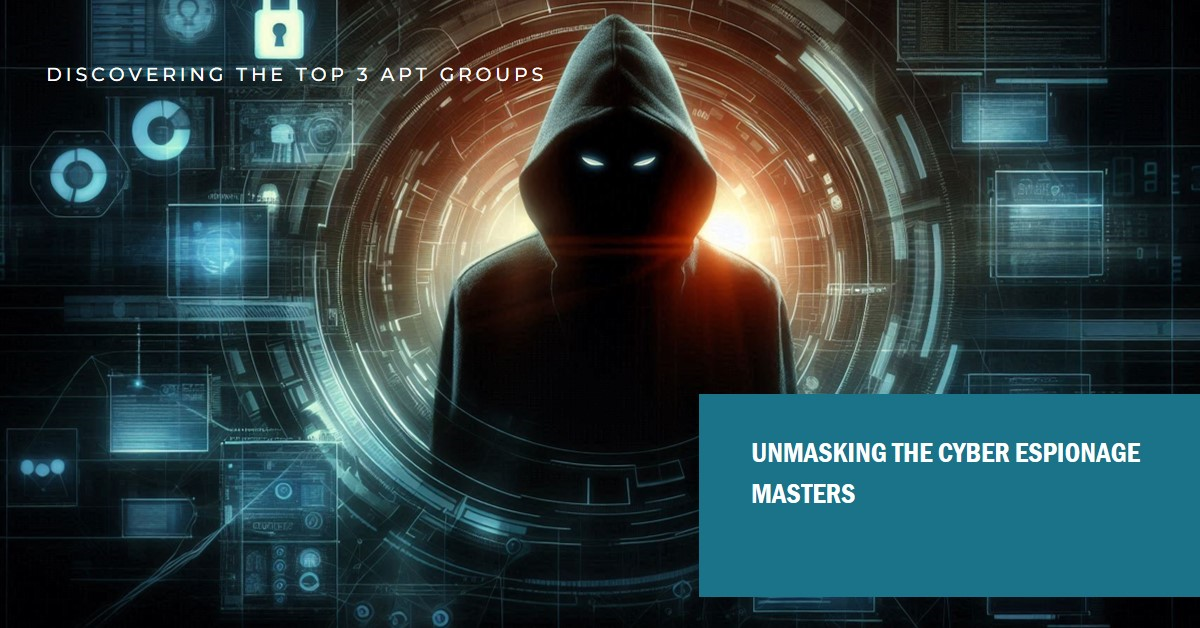Introduction
In today’s digital age, cybersecurity has become an increasingly critical concern. As our reliance on technology grows, so does the risk of cyberattacks. Ethical hacking, a practice that involves simulating attacks to identify vulnerabilities, is a crucial component of a robust cybersecurity strategy. Python, a versatile and open-source programming language, has emerged as a powerful tool for security professionals due to its simplicity, readability, and extensive libraries.
One of the fundamental tasks in cybersecurity is to gather information about potential threats. A key piece of information is the IP address associated with a domain. Knowing the IP address can help identify the location of a website, network, or individual. In this tutorial, we will create a Python script that leverages the built-in socket module to efficiently resolve domain names to their corresponding IP addresses.
Understanding the Problem
Why is Knowing a Domain’s IP Address Crucial for Security?
A domain’s IP address is essential for security professionals due to several reasons:
- Geolocation: By knowing the IP address, you can determine the geographic location of a website or server. This information can be invaluable for understanding potential threats and identifying sources of malicious activity.
- Network Mapping: IP addresses are the foundation of network communication. Understanding the IP addresses associated with a domain can help you map out its network infrastructure, identifying potential vulnerabilities and points of entry.
- Penetration Testing: During penetration testing, knowing the IP address of a target system is crucial for conducting various attacks and assessing its security posture. For instance, you can use the IP address to scan for open ports, identify services running on the system, and attempt to exploit known vulnerabilities.
- Network Monitoring: Monitoring IP address activity can help detect anomalies, such as unauthorized access, DoS attacks, or data exfiltration. By tracking the IP addresses that are connecting to a network, you can identify potential threats and take appropriate action.
- Legal Investigations: In cases of cybercrime, knowing the IP address associated with a malicious activity can be crucial for identifying the perpetrators and building a legal case.
Therefore, having the ability to efficiently resolve domain names to their corresponding IP addresses is a fundamental skill for any security professional.
The Python Script
Purpose: The script is designed to retrieve the IP address associated with a given domain name.
Code Snippet:
import socket
def get_ip_address(domain):
“””Retrieves the IP address of a given domain.
Args:
domain: The domain name to resolve.
Returns:
The IP address associated with the domain.
“””
try:
ip_address = socket.gethostbyname(domain)
return ip_address
except socket.error as e:
print(f”Error resolving domain: {e}”)
return None
if __name__ == “__main__”:
domain = input(“Enter a domain name: “)
ip_address = get_ip_address(domain)
if ip_address:
print(f”The IP address of {domain} is {ip_address}”)
else:
print(“Unable to resolve the domain.”)
Explanation:
- Import the socket module: The socket module provides functions for network communication, including resolving domain names to IP addresses.
- Define the get_ip_address() function: This function takes a domain name as input and returns the corresponding IP address.
- Use socket.gethostbyname(): The gethostbyname() function from the socket module is used to resolve the domain name to its IP address.
- Handle exceptions: If an error occurs during the resolution process, an exception is raised. The script catches the exception and prints an error message.
- Prompt the user for input: The script prompts the user to enter a domain name.
- Call the get_ip_address() function: The function is called with the provided domain name as an argument.
- Print the result: If the IP address is successfully retrieved, it is printed to the console. Otherwise, an error message is displayed.
Running the Script
Steps:
- Create a new Python file: Open a text editor or your preferred Python IDE and create a new file.
- Copy the code: Paste the provided code into the file.
- Save the file: Save the file with a .py extension (e.g., resolve_domain.py).
- Run the script: Open a terminal or command prompt, navigate to the directory where you saved the file, and execute the script using the following command:
python resolve_domain.py
Potential Issues and Common Errors:
- Network connectivity: Ensure that your computer has an active internet connection.
- Incorrect domain name: Double-check that the domain name you enter is spelled correctly and that the website exists.
- DNS resolution issues: If the DNS servers are experiencing problems, the script might fail to resolve the domain name.
- Firewall restrictions: Some firewalls or network configurations may block DNS queries or restrict access to certain websites.
Ethical Use and Responsible Hacking Practices:
- Obtain proper authorization: Always obtain explicit permission from the owner or administrator before conducting any security tests or accessing their systems.
- Respect privacy: Avoid collecting or using personal information without consent.
- Minimize impact: Strive to minimize the impact of your actions on the target system.
- Report vulnerabilities responsibly: If you discover vulnerabilities, report them to the appropriate authorities or the organization responsible for the system.
By following these guidelines, you can use the script effectively and responsibly for security testing and analysis.
Real-World Applications
Verifying DNS Records:
- Cross-reference IP addresses: Compare the IP address obtained from the script with other DNS records associated with the domain to ensure consistency and identify potential discrepancies.
- Check for redirects: Verify that the domain’s DNS records point to the correct IP address to prevent malicious redirects.
- Detect DNS poisoning attacks: Monitor for sudden changes in IP addresses associated with a domain, which could indicate a DNS poisoning attack.
Investigating Suspicious Domains:
- Identify the hosting provider: Use the IP address to determine the hosting provider and gather information about their reputation and security practices.
- Analyze website content: Examine the website content for signs of malicious activity, such as phishing attempts, malware distribution, or unauthorized access.
- Track domain history: Use tools like Archive.org to investigate the domain’s history and identify any significant changes or suspicious activity.
Monitoring Network Traffic:
- Identify unauthorized devices: Monitor for devices on your network that are connecting to suspicious domains or IP addresses.
- Detect data exfiltration: Analyze network traffic to identify any unusual patterns or large amounts of data being transferred to external locations.
- Investigate security incidents: Use the script to gather information about the IP addresses involved in security incidents and identify potential attackers.
Error Handling
Potential Errors:
- Invalid domain names: Users might enter incorrect or non-existent domain names.
- Network issues: Connectivity problems or DNS server failures can prevent successful resolution.
- Timeout errors: If the DNS lookup takes too long, a timeout error might occur.
Handling Exceptions:
To make the script more robust, it’s essential to handle these potential errors gracefully. Here’s a modified version of the code that incorporates exception handling:
import socket
import time
def get_ip_address(domain):
try:
ip_address = socket.gethostbyname(domain)
return ip_address
except socket.gaierror as e:
print(f”Error resolving domain: {e}”)
return None
except socket.timeout as e:
print(f”DNS lookup timed out: {e}”)
return None
if __name__ == “__main__”:
domain = input(“Enter a domain name: “)
# Set a timeout for DNS lookups
socket.setdefaulttimeout(5)
ip_address = get_ip_address(domain)
if ip_address:
print(f”The IP address of {domain} is {ip_address}”)
else:
print(“Unable to resolve the domain.”)
Explanation:
- Handle socket.gaierror: This exception is raised when the domain name is invalid or cannot be resolved.
- Handle socket.timeout: This exception is raised if the DNS lookup exceeds the specified timeout.
- Set a timeout: The socket.setdefaulttimeout() function sets a global timeout for socket operations, preventing the script from hanging indefinitely.
By implementing these error handling mechanisms, the script becomes more reliable and resilient to common issues that might arise during domain resolution.
Enhancements and Customizations
User-Friendly Prompts and Error Messages:
- Clear instructions: Provide more informative prompts to guide users, such as “Enter a domain name (e.g., example.com):”
- Meaningful error messages: Offer specific error messages that help users understand the problem, such as “Invalid domain name” or “Network error.”
Additional Features:
- Resolve IPv6 addresses: Modify the script to handle IPv6 addresses by using the socket.getaddrinfo() function.
- Batch processing: Allow users to input multiple domains at once and process them in a loop.
- Save results to a file: Provide an option to save the resolved IP addresses to a file for later reference.
- Integrate with other tools: Consider integrating the script with other security tools or automation frameworks.
Third-Party APIs:
- DNS APIs: Explore using third-party DNS APIs, such as those provided by Cloudflare or Google, for additional features and reliability.
- Geolocation APIs: Combine the script with geolocation APIs to determine the geographic location of the resolved IP addresses.
Example with User-Friendly Prompts:
def get_ip_address(domain):
try:
ip_address = socket.gethostbyname(domain)
return ip_address
except socket.gaierror:
print(f”Invalid domain name: {domain}”)
return None
except socket.timeout:
print(f”DNS lookup timed out for {domain}”)
return None
if __name__ == “__main__”:
while True:
domain = input(“Enter a domain name (or ‘quit’ to exit): “)
if domain.lower() == “quit”:
break
ip_address = get_ip_address(domain)
if ip_address:
print(f”The IP address of {domain} is {ip_address}”)
else:
print(“Unable to resolve the domain.”)
By incorporating these enhancements and customizations, you can create a more versatile and user-friendly script for your cybersecurity needs.
Security Implications and Ethical Considerations
Responsible Disclosure:
- Report vulnerabilities ethically: If you discover vulnerabilities while using this script or similar tools, report them responsibly to the organization responsible for the affected system. This allows them to address the issue before it can be exploited by malicious actors.
- Follow responsible disclosure guidelines: Adhere to industry-standard responsible disclosure guidelines, such as those outlined by the Open Web Application Security Project (OWASP). These guidelines provide a framework for reporting vulnerabilities in a constructive and ethical manner.
Respecting Privacy and Legal Boundaries:
- Obtain proper authorization: Ensure that you have the necessary authorization or consent before conducting any security tests or accessing systems that are not your own.
- Respect privacy: Avoid collecting or using personal information without proper consent.
- Comply with laws and regulations: Be aware of and comply with applicable laws and regulations related to cybersecurity, data privacy, and ethical hacking.
- Avoid unauthorized access: Never attempt to gain unauthorized access to systems or networks. This is illegal and can have serious consequences.
Additional Considerations:
- Avoid denial of service (DoS) attacks: Be mindful of the potential impact of your actions on the target system. Avoid activities that could disrupt services or cause harm.
- Use tools responsibly: Use security tools like this script with caution and ensure that you understand their capabilities and limitations.
- Stay informed: Keep up-to-date with the latest cybersecurity trends, best practices, and legal developments.
Alternative Python Libraries and Tools
Other Python Libraries:
- requests: The requests library, primarily used for HTTP requests, can also be used to resolve domain names to IP addresses by making a DNS lookup request.
- dnspython: This dedicated DNS library provides a more comprehensive interface for interacting with DNS servers, offering features like DNS zone transfers and DNSSEC validation.
- Scapy: A powerful packet manipulation library that can be used for network analysis and includes DNS query and response handling capabilities.
Comparison: socket.gethostbyname() vs. socket.getaddrinfo()
| Feature | socket.gethostbyname() | socket.getaddrinfo() |
| Functionality | Resolves a hostname to an IPv4 address | Resolves a hostname to a list of IP addresses (IPv4 and IPv6) and socket address families |
| Return Value | IPv4 address (string) | List of tuples containing IP addresses and socket address families |
| Flexibility | Less flexible, only returns IPv4 addresses | More flexible, supports IPv4, IPv6, and different socket types |
| Use Cases | Simple IPv4 address resolution | Advanced network programming, handling multiple address families |
Choosing the Right Method:
- socket.gethostbyname(): Use this method for simple IPv4 address resolution tasks.
- socket.getaddrinfo(): Use this method when you need to handle both IPv4 and IPv6 addresses, or when you require more flexibility in specifying socket address families and types.
Example using requests:
import requests
def get_ip_address_with_requests(domain):
try:
response = requests.get(f”http://{domain}”)
return response.request.host
except requests.exceptions.RequestException as e:
print(f”Error resolving domain: {e}”)
return None
By exploring these alternative libraries and understanding the differences between socket.gethostbyname() and socket.getaddrinfo(), you can choose the most appropriate method for your specific needs and leverage the capabilities of Python’s rich ecosystem for cybersecurity tasks.
Practical Examples: Real-World Applications of the IP Address Retrieval Script
Scenario 1: Network Monitoring and Intrusion Detection
- Use case: A network administrator is monitoring network traffic for suspicious activity. They use the script to resolve the IP addresses of incoming connections and identify potential threats.
- Example: The administrator notices an unusual spike in connections from a specific IP address. By using the script to resolve the IP address, they can determine the geographic location and investigate the source of the activity.
Scenario 2: Digital Forensics
- Use case: A digital forensics investigator is analyzing a compromised system. They use the script to resolve the IP addresses associated with malicious activity, such as malware downloads or data exfiltration.
- Example: The investigator finds a log entry indicating a connection to a suspicious domain. By resolving the domain’s IP address, they can identify the server hosting the malicious content and gather further evidence.
Scenario 3: Malware Analysis
- Use case: A security researcher is analyzing a new malware sample. They use the script to resolve the IP addresses associated with the malware’s command and control (C&C) infrastructure.
- Example: The researcher extracts a domain name from the malware and uses the script to determine the IP address of the C&C server. They can then further analyze the server’s activities and identify potential vulnerabilities.
Scenario 4: Penetration Testing
- Use case: A penetration tester is assessing the security of a target system. They use the script to resolve the IP addresses of the target’s DNS servers and other network components.
- Example: The tester identifies a vulnerability in the target’s DNS servers and wants to exploit it. By resolving the IP addresses of the DNS servers, they can determine the network infrastructure and plan their attack.
Integrating the Script into a Larger Security Workflow
This script can be easily integrated into larger security workflows using automation tools like Python’s subprocess module or scripting languages like Bash. For example, you could create a script that:
- Scans a list of domains.
- Uses the IP address retrieval script to resolve each domain.
- Checks the resolved IP addresses against a blacklist or reputation database.
- Alerts the administrator if any suspicious domains or IP addresses are found.
Python’s Role in Cybersecurity
Python’s versatility, readability, and extensive libraries make it an invaluable tool for cybersecurity professionals. Its ease of use allows for rapid development of scripts and tools, enabling security teams to respond quickly to emerging threats.
Exploring More Python Tools
Beyond this script, there are numerous other Python tools and libraries that can be used for ethical hacking and cybersecurity. Some popular options include:
- Scapy: For packet manipulation and network analysis.
- Nmap: For network scanning and port discovery.
- Metasploit: A penetration testing framework with a vast database of exploits.
- Yara: For malware signature creation and detection.
Responsible Use
Remember, while these tools can be powerful assets, it’s crucial to use them responsibly and ethically. Always obtain proper authorization before conducting security tests and respect the privacy of others. By using your skills responsibly, you can contribute to a safer and more secure digital world.