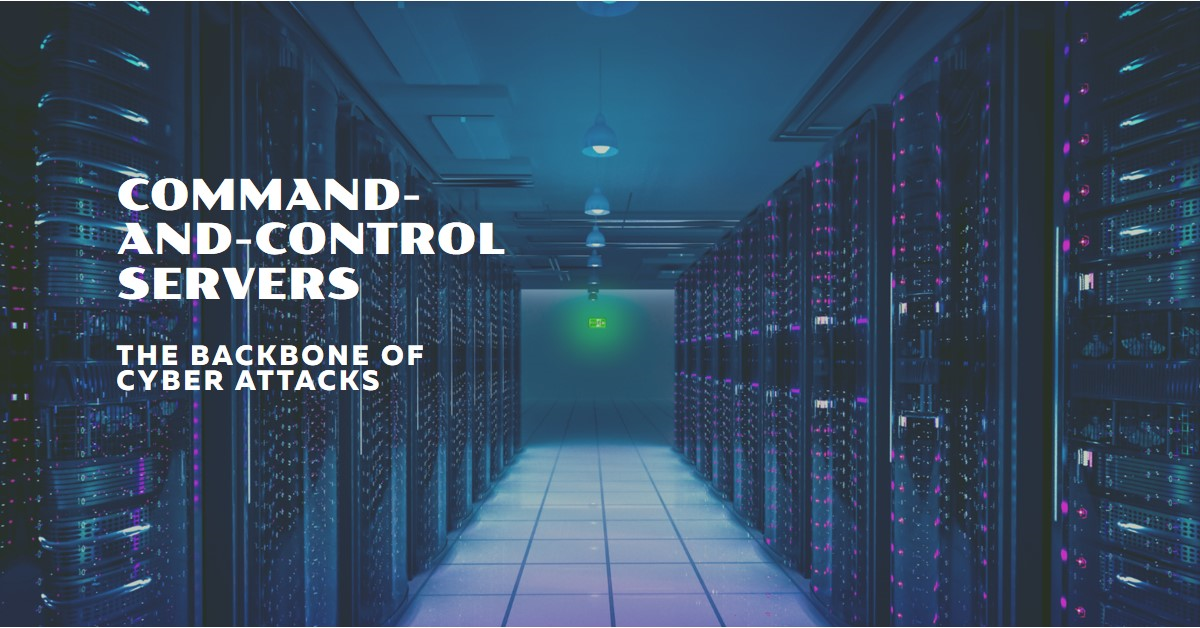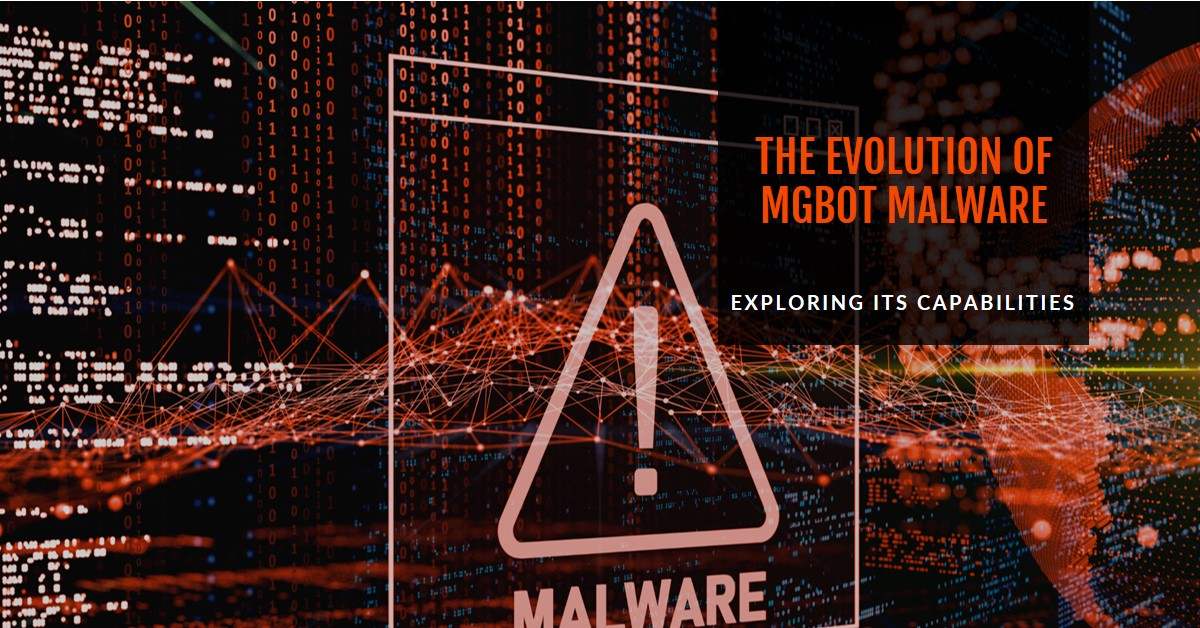Fake login screens, a devious tactic used by cybercriminals, are on the rise for Android devices. These deceptive interfaces masquerade as legitimate login pages for popular apps and services, tricking users into surrendering their login credentials. The consequences can be disastrous, not just for individuals who lose control of their accounts, but also for businesses who can face data breaches, financial losses, and reputational damage.
This escalating issue demands immediate attention. Let’s delve into the world of fake login screens and explore how to protect yourself and your business.
Fake Login Screens and How They Steal Your Data
Imagine this: you open your favorite banking app on your Android phone, ready to log in. But something feels slightly off – the logo seems a bit blurry, the font looks different. This, my friend, could be a fake login screen, also known as a phishing scam.
These deceptive interfaces are meticulously crafted to mimic real login pages. Cybercriminals leverage them to trick unsuspecting users into entering their usernames, passwords, and other sensitive information. Here’s how it works:
- The Bait: The fake login screen appears identical to a legitimate one, often for popular apps like social media or banking platforms.
- The Hook: Users, unaware of the deception, enter their login credentials just like they normally would.
- The Steal: Once entered, this information is captured by the cybercriminals, granting them access to the user’s accounts.
With stolen login credentials, attackers can wreak havoc:
- Account Takeover: They can gain complete control of the compromised accounts, potentially leading to financial loss, identity theft, and even further attacks on the user’s network.
- Data Breaches: Businesses that rely on user accounts can suffer data breaches if employee or customer logins are compromised. This exposes sensitive information and can severely damage a company’s reputation.
The Mechanics Behind the Scam:
Fake login screens may appear simple on the surface, but cybercriminals employ a variety of tactics to deploy them. Let’s lift the hood and explore the technical aspects of these scams:
1. Overlay Attacks: A Sneaky Screen Takeover
Imagine a thief placing a fake storefront over a legitimate store entrance. Overlay attacks function similarly. Malicious apps, once installed on your Android device, can display fake login screens over legitimate applications. Here’s how it works:
- The Malicious App: You unknowingly download and install a seemingly harmless app that harbors malicious code.
- The Overlay Trigger: When you attempt to log in to a real app (e.g., your bank), the malware springs into action.
- The Fake Login Screen: A deceptive login screen, designed to mimic the real app’s interface, is superimposed on top of the legitimate one.
- The User Trap: Unaware of the trickery, you enter your login credentials into the fake screen, unknowingly giving them to the attacker.
These overlay attacks are particularly dangerous because they can appear completely legitimate, seamlessly blending in with the underlying application.
2. App-Based Phishing: The Wolf in Sheep’s Clothing
Cybercriminals also leverage malicious apps that masquerade as legitimate ones entirely. This “wolf in sheep’s clothing” approach deceives users into downloading and installing the fake app itself.
- The Deceptive App: Disguised with familiar logos and descriptions, these fake apps appear in app stores or through suspicious links.
- The Phishing Trap: Once installed, the fake app launches a login screen, tricking users into entering their credentials directly within the app itself.
Common Techniques for Both Approaches:
- Targeting Popular Apps: Fake login screens often mimic popular banking, social media, and other frequently used applications to increase their chances of success.
- Social Engineering: Cybercriminals may employ urgency or fear tactics in the fake login screen’s message to pressure users into entering their information quickly.
Identifying Fake Login Screens:
The key to combating fake login screens lies in vigilance and a keen eye for detail. Here are some red flags to watch out for that can help you distinguish the real from the phoney:
1. UI/UX Discrepancies: Trust Your Gut
Fake login screens may look convincing at first glance, but inconsistencies in the overall user interface (UI) and user experience (UX) can expose their true nature. Here’s what to look for:
- Mismatched Fonts and Colors: Does the login screen have slightly different fonts or color schemes compared to the legitimate one you’re familiar with?
- Blurry Logos and Low-Quality Images: Are the logos or images on the login screen pixelated or blurry? Legitimate companies invest in high-quality visuals.
- Poor Grammar and Typos: Do you see grammatical errors or typos in the text on the login screen? Attention to detail is a hallmark of legitimate apps.
2. URL Inconsistencies: Double Check the Address
The website address (URL) displayed in your browser bar is a crucial indicator. Here’s how to use it to your advantage:
- Don’t Rely on Memory: Avoid typing in the website address from memory. Instead, navigate to the login page through the official app or a trusted website.
- Scrutinize the URL: Always double-check the URL for any typos, extra characters, or subtle variations in the domain name. Phishing attempts often use URLs that closely resemble the real ones.
- Beware of HTTPS Spoofing: Even if the URL starts with “https” indicating a secure connection, it doesn’t guarantee legitimacy. Check for the website’s security certificate to ensure it’s authentic.
3. Unsolicited Login Requests: Be Wary of Pop-Ups
Legitimate applications shouldn’t prompt you to log in unexpectedly. Here’s how to avoid falling prey to unsolicited login requests:
- Don’t Log In from Pop-Ups: Never enter your login credentials in response to a pop-up window requesting them.
- Suspicious Login Prompts: Be wary of login prompts that appear outside of the designated login screen of the app you’re using.
- Verify the Source: If you receive an email or text message asking you to log in to your account, don’t click on any embedded links. Instead, navigate to the official website or app directly.
The Business Impact: Why Fake Login Screens Are a Nightmare for Businesses
Fake login screens aren’t just a headache for individual users; they pose a significant threat to businesses as well. Here’s why entrepreneurs and cybersecurity professionals should be deeply concerned about this growing menace:
1. Data Breaches: The Domino Effect of Compromised Logins
Imagine a scenario where a fake login screen tricks an employee into entering their login credentials for a business account. This seemingly isolated incident can trigger a domino effect:
- Exposed Customer Data: If the compromised account stores customer information, a data breach can occur, exposing sensitive details like names, addresses, or even financial data.
- Regulatory Fines and Legal Issues: Data breaches often come with hefty fines and legal repercussions depending on the regulations in your region.
- Loss of Customer Trust: A data breach can severely damage a company’s reputation and erode customer trust, potentially leading to a decline in business.
2. Financial Loss: When Fake Logins Turn into Empty Accounts
Fake login screens aren’t just after personal information. Here’s how they can lead to financial losses for businesses:
- Employee Account Takeover: If a cybercriminal gains access to an employee account with financial permissions, they could potentially initiate unauthorized transactions or manipulate financial records.
- Payment Fraud: Stolen login credentials for business accounts on payment platforms can be used for fraudulent purchases, resulting in financial losses for the company.
- Business Disruption: Cyberattacks can disrupt business operations, leading to downtime and lost productivity, impacting the bottom line.
3. Reputational Damage: The Invisible Cost of Phishing
The consequences of falling victim to fake login screens extend beyond financial losses. Here’s how they can damage a company’s reputation:
- Loss of Customer Confidence: News of a data breach or cyberattack can erode customer trust and make them hesitant to do business with the company.
- Negative Publicity: Cyber incidents often attract media attention, casting a negative light on the company and its security practices.
- Damaged Brand Image: A compromised reputation can make it difficult to attract new customers and partners, hindering future growth.
Proactive Protection Measures:
The fight against fake login screens requires a multi-pronged approach. Here are some actionable strategies businesses can implement to safeguard themselves and their users:
1. Implement Two-Factor Authentication (2FA): The Extra Layer of Security
2FA adds an extra layer of security beyond just usernames and passwords. When enabled, users are required to provide a second verification code, typically sent via SMS or generated by an authentication app, to access their accounts. This significantly reduces the risk of unauthorized access even if login credentials are compromised.
2. Conduct Regular Security Training: Educating Your Employees is Key
Empowering your employees with cybersecurity knowledge is crucial. Regular security training can equip them to identify phishing attempts and protect themselves from fake login screens. Training should cover topics like:
- Recognizing Red Flags: Teach employees how to spot the telltale signs of fake login screens, including UI/UX discrepancies, URL inconsistencies, and unsolicited login requests.
- Safe Password Practices: Emphasize the importance of creating strong, unique passwords and avoiding password reuse across different accounts.
- Phishing Awareness: Educate employees on the different types of phishing scams and how to avoid them, including being cautious of suspicious emails and text messages.
3. Implement Strong Password Policies: Setting the Standard for Security
Enforce strong password policies within your organization. These policies should mandate:
- Minimum Password Length: Require passwords to be a minimum length, such as 12 characters or more, to increase complexity.
- Password Complexity: Enforce the use of a combination of uppercase and lowercase letters, numbers, and symbols in passwords.
- Regular Password Changes: Implement a policy for mandatory password changes at regular intervals to minimize the risk of compromised credentials.
4. Promote a Culture of Security Awareness: Fostering Vigilance
Building a culture of security awareness goes beyond training. Encourage open communication and empower employees to report suspicious activity. Additionally, consider gamification or incentive programs to keep cybersecurity awareness top-of-mind.
Advanced Security Technologies: Outsmarting Cybercriminals with Cutting-Edge Tools
As cybercriminals develop new tactics, businesses need to stay ahead of the curve by leveraging advanced security technologies:
1. AI-Driven Threat Detection: Harnessing the Power of Artificial Intelligence
Artificial intelligence (AI) is revolutionizing cybersecurity. Here’s how AI-powered threat detection can help combat fake login screens:
- Real-Time Analysis: AI algorithms can analyze vast amounts of data in real-time, identifying patterns and anomalies that might indicate a phishing attempt.
- Machine Learning: These systems continuously learn and adapt, becoming more adept at recognizing and flagging suspicious login activity over time.
- Behavioral Analysis: AI can analyze user login behavior patterns and detect deviations that might suggest unauthorized access, even if the login credentials seem valid.
2. Behavior Analysis Security: Understanding User Patterns
Behavior analysis security goes beyond simply monitoring login attempts. Here’s how it offers an extra layer of protection:
- Identifying Unusual Activity: This technology continuously monitors user activity within applications and accounts. Deviations from normal patterns, such as accessing accounts from unusual locations or at odd times, could indicate a compromised account.
- Adaptive Authentication: Based on user behavior patterns, this technology can dynamically adjust the level of authentication required. For example, high-risk login attempts might require additional verification steps.
3. Endpoint Detection and Response (EDR): Protecting Devices Proactively
EDR solutions provide real-time monitoring and protection for individual devices (endpoints) within a network:
- Malicious Software Detection: EDR can identify and quarantine malicious software that might be used to capture login credentials or create fake login screens.
- Incident Response: In the event of a security breach, EDR can help isolate the affected device and automate containment procedures to minimize the damage.
4. Sandboxing: Testing in a Safe Environment
Sandboxing allows businesses to test suspicious emails, links, or attachments in a secure isolated environment. This helps identify potential phishing attempts without exposing the entire network to risk.
By combining these advanced security technologies with robust security practices and employee training, businesses can significantly enhance their defenses against fake login screens and other cyber threats.
Building a Human Firewall
While advanced technologies play a vital role in cybersecurity, they are most effective when complemented by a strong security culture within your organization. This culture fosters a shared responsibility for protecting sensitive information and empowers employees to become active participants in cybersecurity efforts.
Here’s why a culture of security awareness is crucial:
- Human Element in Cyberattacks: Many cyberattacks exploit human vulnerabilities, such as social engineering tactics used in phishing scams. Educated employees are less susceptible to these tricks.
- Early Detection and Response: Empowered employees who can recognize red flags can report suspicious activity promptly, allowing for faster intervention and potentially preventing a security breach.
- Shared Responsibility for Security: A culture of security awareness fosters a shared sense of responsibility for protecting the organization’s data and assets. Employees become more vigilant and take an active role in maintaining cybersecurity hygiene.
How to foster a culture of security awareness:
- Regular Security Training: Provide ongoing training programs that educate employees on various cybersecurity threats, including phishing scams, social engineering tactics, and password best practices.
- Open Communication Channels: Encourage open communication and create a safe space for employees to report suspicious activity or concerns without fear of repercussions.
- Leadership Buy-In: Strong leadership support for cybersecurity initiatives is vital. Executives should actively promote security awareness and demonstrate a commitment to protecting company data.
- Gamification and Incentives: Consider incorporating gamified security awareness programs or offering incentives to encourage participation and knowledge retention.
- Recognition and Rewards: Recognize and reward employees who demonstrate exemplary security practices or report suspicious activity.
Real-World Battles Against Fake Login Screens
Learning from the experiences of others is invaluable in the ever-evolving landscape of cybersecurity. Let’s delve into two real-world case studies of businesses that encountered fake login screens:
Case Study 1: Social Media Giant Targeted
- The Incident: A social media giant faced a wave of phishing attacks involving fake login screens designed to mimic their platform. These screens targeted employees, attempting to steal login credentials for internal systems.
- The Challenges: The attackers employed sophisticated tactics, including replicating the platform’s UI/UX with high accuracy. Additionally, some employees fell victim due to social engineering tactics used in the phishing emails.
- The Solutions: The company implemented mandatory security training for all employees, focusing on identifying fake login screens and phishing attempts. Additionally, they adopted AI-driven threat detection systems to analyze login activity and flag anomalies.
- Lessons Learned: Regular employee training and advanced security technologies are crucial for combating sophisticated phishing attempts. Businesses must also be aware of social engineering tactics and educate employees on how to recognize them.
Case Study 2: E-commerce Platform Breached
- The Incident: An e-commerce platform suffered a data breach after a malicious app infiltrated their system. This app displayed fake login screens to unsuspecting customers, capturing their login credentials for the platform.
- The Challenges: The breach exposed customer data, including names, addresses, and potentially even payment information. The company faced significant reputational damage and financial losses due to regulatory fines.
- The Solutions: The company implemented stricter app review processes to prevent malicious apps from entering their platform. Additionally, they adopted multi-factor authentication (MFA) for customer logins, adding an extra layer of security.
- Lessons Learned: Businesses need robust security measures to vet apps before allowing them on their platforms. MFA plays a critical role in protecting against unauthorized access even if login credentials are compromised.
Vigilance, Education, and Technology – A Multi-Pronged Approach to Combating Fake Login Screens
The escalating threat of fake login screens poses a significant risk to both individuals and businesses. These deceptive interfaces can steal sensitive information, leading to data breaches, financial losses, and reputational damage.
This guide has equipped you with the knowledge and actionable steps to navigate this minefield. By fostering a culture of vigilance, prioritizing employee education on cybersecurity best practices, and implementing advanced security technologies like AI-driven threat detection and multi-factor authentication, businesses can significantly strengthen their defenses.
Key Takeaways:
- Fake login screens, a form of phishing scam, mimic legitimate login pages to steal user credentials.
- Understanding the mechanics behind these scams, such as overlay attacks and app-based phishing, is crucial for identifying them.
- Vigilance is key – spotting UI/UX inconsistencies, URL discrepancies, and unsolicited login requests can help you avoid falling victim.
- The impact of falling prey to these scams can be devastating for businesses, leading to data breaches, financial losses, and reputational damage.
- Implementing proactive protection measures like strong password policies, regular security training, and advanced security technologies strengthens your defenses.
A Call to Action for Aspiring Entrepreneurs and Cybersecurity Professionals:
The cybersecurity landscape is constantly evolving. To stay ahead of cyber threats, continuous learning and adaptation are essential. Embrace new technologies, stay updated on the latest phishing tactics, and prioritize security awareness within your organization.
By working together, we can create a safer digital environment for everyone. Let’s combat the threat of fake login screens and build a future where vigilance and proactive measures become the norm in cybersecurity.
At Maagsoft Inc, we are your trusted partner in the ever-evolving realms of cybersecurity, AI innovation, and cloud engineering. Our mission is to empower individuals and organizations with cutting-edge services, training, and AI-driven solutions. Contact us at contact@maagsoft.com to embark on a journey towards fortified digital resilience and technological excellence.