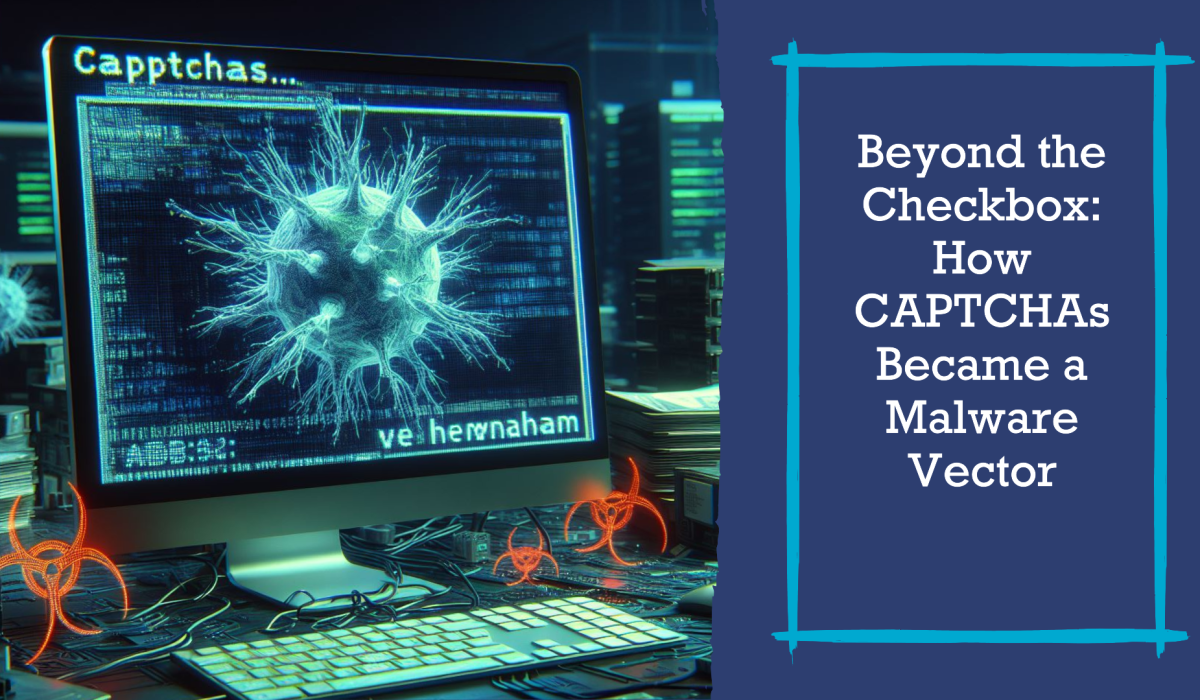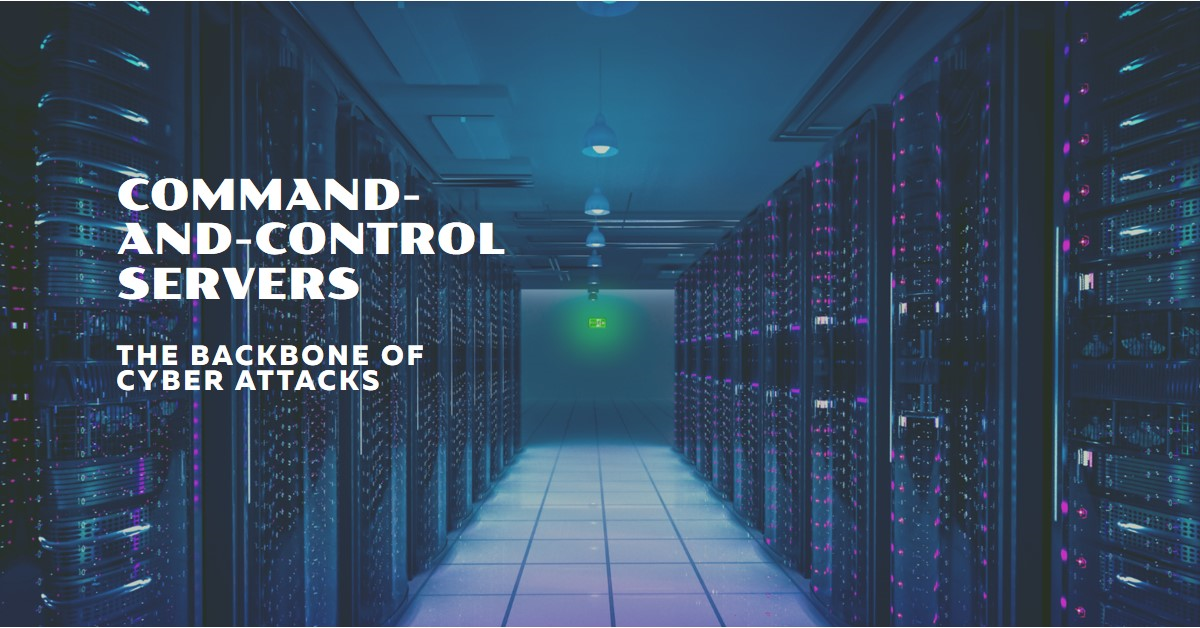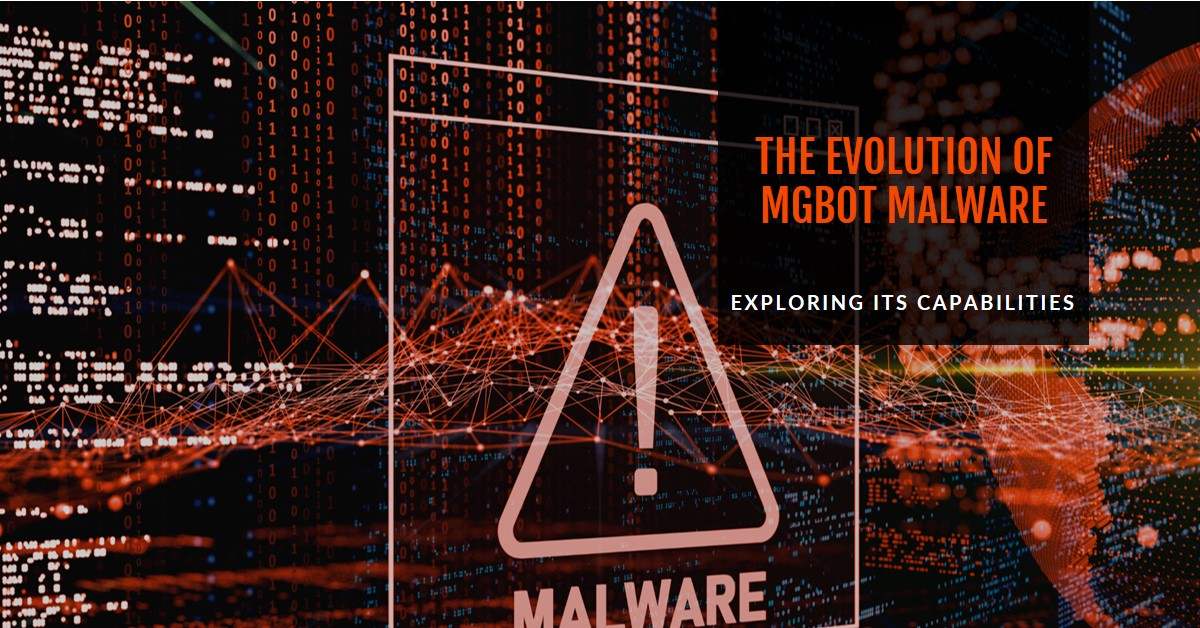CAPTCHAs are a familiar sight on many websites, where they are used to verify that the user is a human and not a bot. CAPTCHA stands for “Completely Automated Public Turing test to tell Computers and Humans Apart”, and it is a type of challenge-response test that requires the user to perform a task that is easy for humans but hard for machines.
CAPTCHAs have evolved over the years, from simple text-based puzzles to complex image recognition tasks. However, these advancements have also inadvertently opened new avenues for malware distribution, as cybercriminals have found ways to manipulate CAPTCHAs to infect users’ devices with malicious software. In this blog post, we will explore how CAPTCHAs became a malware vector, and what can be done to prevent it.
The Evolution of CAPTCHAs
The first CAPTCHAs were introduced in the late 1990s and early 2000s, as a way to prevent bots from spamming, scraping, or abusing websites. These CAPTCHAs required the user to enter a sequence of letters or numbers that were distorted or obscured in an image. The idea was that optical character recognition (OCR) technology could not decipher such distorted text, while humans could.
However, as OCR technology improved, so did the bots’ ability to solve these text-based CAPTCHAs. Therefore, CAPTCHA developers had to make the text more distorted, noisy, or colorful, making it harder for both bots and humans to read. This resulted in a poor user experience, as users had to strain their eyes or refresh the CAPTCHA multiple times to get a readable one.
To overcome these limitations, some CAPTCHA developers introduced new types of challenges, such as:
- Math CAPTCHAs: These show simple math problems that the user has to solve, like basic addition or subtraction.
- Time CAPTCHAs: These show the time on an analog clock that the user has to read.
- Interactive CAPTCHAs: These require the user to perform tasks like dragging and dropping items or following a simple instruction, for example, “Slide to the right.”
These types of CAPTCHAs aimed to test the user’s cognitive or motor skills, rather than their visual perception. However, they also had some drawbacks, such as being inaccessible to users with disabilities, being language-dependent, or being too easy for bots to solve.
One of the most popular and widely used CAPTCHA solutions today is Google’s reCAPTCHA, which was launched in 2009. reCAPTCHA is a service that provides different types of CAPTCHA challenges, depending on the user’s behavior and risk analysis.
The first version of reCAPTCHA, known as reCAPTCHA v1, used text-based puzzles that were sourced from scanned books or newspapers. The user had to type two words, one of which was known and the other was unknown. The unknown word was used to help digitize the scanned text, while the known word was used to verify the user’s response.
The second version of reCAPTCHA, known as reCAPTCHA v2, introduced the “No CAPTCHA reCAPTCHA”, which is a checkbox that the user has to click to confirm that they are not a robot. Behind the scenes, reCAPTCHA uses various signals, such as the user’s IP address, browser, mouse movements, and cookies, to determine the user’s likelihood of being a bot. If the user passes the initial check, they are allowed to proceed. If not, they are presented with an image-based challenge, where they have to select the images that match a given category, such as “cars” or “traffic lights”.
The third and latest version of reCAPTCHA, known as reCAPTCHA v3, is a score-based system that does not require any user interaction. Instead, it runs in the background and assigns a score to the user, ranging from 0.0 (very likely a bot) to 1.0 (very likely a human). The website owner can then use the score to decide how to handle the user’s request, such as allowing, blocking, or challenging it.
reCAPTCHA’s main advantages are that it is easy to use, free to implement, and effective at preventing bot attacks. However, it also has some disadvantages, such as:
- Privacy concerns: reCAPTCHA collects and analyzes a lot of user data, which may raise privacy issues for some users. Moreover, reCAPTCHA is owned by Google, which may use the data for its own purposes, such as advertising or profiling.
- Accessibility issues: reCAPTCHA may not be accessible to users with disabilities, such as visual impairments, motor impairments, or cognitive impairments. For example, the image-based challenges may be difficult to see or hear, the checkbox may be hard to click or tap, or the score may be biased against users who use assistive technologies.
- Reliability issues: reCAPTCHA may not always work as intended, and may generate false positives or false negatives. For example, some users may be wrongly flagged as bots and face repeated or impossible challenges, while some bots may be able to bypass reCAPTCHA and access the website.
The Malware Threat of CAPTCHAs
While CAPTCHAs are designed to protect websites from bots, they can also be used by cybercriminals to infect users with malware. This is because CAPTCHAs can exploit the user’s psychology and behavior, and trick them into clicking on malicious links or downloading malicious files.
One of the psychological factors that CAPTCHAs can exploit is the user’s trust. Users tend to trust CAPTCHAs, as they are associated with security and legitimacy. Users may also trust the websites that use CAPTCHAs, as they assume that they are safe and reputable. Therefore, users may not be suspicious or cautious when they encounter a CAPTCHA challenge, and may follow the instructions without thinking twice.
Another psychological factor that CAPTCHAs can exploit is the user’s curiosity. Users may be curious about the content or the reward that lies behind the CAPTCHA challenge, and may want to access it as soon as possible. Users may also be curious about the CAPTCHA challenge itself, and may want to test their skills or knowledge. Therefore, users may be motivated or tempted to complete the CAPTCHA challenge, even if they are not sure about its source or purpose.
A third psychological factor that CAPTCHAs can exploit is the user’s habit. Users are used to seeing and solving CAPTCHAs on many websites, and may have developed a habit of doing so. Users may also have a habit of clicking on links, images, or buttons that appear on websites, especially if they are colorful, flashy, or catchy. Therefore, users may not pay attention or notice the details or differences of the CAPTCHA challenge, and may complete it automatically or impulsively.
Using these psychological factors, cybercriminals can create fake or malicious CAPTCHAs that can deceive or manipulate users into performing actions that can compromise their devices or data. Some of the common methods that cybercriminals use to create and distribute such CAPTCHAs are:
- Phishing emails: Cybercriminals can send phishing emails that contain links or attachments that lead to fake or malicious CAPTCHAs. The emails may pretend to be from legitimate sources, such as banks, social media platforms, or online services, and may ask the user to verify their identity, update their information, or claim a reward by completing a CAPTCHA challenge. For example, in 2020, a phishing campaign used fake CAPTCHAs to steal the login credentials of Microsoft Office 365 users.
- Malicious websites: Cybercriminals can create or compromise websites that display fake or malicious CAPTCHAs. The websites may mimic or redirect to legitimate websites, such as streaming sites, gaming sites, or download sites, and may offer the user to access some content or service by completing a CAPTCHA challenge. For example, in 2012, a malware campaign used fake CAPTCHAs to trick users into downloading a banking trojan, by embedding a YouTube video that required the user to click on a play button.
- Malvertising: Cybercriminals can use online advertising networks to deliver fake or malicious CAPTCHAs. The ads may appear on legitimate or popular websites, and may entice the user to click on them by offering some incentive or benefit. The ads may then redirect the user to a fake or malicious CAPTCHA challenge, that can infect the user’s device with malware. For example, in 2019, a malvertising campaign used fake CAPTCHAs to distribute a ransomware, by showing ads that promised free gift cards or coupons.
These methods can be very effective, as they can bypass the user’s awareness and the browser’s security measures, and can deliver malware that can cause various types of damage, such as:
- Data theft: Some malware can steal the user’s personal or financial information, such as passwords, credit card numbers, or bank account details. The malware can then use the information for identity theft, fraud, or extortion. For example, the Gozi malware can steal the user’s credentials and expose their device to more malware.
At Maagsoft Inc, we are your trusted partner in the ever-evolving realms of cybersecurity, AI innovation, and cloud engineering. Our mission is to empower individuals and organizations with cutting-edge services, training, and AI-driven solutions. Contact us at contact@maagsoft.com to embark on a journey towards fortified digital resilience and technological excellence.