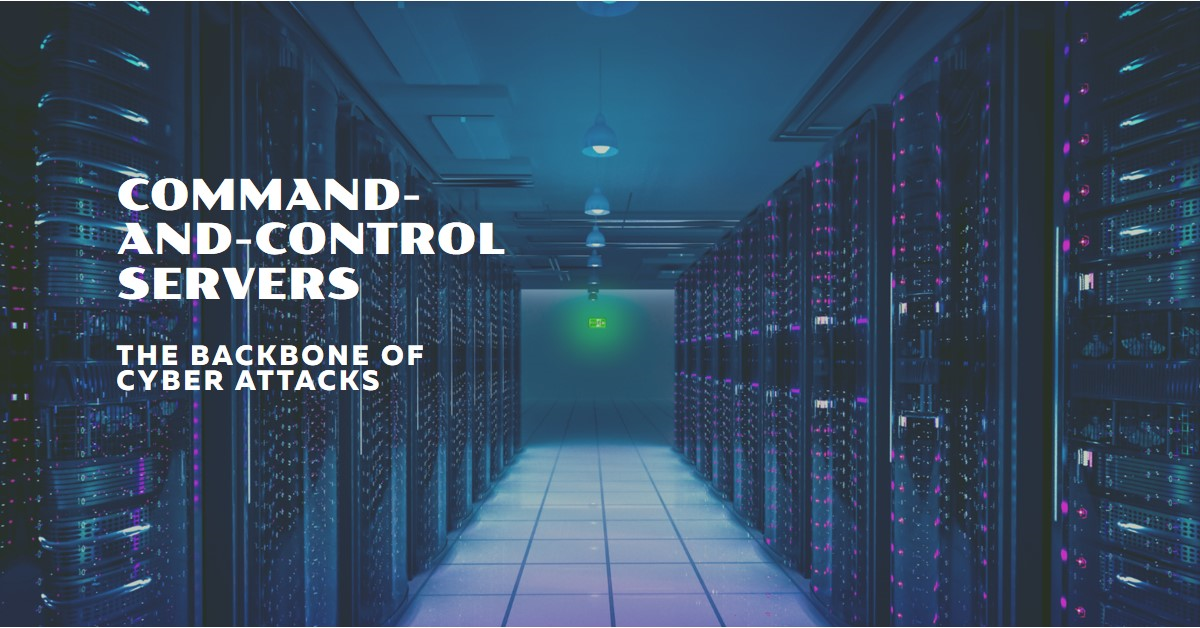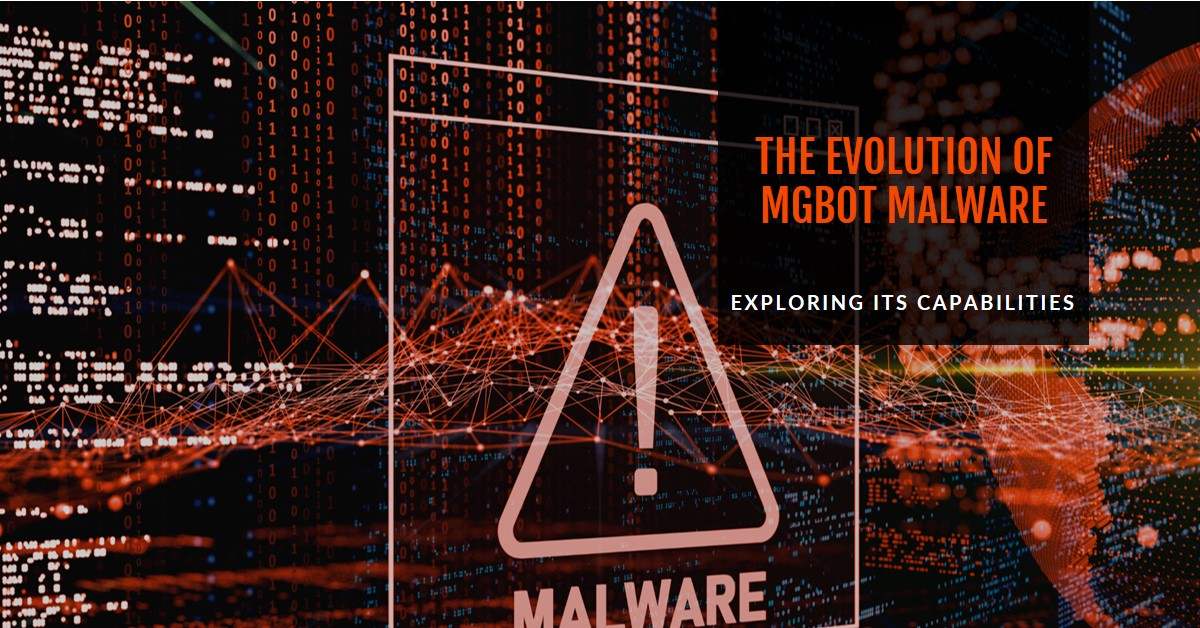In the digital age, where almost every task can be completed online, the importance of secure web browsing cannot be overstated. From online shopping and banking to social networking and information research, our reliance on the internet exposes us to various security risks. Today, we’ll delve into the essentials of encryption and explore safe web browsing practices, including how to identify secure websites, understand the risks of unsafe browsing, and utilize browser security tools and extensions to protect ourselves.
Encryption Basics
Encryption is a critical technology in the realm of digital security, serving as a foundational method for protecting information from unauthorized access. Let’s explore what encryption is, why it’s important, and the scenarios where different types of encryption are most appropriately used.
What is Encryption?
Encryption is the process of converting plain text or data into a coded format, known as ciphertext, which cannot be easily understood by unauthorized parties. This transformation uses algorithms and encryption keys to obscure the data, ensuring that it can only be accessed or reverted to its original form (decrypted) by those who possess the corresponding decryption key or method. Encryption helps secure data both at rest (stored data) and in transit (data being transferred over networks).
Why is it Important?
The importance of encryption cannot be overstated in our increasingly digital world, where vast amounts of sensitive information are stored online and transmitted across the internet. Here are key reasons why encryption is crucial:
- Privacy: Encryption protects personal information from unauthorized access, ensuring individuals’ privacy.
- Security: It safeguards data from cyber threats such as hacking, phishing attacks, and identity theft.
- Integrity: Encryption helps maintain data integrity by preventing unauthorized alterations.
- Trust: Secure transactions and communications foster trust between entities (e.g., consumers and businesses, governments and citizens).
- Regulatory Compliance: Many industries have regulations that mandate the protection of sensitive data, for which encryption is often a requirement.
Types of Encryption and Appropriate Use Cases
There are two main types of encryption: Symmetric Encryption and Asymmetric Encryption. Each has its use cases, advantages, and limitations.
Symmetric Encryption
- Description: Utilizes a single key for both encryption and decryption of data. This key must be shared among parties wishing to decrypt the information.
- Use Case: Symmetric encryption is most suitable for scenarios where data needs to be encrypted and decrypted quickly and in large volumes, such as encrypting data on a hard drive or for database encryption where speed is crucial, and the key can be securely managed.
- Example: AES (Advanced Encryption Standard) is widely used for encrypting data at rest.
Asymmetric Encryption
- Description: Uses a pair of keys – a public key for encryption and a private key for decryption. The public key can be shared openly, while the private key is kept secret.
- Use Case: Asymmetric encryption is ideal for scenarios where secure key exchange over an insecure medium is necessary. It’s extensively used in securing online communications and transactions, such as SSL/TLS for website security, email encryption, and digital signatures.
- Example: RSA (Rivest–Shamir–Adleman) is a common algorithm used for secure data transmission and digital signatures.
Understanding the strengths and limitations of each encryption type allows for their strategic application in protecting digital information. Symmetric encryption’s efficiency makes it suited for encrypting large data volumes, whereas asymmetric encryption’s secure key exchange mechanism is crucial for secure communications over potentially compromised networks.
Encryption in Daily Life
Encryption is a fundamental technology that safeguards information in many aspects of daily life, ensuring confidentiality, integrity, and authenticity of data. Here are several real-life examples where encryption is crucial:
- Internet Browsing (HTTPS): When you visit a website, encryption ensures that the data exchanged between your browser and the website is secure. This is particularly important for e-commerce sites, banking, and any services requiring login credentials, protecting against eavesdropping and tampering by third parties.
- Online Banking and Financial Transactions: Banks use strong encryption to protect the confidentiality and integrity of transactions. This includes everything from checking your balance, transferring money, to paying bills online, ensuring that sensitive financial information remains secure.
- Email Encryption: Email services use encryption to protect the privacy of communications. While many email services encrypt messages in transit, end-to-end encryption (like that offered by some secure email providers) ensures that only the sender and the recipient can read the contents, not even the email service provider.
- Mobile Device Encryption: Modern smartphones and tablets encrypt data stored on the device. This means that photos, messages, and sensitive documents are protected in case the device is lost or stolen. Access to the device, such as unlocking it, decrypts the data for the user.
- Messaging Apps: Many messaging apps now offer end-to-end encryption for text messages, voice, and video calls. This means that only the people involved in the conversation can decipher the messages, not even the company providing the service.
- Cloud Storage: Files stored in the cloud are often encrypted to protect them from unauthorized access. This is crucial for personal data, such as photos and documents, as well as for companies storing sensitive information off-site.
- VPN Services: Virtual Private Networks (VPNs) encrypt internet traffic, protecting data from being intercepted when using public Wi-Fi networks, such as those in coffee shops, airports, and hotels. This is important for maintaining the privacy of internet browsing and sensitive information.
- Digital Payments and Wallets: Encryption is used to secure digital payments, whether through online platforms, mobile payment apps, or cryptocurrencies. It protects payment information during transactions and also secures digital wallets from unauthorized access.
- Medical Records: Encryption protects the confidentiality of electronic health records (EHRs), allowing only authorized personnel to access patient information. This is vital for complying with privacy laws and safeguarding personal health information.
- IoT Devices: As the Internet of Things (IoT) becomes more prevalent, encryption is key to securing communication between devices and protecting the data they collect and share, from smart thermostats to connected cars.
- These examples highlight the critical role of encryption in securing digital information and communication across various facets of daily life, ensuring that our personal, financial, and sensitive data remains confidential and protected.
Safe Web Browsing Practices
Identifying Secure Websites
Identifying a secure website is crucial for ensuring that any data you transmit is encrypted and protected from interception or tampering. Here are the key indicators that signify a website is secure and employs encryption:
1. HTTPS Protocol
- URL Begins with HTTPS: The most immediate indicator of a secure website is the presence of “https://” at the beginning of the website address (URL) in your browser’s address bar. HTTPS (Hypertext Transfer Protocol Secure) indicates that the website is using a secure connection, encrypting data in transit between your browser and the website’s server.
- Absence of Security Warnings: Modern browsers display warnings when you attempt to access a website that is not secure, especially if it’s HTTP or HTTPS with some issues. A lack of security warnings when you navigate to a site also indicates it is considered secure by your browser.
2. Padlock Symbol
- Padlock Icon in the Address Bar: A padlock symbol in your web browser’s address bar is a visual indicator of a secure connection. It signifies that the website is using encryption (typically SSL/TLS) to secure the data transferred between your browser and the site. Clicking on the padlock can provide more details about the site’s security.
3. Certificate Details
- Valid Security Certificate: Secure websites have a security certificate issued by a trusted Certificate Authority (CA). You can view the certificate details by clicking on the padlock symbol in the address bar. The certificate should be valid (not expired) and correctly issued to the domain name of the website you are visiting.
- Certificate Authority (CA): The CA’s name is usually listed in the certificate details. Certificates issued by well-known and trusted CAs further validate the security of the website.
- Certificate Validity Period: The certificate will display validity dates. Ensure that the current date falls within the start and end dates of the certificate’s validity period.
4. Extended Validation (EV) Certificate (Note: Becoming Less Common)
- Organization’s Name Displayed: Some secure websites used to obtain Extended Validation (EV) certificates, which require a more rigorous verification process. The organization’s name would appear next to the padlock in the address bar. However, the use of EV certificates has declined, and many browsers no longer display the organization’s name differently from other secure sites due to changes in browser policies and user interface.
Additional Considerations
- While these indicators are essential for identifying secure websites, remember that a secure connection (HTTPS) does not automatically mean the website is legitimate, safe from malware, or trustworthy. Cybercriminals can also obtain SSL/TLS certificates for phishing sites. Always exercise caution: verify the website’s legitimacy through additional means (such as confirming its reputation or searching for reviews) and maintain updated anti-malware software to protect against threats that secure connections alone cannot prevent.
Risks of Unsafe Browsing
Unsafe browsing can expose users to a range of cybersecurity threats that can lead to data breaches, identity theft, and other malicious activities. Two significant risks associated with unsafe browsing are malvertising and drive-by downloads, both of which exploit web browsers to deliver malware or perform other malicious actions without the user’s knowledge or explicit consent.
Malvertising
Malvertising (a portmanteau of “malicious advertising”) involves embedding malware in online advertisements. Cybercriminals inject malicious code into the ads that appear on legitimate websites, including highly reputable ones. These ads can then automatically redirect users to malicious websites or silently download malware to the user’s device.
Threats Posed by Malvertising:
- Infection without Interaction: Users can get infected simply by visiting a legitimate site that hosts a malicious ad, without any need to click on the ad itself.
- Exploitation of Vulnerabilities: Malvertising often exploits vulnerabilities in web browsers, browser plugins (like Adobe Flash Player or Java), or other software to install malware without the user’s consent.
- Delivery of Various Malware Types: The malware delivered via malvertising can range from spyware and ransomware to Trojans and potentially unwanted programs (PUPs), leading to a wide array of security issues such as data theft, encryption of files for ransom, or unauthorized use of system resources.
Protection Measures:
- Regularly update your web browser and any plugins to minimize vulnerabilities.
- Use reputable ad blockers to prevent malicious ads from loading.
- Employ comprehensive security software that can detect and block malicious websites and downloads.
Drive-by Downloads
:Drive-by downloads refer to the unwanted download and installation of malware on a user’s device without their explicit consent. This can happen when a user visits a malicious website or a legitimate website that has been compromised. Unlike other forms of malware infection, drive-by downloads require no deliberate action (like clicking on a link) by the user other than visiting the compromised page.
How They Compromise User Security:
- Silent Execution: Drive-by downloads typically occur without the user’s knowledge, exploiting vulnerabilities in the web browser, its extensions, or other software on the user’s device.
- Automatic Exploitation: These downloads often take advantage of so-called “exploit kits,” automated tools that probe visiting browsers for known vulnerabilities and then exploit them to install malware.
- Broad Impact: The malware installed can have various malicious effects, from stealing sensitive information and spying on user activities to integrating the device into a botnet for distributed denial-of-service (DDoS) attacks.
Protection Measures:
- Keep your operating system, web browser, and all software up to date to reduce the risk of vulnerability exploitation.
- Use security software that offers real-time protection against known and emerging malware threats.
- Enable click-to-play for plugins, if available, to prevent automatic execution of potentially malicious content.
- Consider using script-blocking extensions and regularly back up important data to mitigate the impact of a potential infection.
Both malvertising and drive-by downloads highlight the importance of maintaining good cybersecurity hygiene, including updating software, using reputable security solutions, and exercising caution when browsing the internet.
Using Browser Security Tools and Extensions
Enhancing your browser’s security through the use of specific tools and extensions is a proactive measure to safeguard against various online threats. Here’s a detailed look at how these tools and extensions contribute to a safer browsing experience:
1. Ad Blockers
Ad blockers work by preventing the display of advertisements on web pages. This not only declutters your browsing experience, making websites cleaner and potentially faster to load, but also plays a crucial role in security. By blocking ads, you reduce the risk of encountering malvertising, which is the practice of embedding malicious code within advertisements. Since you’re not exposed to these potentially harmful ads, the chance of unintentional malware infection diminishes significantly.
2. Anti-tracking Extensions
Websites and advertisers often track your online activities to collect data about your browsing habits, interests, and preferences. This data can be used to build a profile for targeted advertising but can also lead to privacy issues. Anti-tracking extensions prevent these entities from tracking your movements across the internet. By doing so, they not only enhance your privacy but also contribute to security by reducing the risk of data collection that could potentially be intercepted or misused by cybercriminals.
3. HTTPS Everywhere
Originally developed by the Electronic Frontier Foundation (EFF) and the Tor Project, HTTPS Everywhere is an extension that encrypts your communications with many major websites, making your browsing more secure. It works by automatically switching thousands of sites from insecure “http” to secure “https” and seeks to enforce SSL encryption wherever possible. This ensures that the data transferred between your web browser and the websites you visit is encrypted, protecting it against eavesdropping and man-in-the-middle attacks.
4. Password Managers
A password manager is a tool that creates, stores, and manages passwords for online accounts. Password managers generate strong, unique passwords for each site or service you use and store them in a secure, encrypted database. This means you only need to remember one master password to access all your other passwords. By encouraging the use of complex, unique passwords for every account, password managers significantly reduce the risk of account compromise that can result from password reuse or simple, easily guessed passwords.
Importance of Keeping Your Browser and Extensions Updated
- Patch Security Vulnerabilities: Updates often include fixes for security flaws that could be exploited by hackers.
- Enhance Security Features: New updates may introduce improved security measures to better protect your online activities.
- Maintain Compatibility: Ensures that your browser and extensions work smoothly with the latest web standards and technologies.
- Protect Against Malware: Keeping software up-to-date helps prevent malware infections by closing off known entry points.
- Improve Performance: Updates can optimize browser performance, leading to faster and more efficient web browsing.
- Reduce Risk of Data Breach: Updated security measures can better safeguard your sensitive information against unauthorized access.
- Stay Ahead of Threats: Regular updates mean you benefit from the latest defenses against emerging cybersecurity threats.
Emerging Threats and Trends in Cybersecurity
As the digital landscape evolves, so do the threats in cybersecurity. Staying ahead of these emerging threats and trends is crucial for both individuals and organizations to protect their data and systems. Here are some key cybersecurity threats and trends to be aware of:
- AI and ML-Based Attacks: Increasing use of artificial intelligence and machine learning by cybercriminals to automate and refine attacks.
- Sophisticated Ransomware Tactics: Evolution of ransomware attacks targeting backups and employing double extortion methods.
- Supply Chain Vulnerabilities: Attacks on software suppliers and third-party vendors to compromise multiple targets.
- IoT Device Threats: Exploitation of insecure Internet of Things devices as entry points into networks.
- 5G Network Security Challenges: New security risks introduced by the rollout of 5G technology, including enhanced attack surfaces.
- Phishing Innovations: More convincing phishing attempts using personalized information and sophisticated social engineering.
- Cloud Security Risks: Increased targeting of cloud services and infrastructure as more organizations migrate to the cloud.
- Deepfakes and Disinformation: Use of AI-generated fake audio or video to manipulate, deceive, or scam individuals and organizations.
- Quantum Computing Threats: Potential future threat to encryption standards by quantum computing capabilities.
- Remote Work Vulnerabilities: Exploitation of security weaknesses associated with the increase in remote and hybrid work environments.
At Maagsoft Inc, we are your trusted partner in the ever-evolving realms of cybersecurity, AI innovation, and cloud engineering. Our mission is to empower individuals and organizations with cutting-edge services, training, and AI-driven solutions. Contact us at contact@maagsoft.com to embark on a journey towards fortified digital resilience and technological excellence.