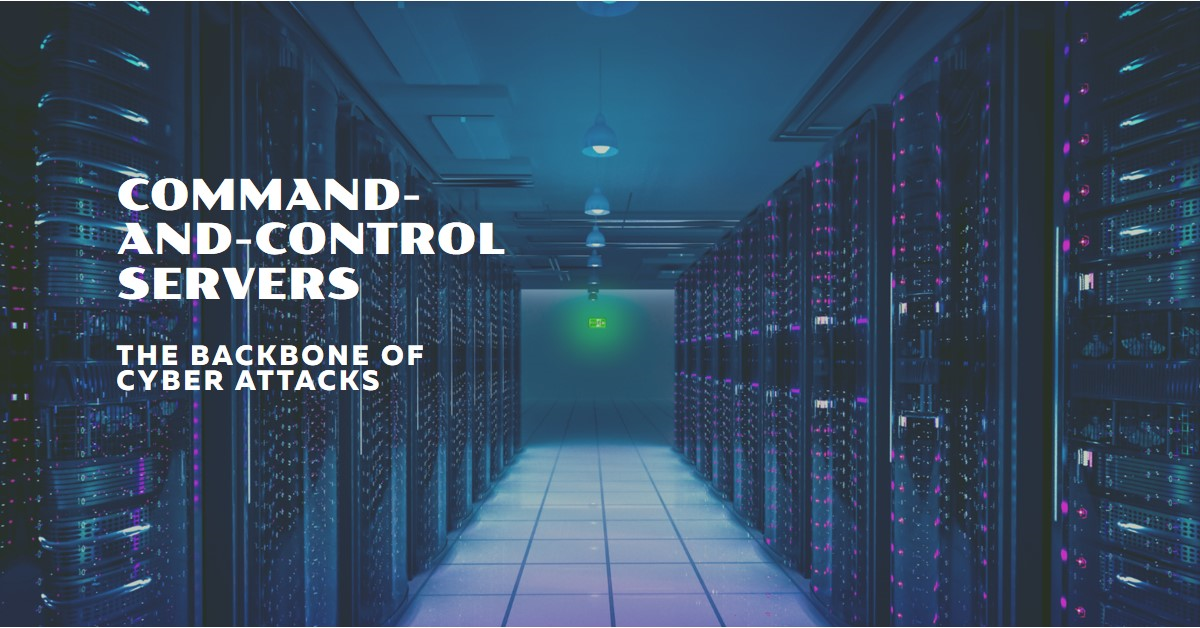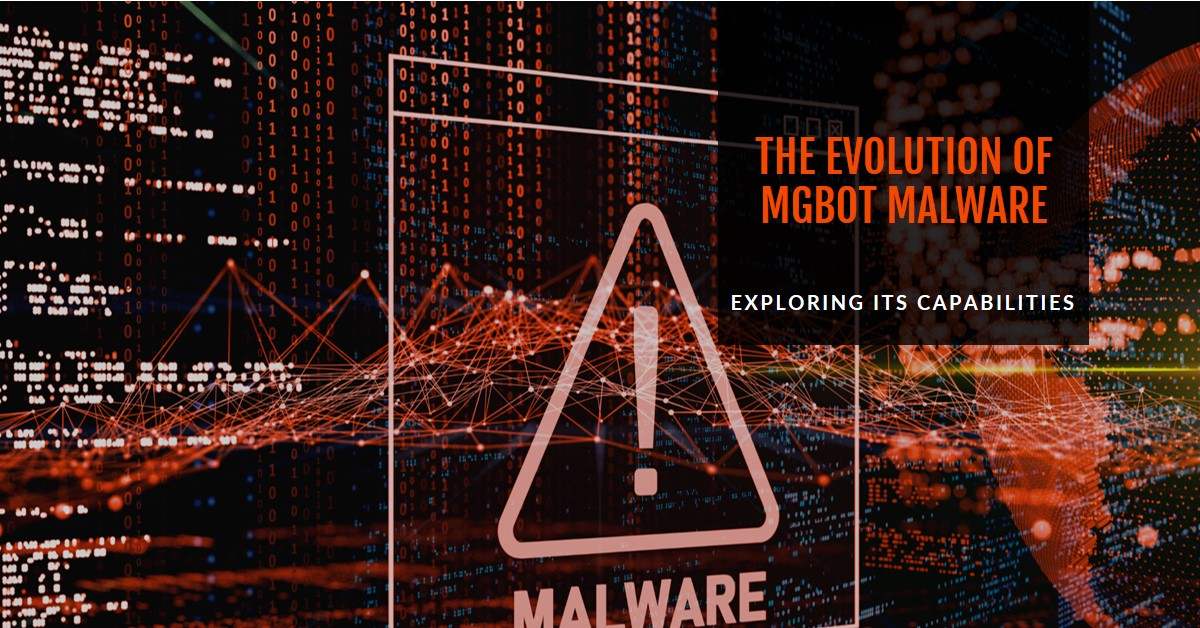Imagine a seemingly harmless USB drive turning into a digital Trojan horse. That’s the reality of BadUSB, a cunning cyber threat that exploits everyday USB drives for malicious purposes. This guide will equip you with the knowledge to defend yourself against BadUSB and other USB security threats.
Under the Hood of BadUSB: How These Sneaky Drives Work
BadUSB goes beyond just storing files. It weaponizes a seemingly mundane aspect: the USB’s firmware. Here’s how it pulls off this trick:
- Hijacking the Firmware: Every USB device has built-in firmware, like a mini operating system. BadUSB attacks exploit weaknesses in this firmware to rewrite its instructions.
- Masquerade Party: Instead of acting like a storage drive, the reprogrammed USB can mimic trusted devices like keyboards or mice. This allows it to bypass security measures designed for external storage.
- Malicious Keystrokes: Imagine a pre-programmed keyboard typing a malicious script as soon as you plug it in. BadUSB can execute a series of commands to steal data, install malware, or wreak havoc on your system.
BadUSB in Action: Real-World Examples to Keep You Alert
BadUSB isn’t just a theoretical threat. Real-world incidents highlight the importance of vigilance:
- Targeted Attacks: Imagine receiving a “gift” USB drive containing malware. Hackers might use BadUSB to steal login credentials from unsuspecting individuals or organizations.
- Hidden in Plain Sight: These attacks can target anyone. A seemingly random USB drive found on the ground could be a trap, designed to infect your device as soon as you plug it in.
- Beyond the PC: BadUSB isn’t limited to computers. It can potentially target smartphones and other devices with USB ports, making it a versatile threat in the hands of attackers.
The Nasty Bite of BadUSB: Risks and Why USB Security Matters
BadUSB isn’t just a prank; it carries a serious punch. Here’s why you should be cautious with unknown USB drives:
- Data Disaster: A successful BadUSB attack can lead to a data breach, exposing your personal information, financial data, or even company secrets.
- System Shutdown: Malicious code delivered through BadUSB can wreak havoc on your system, potentially causing crashes, data corruption, or even complete system failure.
- Chain Reaction: Infected systems can become launching points for further attacks, spreading malware throughout a network and causing widespread disruption.
The inherent trust we place in USB drives, often used to transfer files between devices, makes them a prime target for exploitation.
How to Fight Back Against BadUSB
The good news is, you’re not powerless against BadUSB. Here are some essential steps to fortify your defenses:
- Say No to Strangers: Avoid using USB drives from unknown sources. This includes撿到的 (jiǎndào de -撿到的 means撿 (jiǎn) – pick up, 到 (dào) – arrive, 的 (de) – possessive particle) drives you find on the ground or received from untrusted individuals.
- Password Power: Implement strong password policies and enable two-factor authentication whenever possible. This adds an extra layer of security that BadUSB attacks often can’t bypass.
- Software Shield: Keep your operating system and security software up to date. Software updates often include patches for known vulnerabilities that BadUSB could exploit.
- Think Before You Click: Even if a BadUSB bypasses traditional security, be cautious about clicking on unknown links or running unauthorized programs that appear after plugging in a drive.
- Disable Autorun: Many systems have autorun enabled by default, which can automatically execute programs from USB drives. Consider disabling this feature to prevent malicious code from running automatically.
- USB Write Protection: Some devices allow write-protection for USB ports, restricting their ability to transfer data beyond reading. This can be an additional safeguard against BadUSB attacks.
- Educate and Empower: Spread awareness about BadUSB and encourage safe USB practices among friends, family, and colleagues.
USB Security Trends and the Future of BadUSB
The battle against BadUSB is an ongoing one. Here’s a glimpse into what the future holds for USB security:
- Security on a Chip: New USB specifications with built-in security features are being developed. These features could make it more difficult for attackers to tamper with USB firmware.
- Multi-Factor Authentication for USB: Imagine needing a PIN or fingerprint scan to unlock the functionality of a USB drive. This kind of multi-factor authentication could be a future layer of defense against BadUSB attacks.
- Hardware Advancements: Hardware-based security features within devices could play a bigger role, potentially detecting and preventing firmware manipulation attempts.
- BadUSB’s Evolution: As USB technology advances, so too will the methods used to exploit it. Staying informed about the latest threats and vulnerabilities will remain crucial.
While these advancements are promising, it’s important to remember that cybersecurity is an ever-evolving field. The best defense will continue to be a combination of robust security measures, user awareness, and a healthy dose of skepticism when dealing with unknown USB devices.
At Maagsoft Inc, we are your trusted partner in the ever-evolving realms of cybersecurity, AI innovation, and cloud engineering. Our mission is to empower individuals and organizations with cutting-edge services, training, and AI-driven solutions. Contact us at contact@maagsoft.com to embark on a journey towards fortified digital resilience and technological excellence.