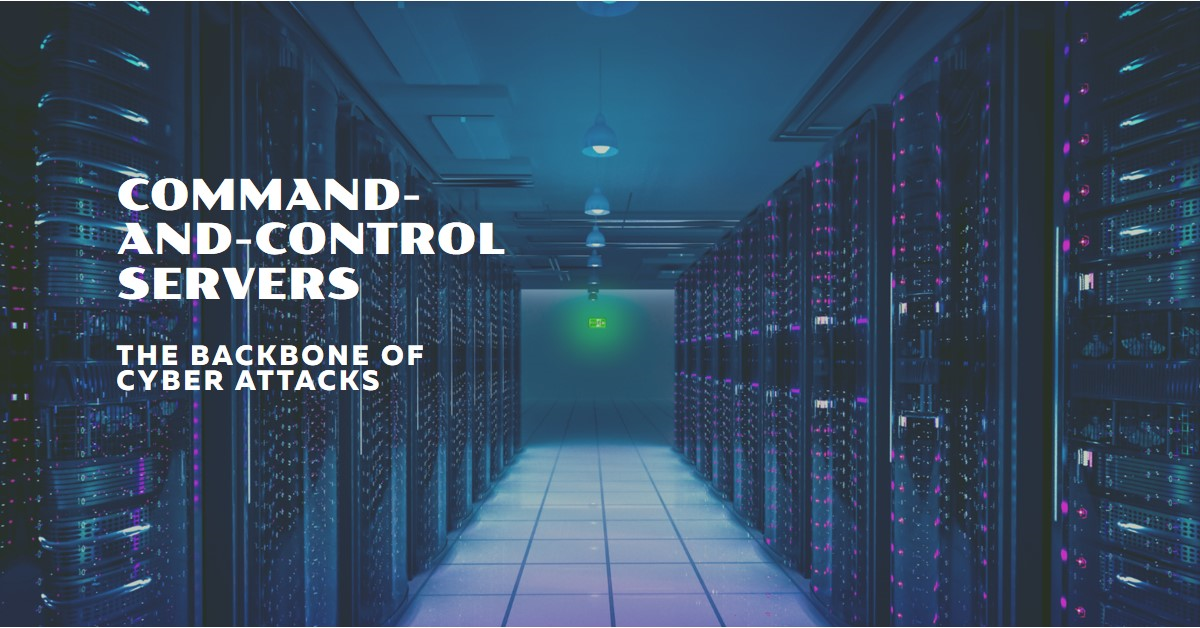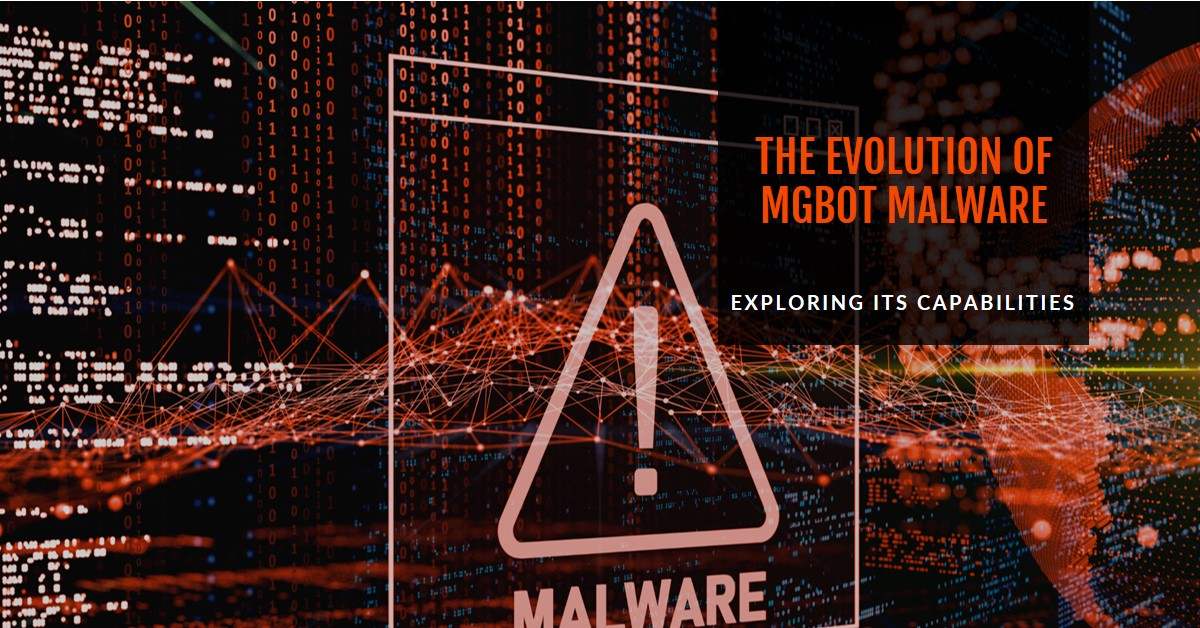In this blog post, we will explore what Anatsa malware is, how it works, and how to protect yourself from this threat. Anatsa malware is a type of banking trojan that targets Android devices. It can steal financial information, log keystrokes, and capture the screen of the infected device. It can also perform actions on behalf of the user, such as initiating fraudulent transactions. Anatsa malware is distributed through malicious apps that bypass Google Play security and exploit the accessibility service to install the payload.
What is Anatsa?
Anatsa is a type of banking Trojan malware that specifically targets Android devices. It is designed to steal financial information, such as bank account details and login credentials, directly from infected devices. What sets Anatsa apart from other malware is its ability to bypass multi-factor authentication, capture SMS messages, and even execute unauthorized transactions, making it a formidable threat to financial security.
How Anatsa Works
Anatsa’s infiltration typically begins through phishing schemes or by disguising itself as a legitimate application on third-party app platforms. Once installed on a device, it requests broad permissions that, if granted, allow it to monitor and control the device’s activity stealthily.
Distribution
- Phishing Campaigns: Anatsa is often spread through phishing emails or text messages containing malicious links.
- Compromised or Malicious Apps: It may also be distributed via apps that seem legitimate but are actually malicious, often found on third-party app stores outside of Google Play.
Installation and Initial Infection
- When the user clicks on a malicious link or installs a compromised app, Anatsa is downloaded and installed on the Android device.
- The installation might require the user to enable installation from unknown sources, which the phishing message or app description may persuade the user to do.
Requesting Permissions
- Upon installation, Anatsa requests excessive permissions that are not necessary for a benign app. These can include access to SMS, the ability to overlay apps, and accessibility services.
- If the user grants these permissions, Anatsa gains the ability to monitor and control various aspects of the device’s operations.
Establishing Persistence
- Anatsa may attempt to establish persistence on the device to survive reboots and attempts to remove it. This can involve registering as a device administrator or exploiting system vulnerabilities.
Overlay Attacks
- Anatsa monitors the apps launched by the user. When a targeted financial or banking app is opened, it triggers Anatsa to create an overlay—a fake login screen that looks identical to the genuine app’s login page.
- The user inputs their credentials, thinking they are using the real app, but the information is sent to the attackers.
SMS Interception
- Anatsa intercepts incoming SMS messages, including those containing one-time passwords (OTPs) or other authentication codes. This capability is crucial for bypassing SMS-based two-factor authentication (2FA), allowing unauthorized access to secure accounts.
Data Exfiltration
- Captured data, such as login credentials and intercepted SMS messages, are sent to a server controlled by the attackers.
- This information can be used for fraudulent transactions, identity theft, or sold on the dark web.
Additional Malicious Activities
- With control over the device, Anatsa can perform other malicious activities, such as installing additional malware, executing unauthorized transactions, or even locking the user out of their device.
Key Features and Capabilities:
Anatsa is a type of harmful software, or malware, that targets Android smartphones with the aim of stealing financial information and causing other security problems. Here’s a simplified overview of its main features and what it can do:
1. Fake Login Screens
- Anatsa can show fake login pages on top of real banking apps. When you think you’re logging into your bank, you might actually be giving your details to hackers.
2. Automatic Actions
- It can use the special features on your phone meant to help people with disabilities to do things without your permission, like installing harmful apps or stealing your data.
3. Text Message Snooping
- Anatsa can read the text messages you receive, which is particularly worrying because it can steal passwords sent to you by your bank.
4. Secretly Recording What You Type
- In some cases, Anatsa can keep track of everything you type, like passwords and other private information.
5. Stealing Information
- It’s designed to steal a lot of information from your phone, including the contacts you have, messages, and more.
6. Taking Orders from Hackers
- Anatsa can communicate with hackers over the internet, receiving instructions and sending them your private information.
7. Hiding Itself
- This malware tries to hide from you and security apps, making it hard to find and remove.
8. Going After Cryptocurrency
- If you use apps to manage cryptocurrency, Anatsa can try to steal from those too.
9. Updating Itself
- It can update itself to have new harmful features without you knowing.
10. Making Itself Hard to Remove
- Anatsa can ask for special permissions that make it hard to delete from your phone.
The Threat Landscape
The impact of an Anatsa infection can be devastating. For individuals, it can lead to significant financial loss, identity theft, and a breach of privacy. Businesses, particularly in the financial sector, face the erosion of customer trust, potential legal issues, and financial losses due to fraud.
Detecting Anatsa
Detecting Anatsa, like many sophisticated pieces of malware, can be challenging due to its stealthy nature and the advanced techniques it uses to hide its presence on infected devices. However, there are several signs and methods that can help users and IT professionals alike to identify a potential Anatsa infection. Here are key indicators and detection strategies:
Unusual Device Behavior
- Increased Data Usage: Anatsa communicates with its command and control servers, which can lead to noticeable spikes in data usage.
- Battery Drain: Malicious activities running in the background can consume more battery power than usual.
- Slow Performance: Infected devices may experience sluggishness due to the malware consuming system resources.
- Unexpected App Crashes: If legitimate apps suddenly start crashing or performing poorly, it could be due to interference from malware like Anatsa.
Suspicious App Permissions
- Review App Permissions: Anatsa requests excessive permissions that are unnecessary for a typical app’s functionality, such as the ability to read SMS messages or overlay other apps. Users should regularly review the permissions granted to each app and be wary of apps with extensive access to system functions.
SMS and Call Interference
- Intercepted SMS Messages: If you notice missing SMS notifications, especially those related to banking or authentication codes, it may be a sign that malware is intercepting these messages.
- Unauthorized Calls or SMS Messages: Unexplained charges or logs for calls and SMS messages can indicate that malware is using your device to communicate with attackers or spread to other devices.
Account Irregularities
- Unexplained Transactions: Unauthorized transactions or login attempts on your banking or online accounts could be a result of compromised credentials.
- Alerts from Financial Institutions: Many banks and online services monitor for suspicious activities and may alert you to potential security concerns, which could include malware infections.
Detection Tools
- Antivirus Software: Regular scans with updated antivirus software can help detect and isolate known malware strains, including Anatsa. It’s important to use reputable security software specifically designed for Android devices.
- Network Monitoring: For organizations, network monitoring tools can help detect unusual outbound traffic patterns or connections to known malicious IP addresses, which could indicate an infection.
What to Do If You Suspect Anatsa Infection
If you suspect your device is infected with Anatsa or a similar malware, it’s important to act quickly to remove the threat and protect your information:
- Isolate the Device: Disconnect the device from the internet to prevent further data exfiltration or command and control activities.
- Enter Safe Mode: Reboot your device in Safe Mode to prevent malware from running.
- Locate and Remove Suspicious Apps: Identify and uninstall any apps that you don’t recognize or that seem suspicious.
- Change Passwords: Change your passwords, especially for sensitive accounts like banking and email, using another device that is not infected.
- Consult a Professional: If you’re unable to remove the malware or if you’re concerned about the integrity of your device, it may be best to consult with cybersecurity professionals.
Removing Anatsa Malware
Removing sophisticated malware like Anatsa from your Android device requires careful steps to ensure the malware is completely eradicated and does not leave behind any backdoors for future attacks. Here’s a structured approach to removing Anatsa or similar banking Trojans from your device:
Put Your Device in Safe Mode
Safe Mode loads the operating system without any third-party apps, preventing the malware from running. This can make it easier to identify and remove malicious software. The process to enter Safe Mode can vary depending on your device model, but generally, you can do so by:
- Pressing and holding the power button until the power off icon appears.
- Long-pressing the power off icon until you see the option to reboot in Safe Mode.
- Tapping “OK” to reboot in Safe Mode.
Identify Suspicious Apps
Malware like Anatsa often disguises itself as a legitimate app or hides within an app that might seem harmless. Look for apps that you don’t remember downloading or that don’t serve a clear purpose. Pay special attention to any apps that requested extensive permissions, like accessibility services or the ability to overlay windows.
Uninstall Malicious Apps
Once you’ve identified any suspicious apps, you should uninstall them:
- Go to Settings > Apps & notifications (this might slightly vary depending on your Android version).
- Find the suspicious app(s) on the list.
- Tap on the app, and then select “Uninstall.”
- If the “Uninstall” button is greyed out, the app has device administrator access. You’ll need to revoke these permissions by going to Settings > Security > Device admin apps (or a similar path), deselecting the app, and then trying to uninstall again.
Check for Device Administrators
Some malware can gain device administrator privileges to prevent uninstallation. Check for any unusual apps that have these privileges:
- Go to Settings > Security or Settings > Lock screen and security > Other security settings > Device admin apps.
- Review the apps listed and deactivate any that are suspicious.
Use Antivirus Software
After manually removing the suspicious apps, it’s a good idea to run a scan using reputable antivirus software. This can help ensure that no remnants of the malware remain on your device. There are several effective antivirus apps available on the Google Play Store.
Change Your Passwords
Since Anatsa is designed to steal login credentials, change the passwords for your important accounts, especially banking and financial services, after removing the malware.
Factory Reset (If Necessary)
If you’re still experiencing issues or if the malware cannot be removed through the above steps, a factory reset may be necessary as a last resort. This will erase all data on your device, so make sure to back up important files first.
- Go to Settings > System > Reset options > Erase all data (factory reset).
Prevention Is Key
After removing the malware, take preventive measures to avoid future infections:
- Only download apps from the Google Play Store.
- Pay attention to the permissions apps request.
- Keep your device and apps up to date.
- Consider using a mobile security app for ongoing protection.
Anatsa represents a significant threat in the landscape of digital security, particularly for users of Android devices. Understanding how it operates, the risks it poses, and the steps needed to remove and prevent infection is crucial for maintaining financial and personal security in the digital age. By adopting a proactive and informed approach to cybersecurity, individuals and organizations can significantly reduce their vulnerability to Anatsa and similar threats.
At Maagsoft Inc, we are your trusted partner in the ever-evolving realms of cybersecurity, AI innovation, and cloud engineering. Our mission is to empower individuals and organizations with cutting-edge services, training, and AI-driven solutions. Contact us at contact@maagsoft.com to embark on a journey towards fortified digital resilience and technological excellence.