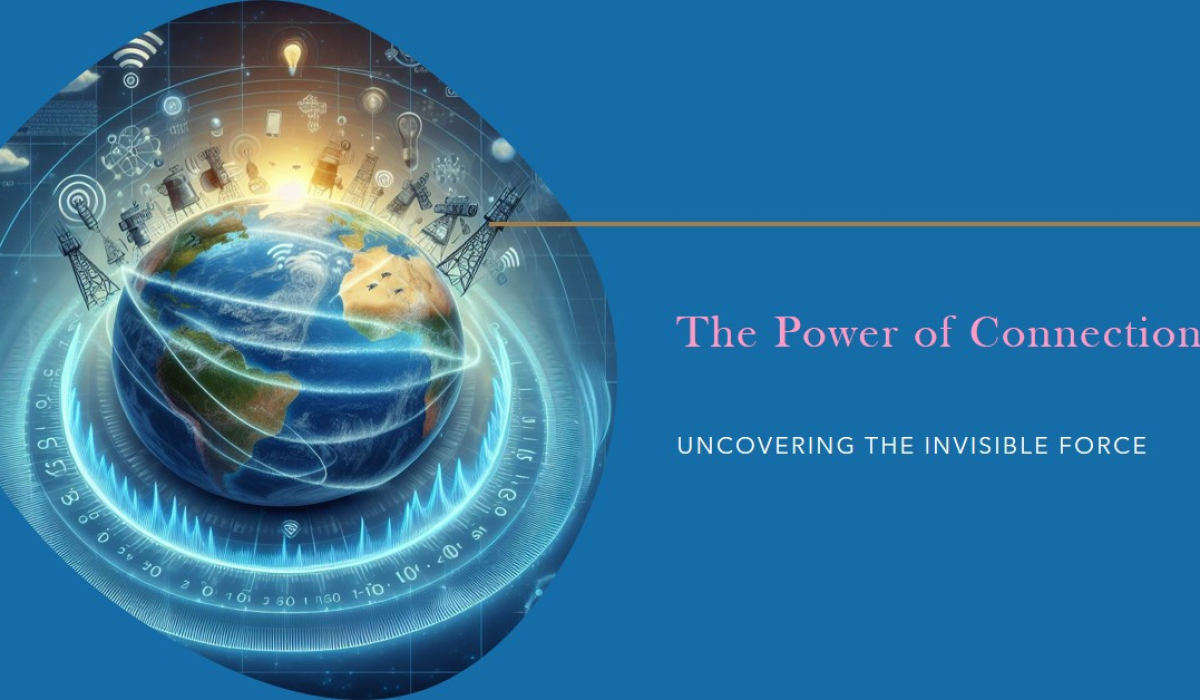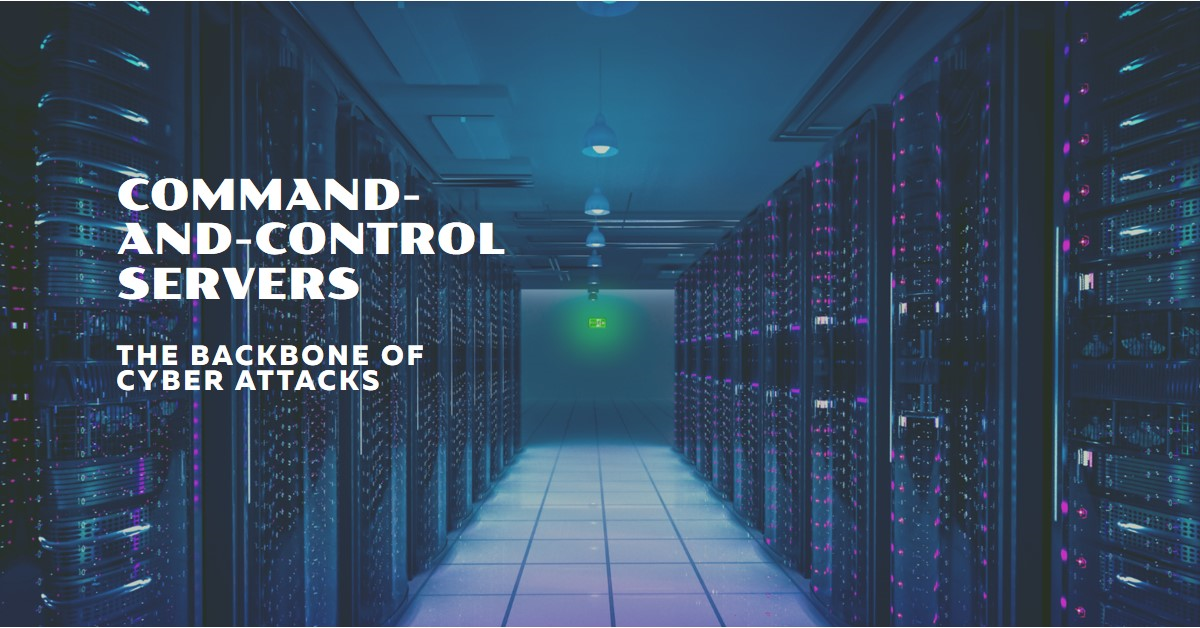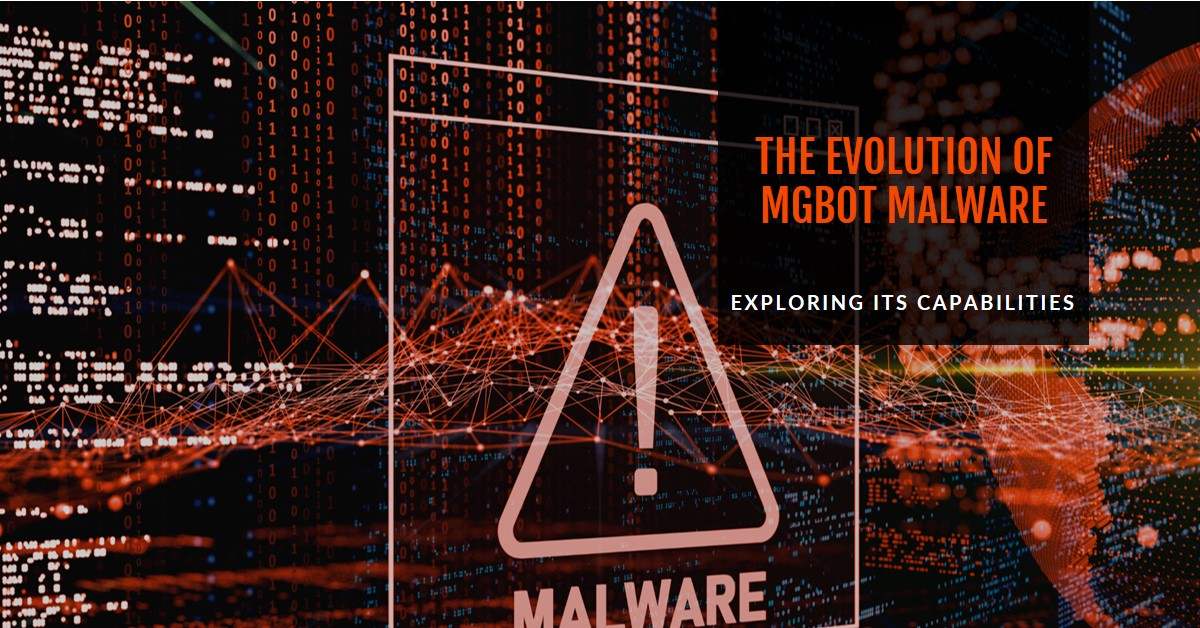Imagine you’re streaming a movie on your phone, but the buffering makes it feel like watching a slideshow. Or perhaps you’re struggling to make a call because the reception keeps dropping. These frustrating experiences often boil down to one key factor: signal strength.
Signal strength is the invisible force behind all our wireless connections, from Wi-Fi and Bluetooth to cellular networks. It determines the quality, range, and stability of our communication. Understanding how signal strength works and the factors that influence it empowers us to optimize our connections and troubleshoot problems.
But signal strength isn’t just about convenience. It can also be a powerful tool for exploitation. By delving into the world of signal strength, we can not only improve our everyday experiences but also gain valuable insights into potential security vulnerabilities.
The Basics of Signal Strength
Signal strength, in essence, is the measurement of the power carried by a radio wave or electrical current. Imagine a conversation – the stronger the speaker’s voice, the clearer you hear them. Similarly, a strong signal translates to clear and reliable communication in various technologies, like:
- Wi-Fi: Strong signal strength ensures smooth internet browsing, video streaming, and online gaming without frustrating lags or interruptions.
- Bluetooth: Ever notice your Bluetooth connection dropping during calls? Weak signal strength could be the culprit, impacting the quality and range of your wireless headphones or speakers.
- Cellular Networks: Making calls or using mobile data relies on a strong cellular signal. Weaker signal strength can lead to dropped calls, slow data speeds, and difficulty connecting altogether.
Here are some fundamental concepts to understand signal strength better:
- Decibel (dB): The most common unit for measuring signal strength. Higher dB values generally indicate a stronger signal.
- Signal-to-Noise Ratio (SNR): This ratio compares the strength of your desired signal to the level of background noise. A higher SNR indicates a clearer and more reliable signal.
How We Measure the Invisible
Signal strength might be invisible, but thankfully, it’s not undetectable. In this section, we’ll explore the various tools and methods used to measure this vital metric:
Tools of the Trade:
- Smartphone Apps: Many free and paid apps are available that can measure Wi-Fi and cellular signal strength. These apps often display signal strength in bars, similar to your phone’s built-in indicator, or provide more detailed readings in dBm or RSSI (which we’ll discuss next).
- Dedicated Signal Strength Meters: For professionals or enthusiasts, dedicated meters offer more precise measurements across various frequencies. These meters can be particularly helpful for troubleshooting specific signal issues.
Understanding the Metrics:
Now, let’s decipher the language of signal strength:
- dBm (Decibel-milliwatts): This is a unit of power measurement commonly used in signal strength. Higher dBm values generally indicate a stronger signal. A rule of thumb to remember:
- A signal above -60 dBm is considered excellent.
- Signals between -60 dBm and -70 dBm are good.
- Readings below -70 dBm indicate a weak signal that may cause connectivity issues.
- RSSI (Received Signal Strength Indicator): This metric provides a relative measurement of the power level of a received signal. While not offering a direct dBm value, higher RSSI readings generally correspond to stronger signals.
- Signal Bars: Most smartphones display signal strength visually with bars. While convenient, these bars can be subjective and don’t provide a precise measurement. It’s recommended to use apps or dedicated meters for a more accurate picture.
Factors Affecting Signal Strength
Imagine a radio wave traveling through the air – its journey to your device is not always smooth sailing. Several factors can weaken or strengthen this invisible signal, impacting your connection quality. Let’s explore these environmental and technical battlegrounds:
Environmental Culprits:
- Physical Barriers: Walls, buildings, and even furniture can act as obstacles, weakening signal strength. Radio waves have difficulty penetrating dense materials, so the more walls or objects between you and the signal source (like a Wi-Fi router or cell tower), the weaker the signal will be.
- Weather Conditions: Rain, snow, and fog can absorb or scatter radio waves, leading to signal degradation. Heavy downpours can be especially disruptive, causing temporary drops in signal strength.
- Distance: As the distance between your device and the signal source increases, the signal strength naturally weakens. This is why you might experience weaker cellular reception in remote areas or have a limited Wi-Fi range in a large house.
Technical Skirmishers:
- Signal Interference: Our wireless world is a crowded space. Wi-Fi routers, Bluetooth devices, and even baby monitors can all emit radio waves that interfere with each other, weakening signals and causing connectivity issues.
- Device Capabilities: The antenna in your device plays a crucial role in signal strength. Devices with better antenna technology can receive weaker signals more effectively, leading to a stronger overall connection.
- Network Congestion: Cellular networks can become overloaded during peak usage times. This congestion can lead to weaker signal strength and difficulty connecting or maintaining a stable connection.
Exploiting Signal Strength for Optimization
Now that we’ve unveiled the secrets of signal strength and its adversaries, it’s time to turn the tables. In this section, we’ll explore techniques to leverage your understanding and optimize your wireless connections:
Optimizing Your Wi-Fi Network:
- Strategic Router Placement: Position your router in a central location away from walls and metal objects that can weaken the signal. Consider using an elevated position for better coverage.
- Minimize Interference: Identify and eliminate sources of signal interference. Turn off unused wireless devices and relocate your router away from cordless phones or baby monitors.
- Channel Selection: Some Wi-Fi routers allow you to choose the channel they operate on. Use a Wi-Fi analyzer app to identify less congested channels for optimal performance.
- Consider a Wi-Fi Mesh System: For large homes or complex layouts, a mesh Wi-Fi system can provide wider coverage and eliminate dead zones.
Boosting Cellular Signal Strength:
- Use a Signal Booster: In areas with weak cellular reception, a signal booster can amplify the signal strength for improved call quality and data speeds. Remember to check local regulations regarding signal booster usage.
- Travel with a Portable Cell Signal Booster: For on-the-go needs, consider a portable cell signal booster that can enhance reception in remote locations.
Case Studies in Signal Strength Exploitation:
- Optimizing Wi-Fi for a Large Office: A company experiencing sluggish internet due to a weak Wi-Fi signal in their large office. By strategically relocating the router and using a mesh system, they achieved uniform and strong signal strength throughout the workspace, improving employee productivity.
- Enhancing Cellular Reception in Rural Areas: A farmer struggling with dropped calls and slow data speeds due to weak cellular reception. By utilizing a signal booster specifically designed for rural areas, they were able to maintain a stable cellular connection for improved communication and access to essential services.
Signal Strength Exploitation in Security
While understanding signal strength empowers us to optimize connections, it’s crucial to acknowledge that this knowledge can also be used for malicious purposes. Let’s delve into the potential security risks associated with signal strength exploitation:
Location Tracking: Malicious actors can exploit signal strength variations to track a device’s location. By analyzing the strength of a signal received from a device’s Wi-Fi or Bluetooth connection, they can potentially pinpoint its approximate location.
Eavesdropping: In certain situations, weak encryption combined with exploiting signal strength could allow attackers to intercept data transmissions. This could be a concern in public Wi-Fi networks where sensitive information might be transmitted.
Denial-of-Service Attacks: By overwhelming a network with powerful signals, attackers can disrupt legitimate connections and prevent authorized users from accessing the network. This is known as a denial-of-service (DoS) attack.
Understanding these risks empowers you to take preventative measures:
- Use Strong Encryption: Always use a VPN (Virtual Private Network) when connecting to public Wi-Fi networks. VPNs encrypt your data traffic, making it much harder for attackers to eavesdrop even if they exploit signal strength.
- Disable Unused Wireless Services: When not in use, turn off Bluetooth and Wi-Fi on your devices. This reduces the attack surface and makes it more difficult for attackers to exploit signal strength for malicious purposes.
- Be Cautious on Public Wi-Fi: Avoid accessing sensitive information like bank accounts or credit cards while connected to public Wi-Fi networks.
- Keep Software Updated: Ensure your devices and software are updated with the latest security patches. These updates often address vulnerabilities that could be exploited by attackers.
At Maagsoft Inc, we are your trusted partner in the ever-evolving realms of cybersecurity, AI innovation, and cloud engineering. Our mission is to empower individuals and organizations with cutting-edge services, training, and AI-driven solutions. Contact us at contact@maagsoft.com to embark on a journey towards fortified digital resilience and technological excellence.