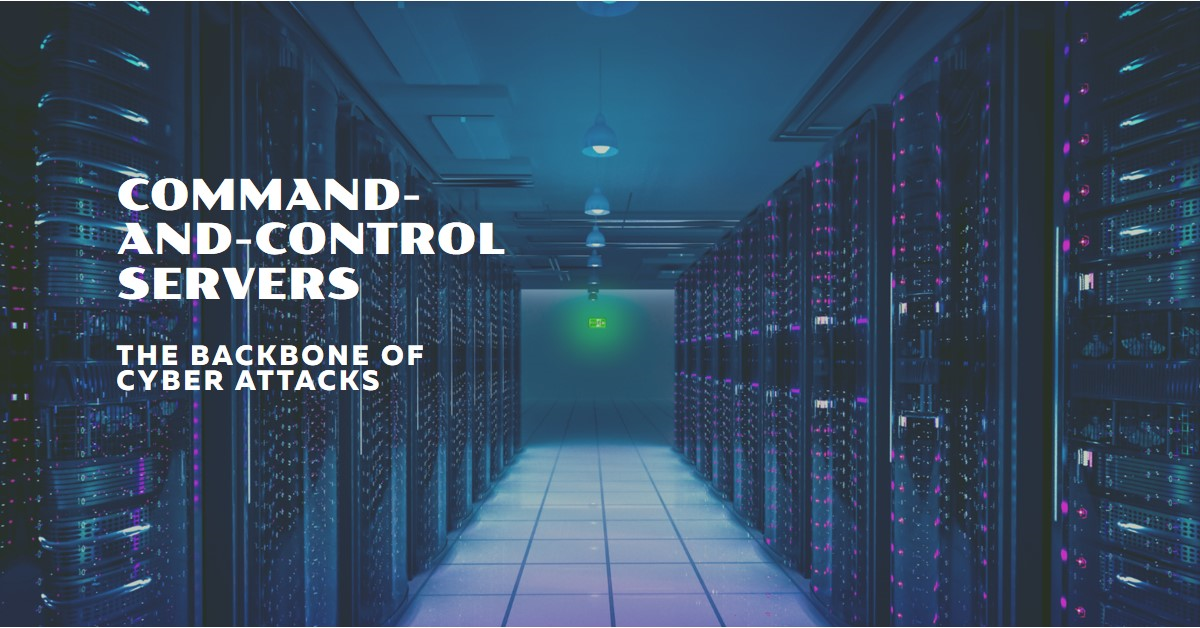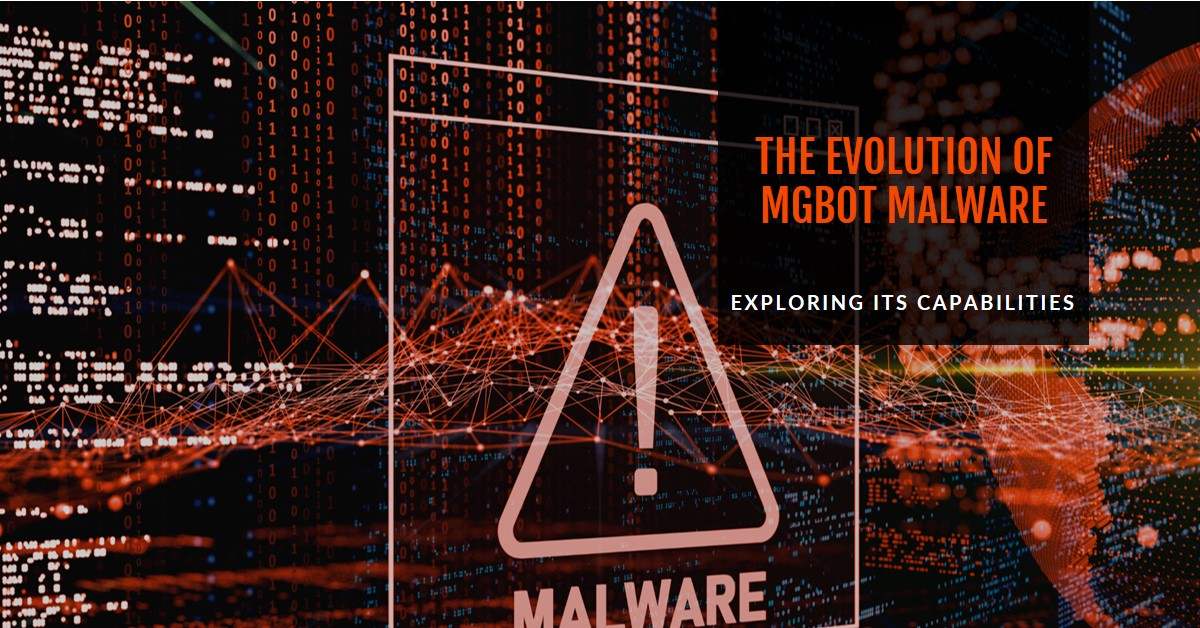In the world of cybersecurity, new threats are constantly emerging, and it is essential for website owners to stay informed in order to protect their online assets. One such threat that has been causing havoc on thousands of WordPress sites is the Evasive Sign1 malware campaign. This campaign, discovered by the cybersecurity firm Sucuri, involves the injection of malicious scripts into vulnerable WordPress sites, leading to various forms of malicious activity, including unwanted redirects, popup ads, and website security breaches. In this article, we will delve into the details of the Sign1 malware campaign, its impact on WordPress sites, and most importantly, how you can protect your website from falling victim to this insidious threat.
The rise of Evasive Sign1 malware on WordPress sites
Over the past few months, the Evasive Sign1 malware campaign has witnessed an alarming surge in the number of affected WordPress sites. It has quickly become one of the most widespread and damaging threats in recent memory, with over 39,000 WordPress sites falling victim to this insidious malware campaign.
The perpetrators behind the Evasive Sign1 malware campaign are well-organized and highly skilled. They exploit vulnerabilities in outdated WordPress installations and plugins, gaining unauthorized access to countless websites. Once inside, the malware injects malicious scripts into the website’s code, allowing the attackers to carry out a range of malicious activities.
These activities can include redirecting visitors to other malicious websites, displaying intrusive pop-up ads, and in some cases, compromising the security of the entire website. This is not only frustrating for website owners but can also have severe consequences for the reputation and trustworthiness of their online businesses.
In the next section, we will explore the repercussions of falling victim to the Evasive Sign1 malware campaign and the steps you can take to safeguard your WordPress website. Stay tuned to learn how to effectively protect yourself and prevent your website from becoming another statistic in this growing threat landscape.
Understanding the threat of Evasive Sign1 malware
To effectively protect your WordPress website from the Evasive Sign1 malware campaign, it is crucial to have a deep understanding of the threat it poses. This malware is designed to be evasive, making it difficult to detect and remove once it has infected your website.
One of the primary dangers of the Evasive Sign1 malware is its ability to redirect visitors to malicious websites. This puts your users at risk of falling victim to scams, phishing attacks, or downloading further malware onto their devices. Additionally, the malware can display intrusive pop-up ads, interrupting the user experience and diminishing the professionalism and credibility of your website.
Furthermore, the Evasive Sign1 malware compromises the security of your entire website, leaving it vulnerable to further attacks. This can result in data breaches, loss of sensitive information, and damage to your reputation.
In the following section, we will discuss effective strategies and preventive measures to safeguard your WordPress website against this menacing threat. Stay tuned for expert advice on securing your online presence and defending against the Evasive Sign1 malware campaign.
How does Evasive Sign1 malware infect WordPress sites?
Understanding how the Evasive Sign1 malware infects WordPress sites is crucial in order to implement effective preventive measures. This malware predominantly relies on exploiting vulnerabilities within outdated plugins, themes, or the core WordPress software itself.
Hackers search for websites that are using outdated versions of these elements and exploit the known vulnerabilities to gain unauthorized access. Once they have infiltrated the website, they inject the Evasive Sign1 malware code, which typically hides within the backend of the site and goes undetected.
Another common method of infection is through malicious third-party plugins or themes that are disguised as legitimate ones. It is essential to exercise caution when installing any plugins or themes from untrusted sources, as they may contain hidden malware.
Furthermore, weak administrator credentials, such as easy-to-guess passwords or the use of default usernames, can also make your site an easy target for the Evasive Sign1 malware.
In the next section, we will explore a variety of preventive measures and best practices to significantly reduce the risk of Evasive Sign1 malware infecting your WordPress site. Stay tuned for invaluable insights on safeguarding your website and protecting your users from this relentless threat.
Steps to protect your WordPress site from Evasive Sign1 malware
Now that we understand the tactics used by hackers to infect WordPress sites with Evasive Sign1 malware, it’s time to take action and protect our websites from this insidious threat. By following these steps, you can significantly reduce the risk of falling victim to Evasive Sign1 malware:
1. Keep your plugins, themes, and core WordPress software up to date: Regularly updating these elements will ensure that any known vulnerabilities are patched, making it harder for hackers to exploit them.
2. Only install plugins and themes from trusted sources: Avoid downloading plugins or themes from unknown or unverified sources. Stick to reputable websites and marketplaces to reduce the chances of accidentally introducing malware to your site.
3. Use strong and unique administrator credentials: As mentioned before, weak passwords and default usernames make it easier for hackers to infiltrate your site. Choose long, complex passwords that include a combination of uppercase and lowercase letters, numbers, and special characters. Additionally, consider changing the default “admin” username to something unique.
4. Implement a reliable security plugin: There are several security plugins available specifically designed to protect WordPress sites from malware and hackers. Install a trusted security plugin and configure it to regularly scan your site for any potential threats.
5. Regularly backup your site: In case of a malware attack or any other unforeseen issue, having regular backups of your site can be a lifesaver. Ensure that your backups are stored securely offsite and that you test the restoration process periodically to ensure it works smoothly.
By following these preventive measures and best practices, you can significantly reduce the risk of Evasive Sign1 malware infecting your WordPress site. Stay vigilant, stay updated, and keep your website and users protected from this relentless threat.
The aftermath: Dealing with a compromised WordPress site
Unfortunately, despite our best efforts, there is still a chance that your WordPress site may become compromised by Evasive Sign1 malware. In this section, we will discuss what to do if you find yourself in this unfortunate situation.
The first step is to isolate and identify the extent of the infection. You can use a security plugin or engage the services of a professional to thoroughly scan your website and identify any malicious code or infected files. Once identified, it is important to remove all traces of the malware to prevent any further damage.
Next, review your website’s logs to determine how the attackers gained access. Look for any unusual activities or suspicious login attempts. This information can help you identify potential vulnerabilities and strengthen your website’s security measures to prevent future attacks.
Consider changing all passwords associated with your website, including administrator, FTP, and database credentials. This step ensures that any compromised credentials are no longer valid and helps prevent unauthorized access.
Additionally, if possible, restore your website from a clean backup taken before the infection occurred. This will remove all traces of the malware and restore your site to its previous state. If you don’t have a backup or your backup is also compromised, manually remove the infected files, and reinstall your WordPress software, plugins, and themes from trusted sources.
After cleaning and restoring your website, it is essential to update all plugins, themes, and your core WordPress software to the latest versions. This step eliminates any potential vulnerabilities that may have been exploited.
Lastly, take this opportunity to reinforce your website’s security. Implement a robust firewall, consider using a Web Application Firewall (WAF), and regularly monitor your website for any suspicious activities. Stay informed about the latest security threats and actively engage in best practices to protect your website.
Remember, dealing with a compromised website can be challenging, but with a proactive approach and thorough remediation, you can recover from the attack and minimize the potential damage to your WordPress site.
Stay vigilant and protect your WordPress site
In conclusion, the threat of Evasive Sign1 malware is a serious concern for WordPress site owners. Despite our best efforts to prevent it, there is still a chance of compromise. However, by following the steps outlined in this section, you can effectively deal with a compromised website and minimize the potential damage.
Remember to isolate and identify the extent of the infection, remove all traces of the malware, and review your website’s logs to identify vulnerabilities. Change all passwords, restore from a clean backup if possible, and update all plugins, themes, and your core WordPress software.
To prevent future attacks, reinforce your website’s security by implementing a robust firewall, using a Web Application Firewall (WAF), and regularly monitoring for suspicious activities. Stay informed about the latest security threats and engage in best practices to protect your WordPress site.
By staying vigilant and taking proactive measures, you can greatly reduce the risk of Evasive Sign1 malware compromising your website.
At Maagsoft Inc, we are your trusted partner in the ever-evolving realms of cybersecurity, AI innovation, and cloud engineering. Our mission is to empower individuals and organizations with cutting-edge services, training, and AI-driven solutions. Contact us at contact@maagsoft.com to embark on a journey towards fortified digital resilience and technological excellence.